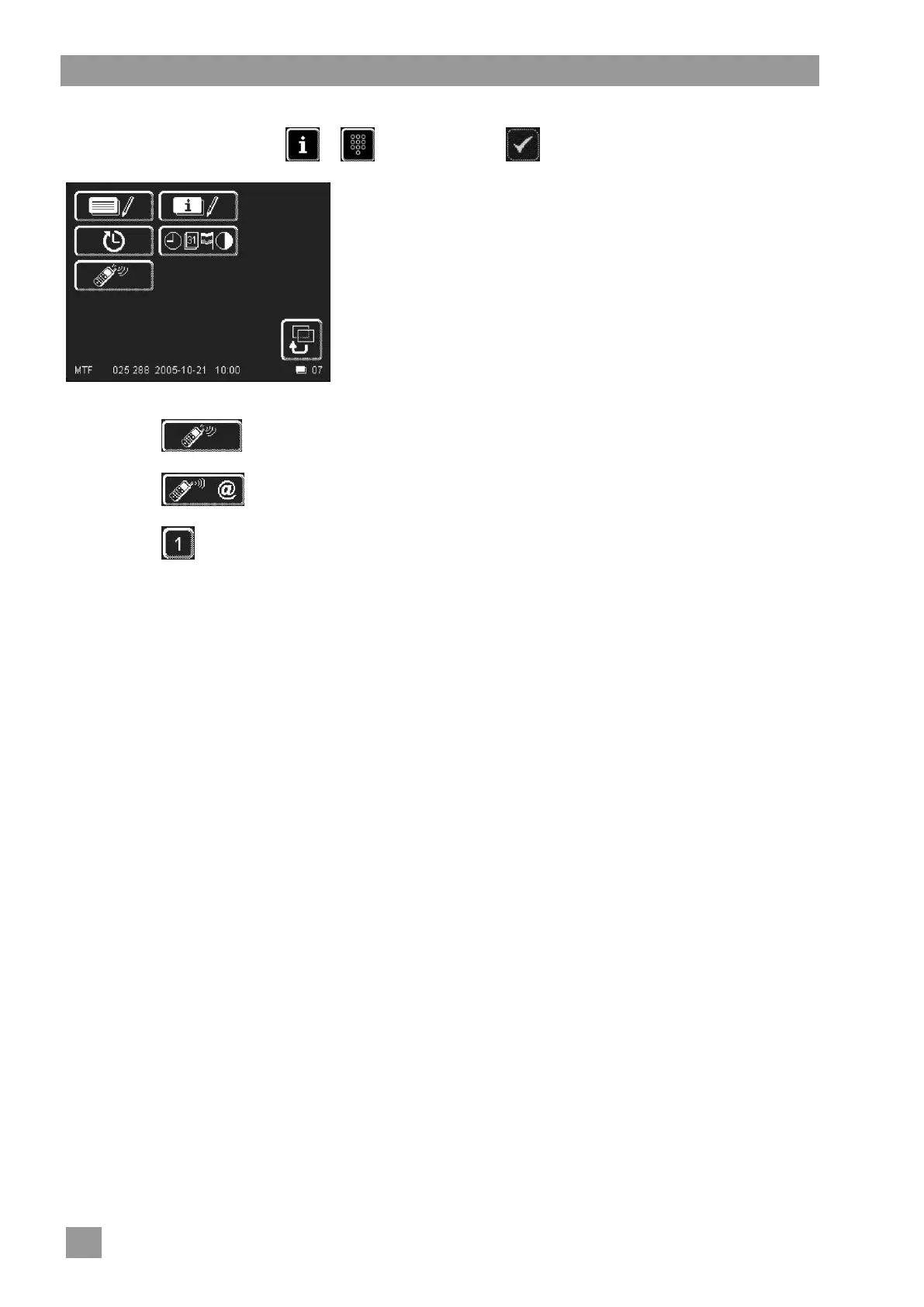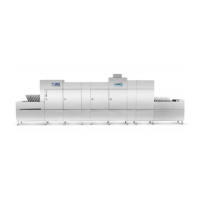How to define the e-mail address for data transfer via e-mail:
Access the PIN menu: PIN 1575
Touch the button.
Touch the button.
Touch the button.
Enter an e-mail address using the keypad.
Format:
Shortcode number of your network operator e.g. 80239 for Orange
80239 for Vodafone
80239 for T-Mobile
80239 for O2
A colon :
E-mail address e.g. firstname.lastname@winterhalter.co.uk
(max. 50 characters)
Result: 80239:firstname.lastname@winterhalter.co.uk
Confirm with the button.
Touch the back button (13) to exit the menu.
The entered e-mail address appears on the screen.
The following data is transferred in the text message or e-mail
Machine number
Error code
Date / time
GSM phone number of the machine
Commissioning date
Total operating hours