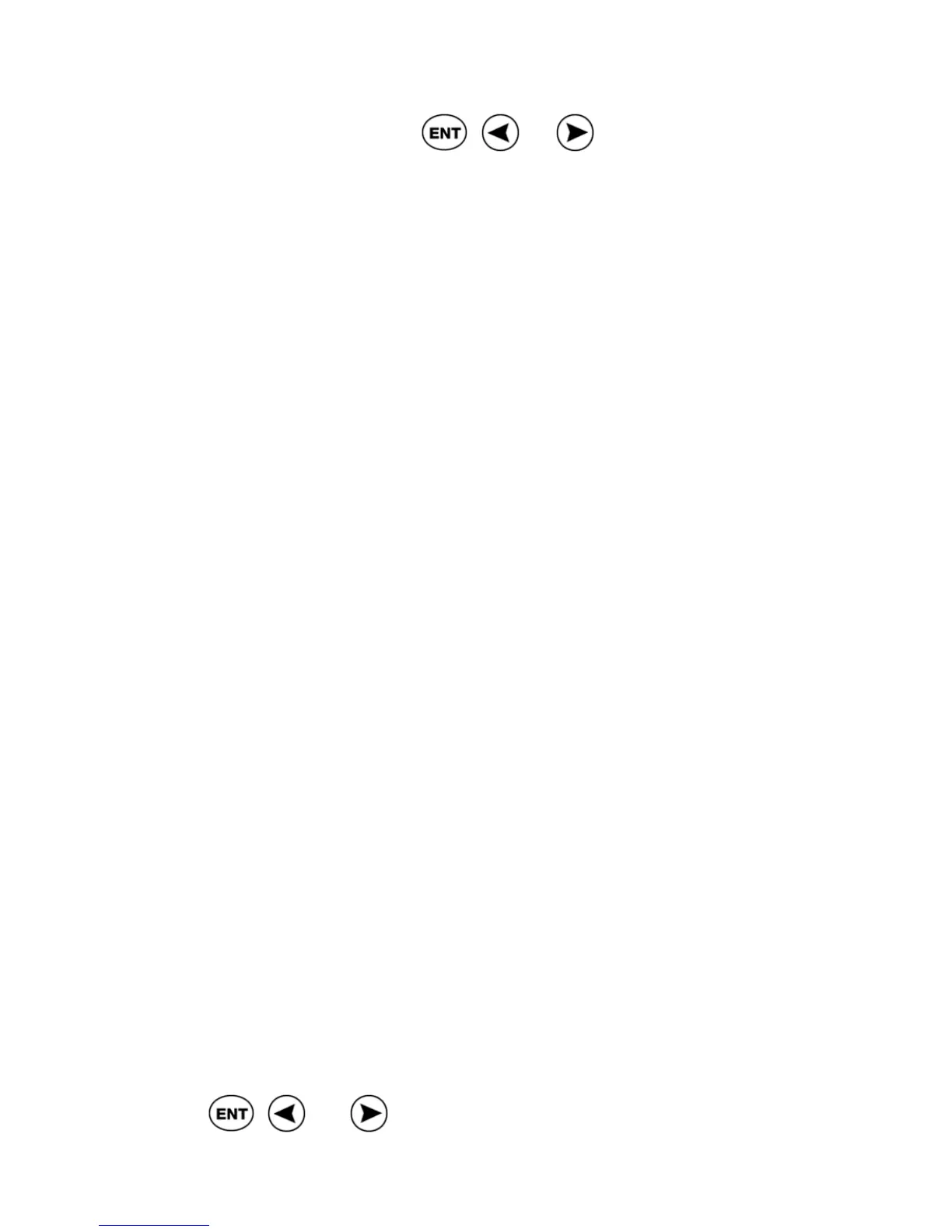ReadingPen User Manual
28
Section on or off, press , or . The check
sign 9 at the left side of the option means the
option is activated.
Highlight Spoken Words
When Highlight Spoken Words option is on, the
words are highlighted as they are spoken and the
screen progresses to display the highlighted word.
This is possible both in the Word Selection
Screen when reading out the scanned line (see
p14) and in the Dictionary Screen when speaking
out a section (see p18).
Reduced Display
This preference determines whether display
elements in the current dictionary, such as phrasal
verbs and idioms, appear with the definitions in the
Dictionary Screen. When Reduced Display is
selected, the following display elements are
hidden:
1. Pronunciations (i.e., Phonetics)
2. Alternative spelling
3. Inflected forms
4. Phrases/Phrasal verbs
5. Sub-definition
6. Usage examples
7. Usage notes
8. Derivatives
9. Technical Notes
To toggle the Reduced Display mode on or off,
press
, or . The check sign 9 at the left
side of the option means the option is activated.