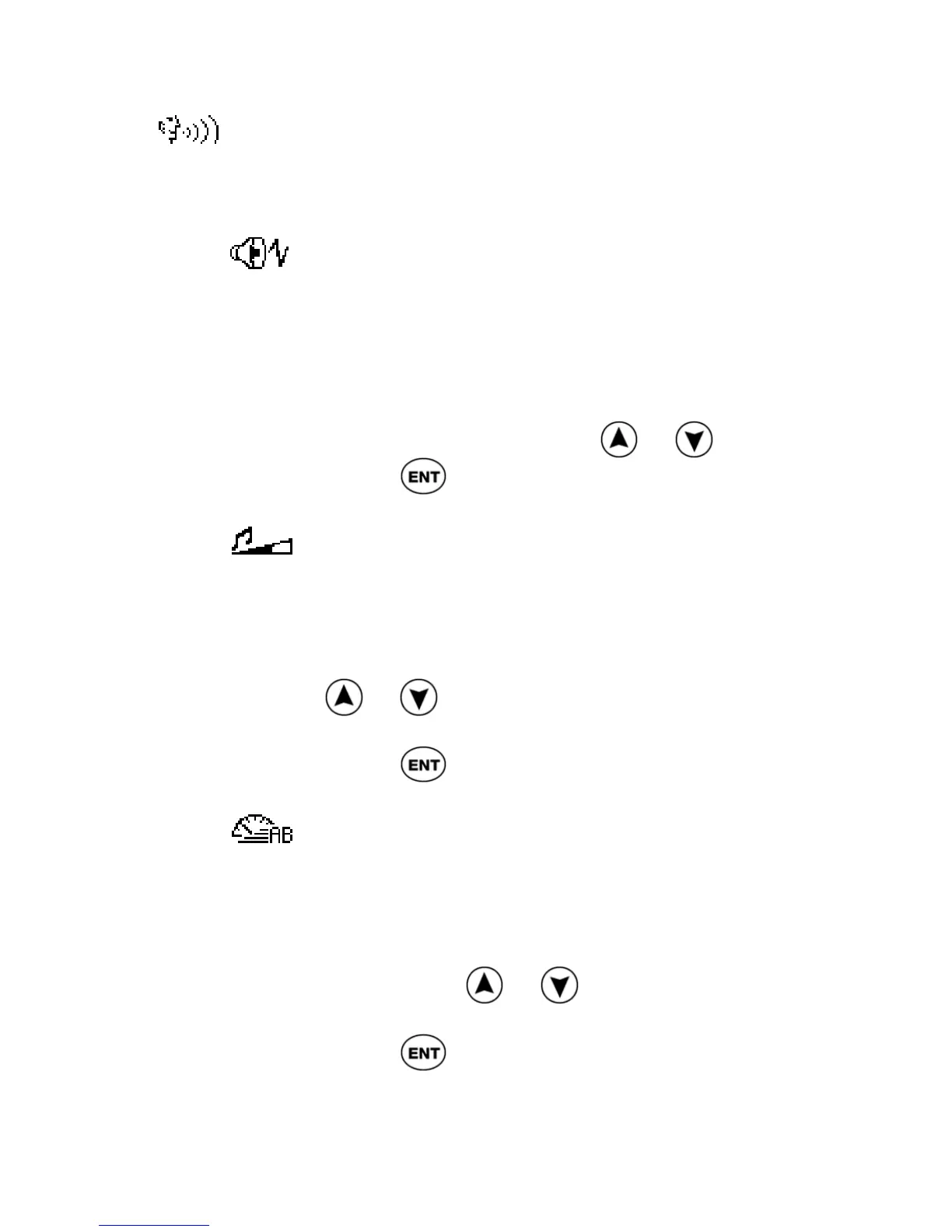ReadingPen User Manual
32
Voice Settings
The Voice Settings menu contains options for
controlling the way words are pronounced by the
Pen:
Volume
Use this option to adjust the volume level
of the speaker.
1. Select Volume. The adjustment
bar appears.
2. Adjust the volume level to the
setting you want, using
or .
3. Press
.
Pitch
Use this option to adjust the pitch of the
speaker.
1. Select Pitch.
2. Scroll to the pitch you want, using
or . The higher the number,
the higher the pitch.
3. Press
.
Reading Speed
This option enables you to adjust the
speed at which words are pronounced.
1. Select Reading Speed.
2. Scroll to the reading speed you
want, using
or . The higher
the number, the faster the speed.
3. Press
.