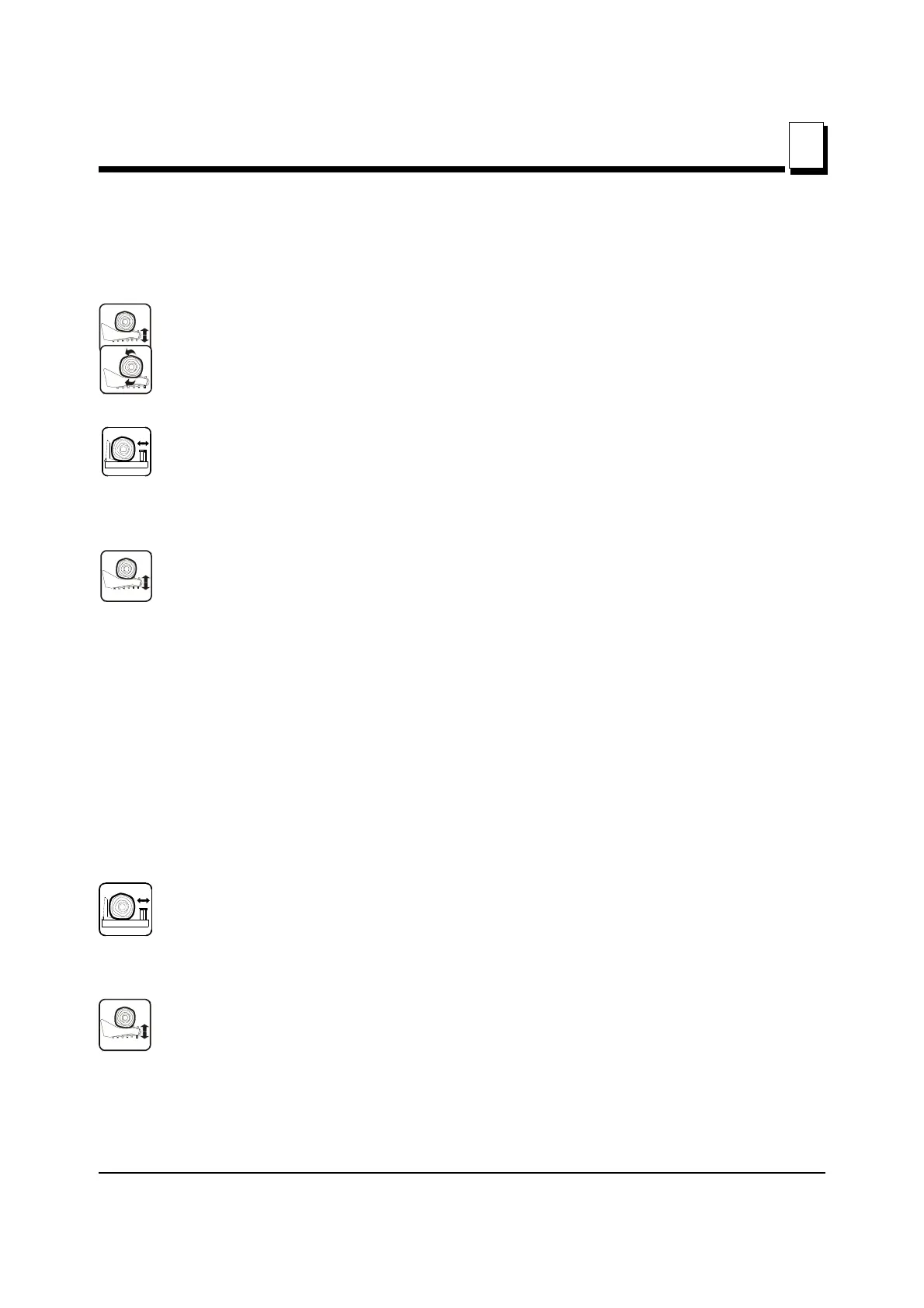Remote Operation
Loading, Turning, And Clamping Logs
Remote Operation ROdoc070822 1-12
1
To Turn Logs
1. Raise the side supports.
2. Raise the turner lever to engage the log turner arm.
3. Spin the log against the side supports until it is turned the way you want it for the first cut.
4. Engage the clamp by raising the clamp in/out lever. Clamp the log against the side
supports.
5. Lower the side supports.
6. Lower the turner lever to lower the turner arm below the log.
To Turn Logs (Optional Procedure)
If you are turning a small cant, you may opt to use the clamp to turn the cant.
1. Lower the clamp up/down lever to lower the clamp below bed level.
2. Raise the clamp in/out lever to move the clamp in, beneath the edge of the cant.
3. Raise the clamp up/down lever to raise the clamp and flip the cant.
To Clamp Logs
1. Raise the clamp up/down lever to raise the clamp.
2. Raise the clamp in/out lever and clamp the log against the side supports.
3. Lower the turner lever until the turner arm falls below the bed.
4. Use the clamp in/out lever, gently release the clamp.
5. Lower the side supports, to make few cuts.
6. Use the clamp in/out lever to clamp the log.
