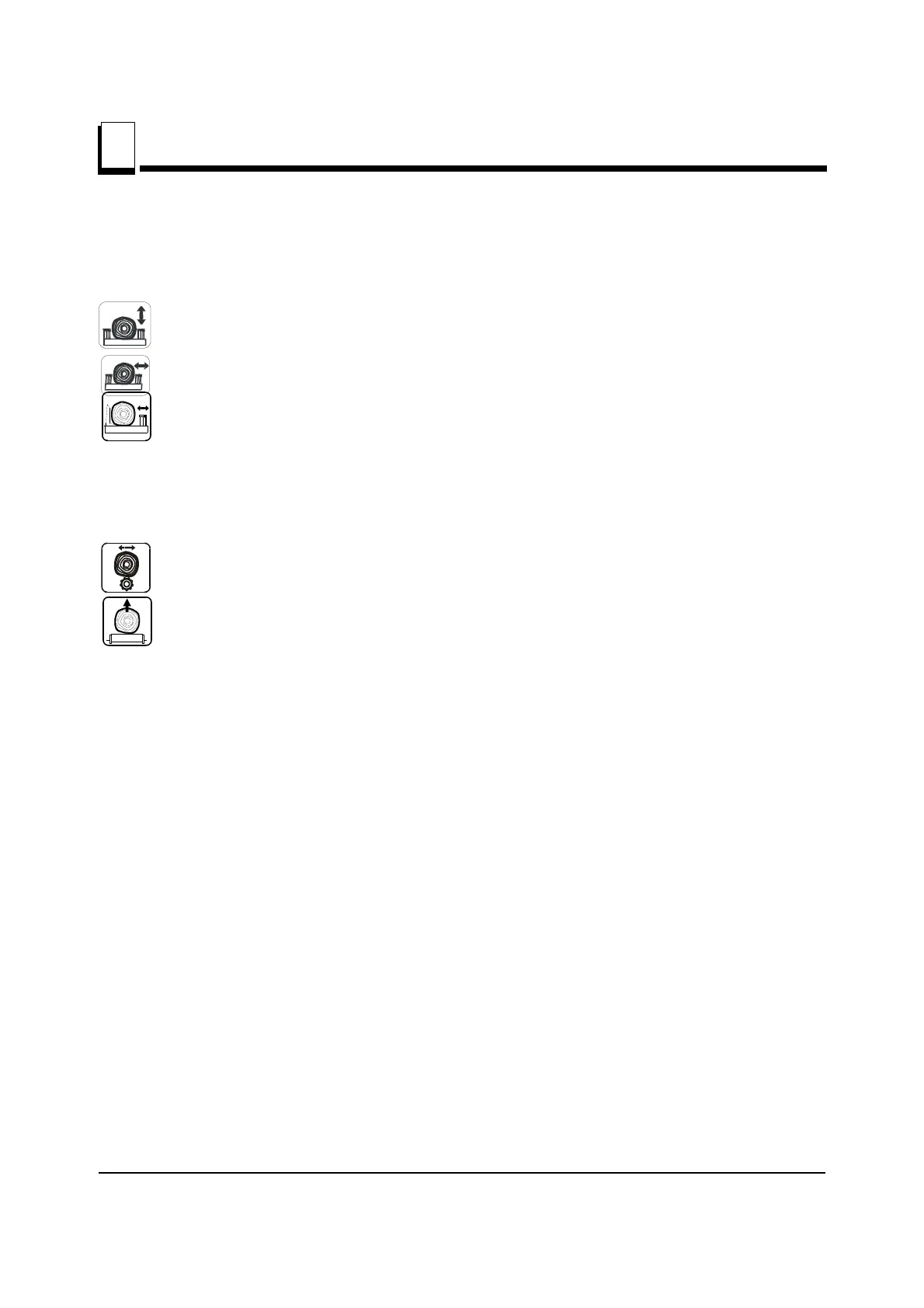Remote Operation
Loading, Turning, And Clamping Logs
1
1-13 ROdoc070822 Remote Operation
Depending on the log length, front and rear clamp (min. log length - 3.5m), or main clamp
together with front or rear one (with logs shorter than 3.5m) can be used . They allow to
find optimal position of the log on the bed, and prevent distortions during cutting.
1. Raise the front/rear clamp up/down lever to raise the clamp.
2. Raise the front/rear clamp in/out lever to clamp the log.
3. Use the middle clamp in/out lever to clamp the log against the side supports.
4. Lower the front/rear clamp up/down lever to lower the clamp, until the log lays flat on the
bed.
To Level A Tapered Log
Use the toe board lever(s) to raise either end of a tapered log, if desired. Log can be
moved forward or backward using the power roller.
Raise the appropriate lever to raise the front or rear toe board until the heart of the log
measures the same distance from the bed rails at each end of the log.
