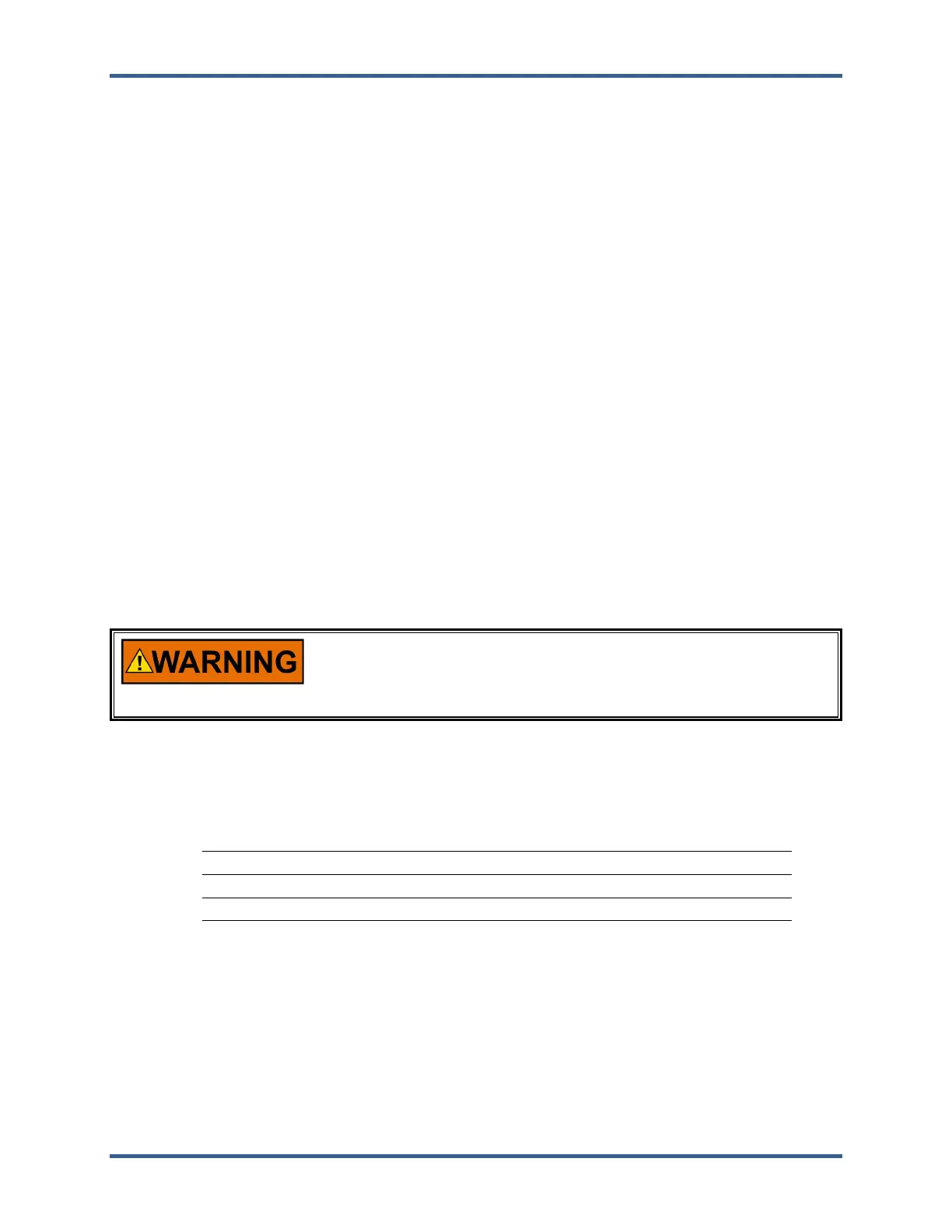Manual 26815 QuickTrip Electro-Hydraulic Trip Block Assembly
Woodward 37
Valve Position Feedback
There are three methods by which to determine the position of any QuickTrip module valve element:
The position feedback circuits, actuated through the valve position sensors (ref wiring diagram in Figure
3-2).
1. When any QuickTrip module is in a tripped state (de-energized, valve open), the trip position sensor
switch is actuated, energizing a relay that closes the trip feedback circuits*. At the same time, the red
trip LED is on (see LED lamps below)*.
o When any QuickTrip module is in a run state (energized, valve closed), the run position sensor
switch is actuated, energizing a relay that closes the run feedback circuits*. At the same time,
the green run LED is on (see LED lamps below)*.
2. The LED lamps on the electronics module (PCBA), visible through the sight window in the top of the
electronics cover.
o When any QuickTrip module is in a tripped state (de-energized, valve open), the red trip LED is
on*.
o When any QuickTrip module is in a run state (energized, valve closed), the green run LED is
on*.
Note: The QuickTrip module must also be connected to an active power source (reference Figure 3-
3).
3. The pressure ports on the front of the QuickTrip manifold.
o While the position feedback circuits and LED’s are the preferred method to determine module
valve position, three pressure ports are provided on the front of the QuickTrip unit. These
may be connected to pressure gages or pressure transducers and may be used to determine
the state of any module valve element. The image in Figure 4-1 below shows these pressure
ports. Note that Pressure Port B is not used. These ports are for standard dash-4 straight
thread port fittings (7/16-20 thread size).
t port connection plugs when hydraulic supply
pressure is applied. All required hydraulic connections must be
made before hydraulic pressure is applied. Hydraulic test ports
provided for use by authorized service personnel only.
o The following logic table shows the approximate pressure that can be expected at each
pressure port for any QuickTrip state where only one valve is open.
Table 4-1. Pressure Port Logic Table
Pressure Port A Pressure Port B Pressure Port C
All Valves Closed
≈45% P1* (not used) ≈50% P1*
Module A Valve Open
=P1* (not used) =P1*
Module B Valve Open
= drain pressure (not used) =P1*
Module C Valve Open
≈50% P1* (not used) = drain pressure
* P1 is equal to the Trip Header Pressure at the inlet to QuickTrip