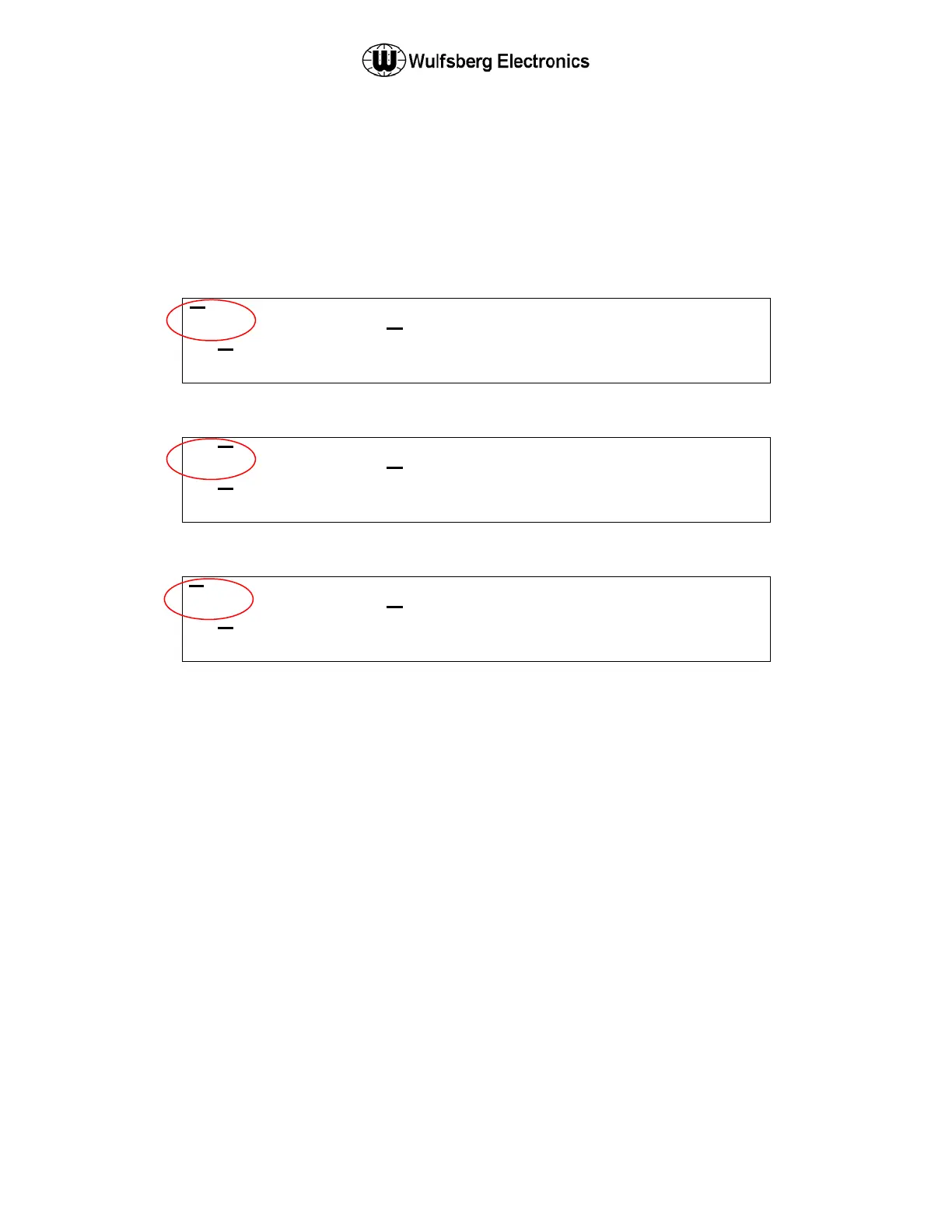C-5000 Pilot’s Guide
Publication No. 150-041103 Page 41 of 51
Rev. C C-5000 Pilot’s Guide
Nov 2013
Setting the Active Transceiver
You can toggle the active transceiver for a radio between Main and Guard by pressing the soft keys. The
UPPER SOFT key toggles the active transceiver for radio 1. The LOWER SOFT key toggles the active
transceiver for radio 2. The following sequence of illustrations demonstrates this process for radio 1.
The Main transceiver is currently active.
1 1
1 2
A
W
1
2 2
. .
A
A
0 0 1
Pressing the UPPER SOFT key makes the digital transceiver (Guard) active.
1 1
. 1
A
A
0 1 5
2 2
. .
A
A
0 0 1
Pressing the UPPER SOFT key again makes the Main transceiver active.
1 1
1 2
A
W
1
2 2
. .
A
A
0 0 1
Selecting Preset Channels
Selecting preset channels in Mode 2 is conceptually the same as in Mode 1. If an MTM Guard receiver is
active, the user can only select preset channels programmed for an ITM, and the main transceiver will
only allow you to select channels programmed for a main transceiver. A ramification of this is that you
cannot select the manual channel while the Guard receiver is active.