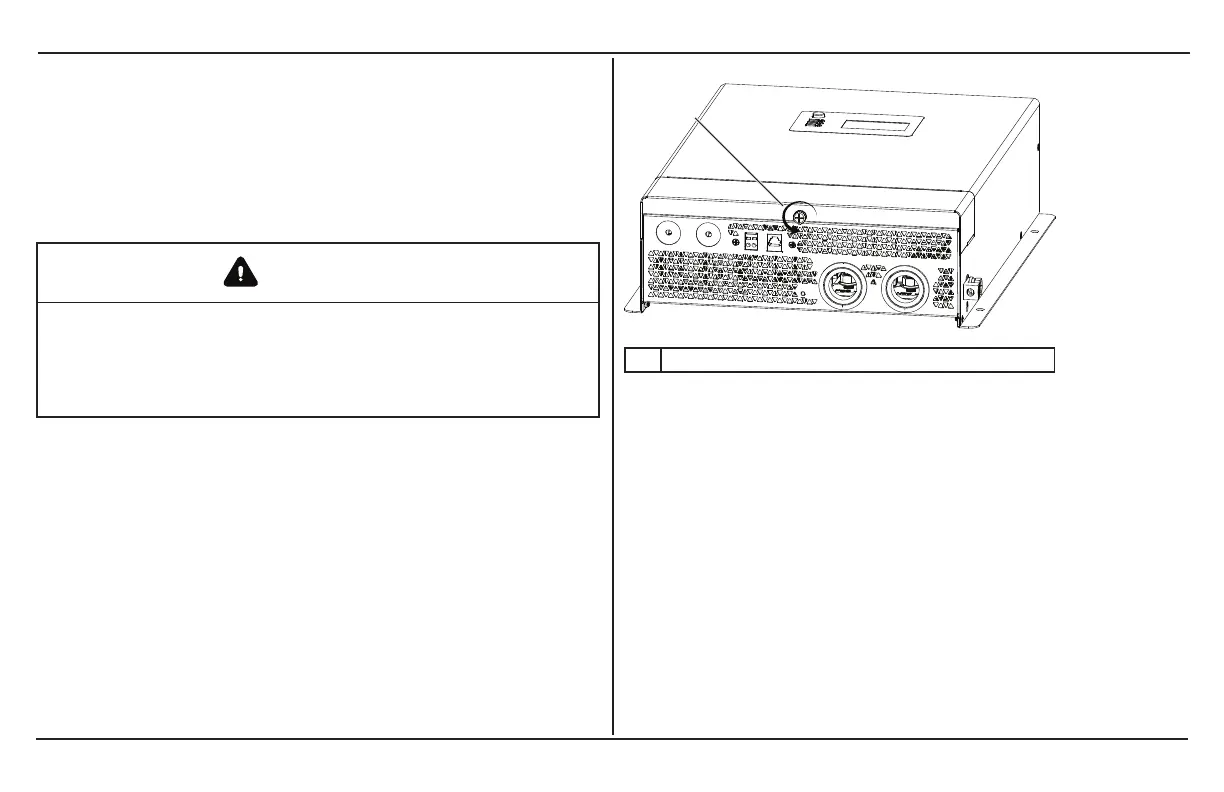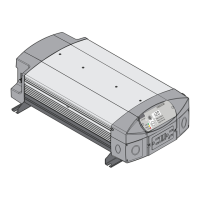Basic Installation Procedures
975-0784-01-01 27
AC Input Connections
To make a permanent connection to existing AC wiring:
1. Ensure AC and DC power sources are turned off.
2. Install the required circuit breaker in the AC distribution
panel supplying AC power to the unit.
3. Remove the wiring compartment cover by loosening the
captive nut panel screw and lifting the cover up and out.
WARNING
ELECTRIC SHOCK HAZARD
Use a screwdriver to loosen the captive nut panel screw.
Failure to follow these instructions can result in death, serious
injury, or equipment damage.
Figure 8 Loosening the captive nut panel screw
1 Captive nut panel screw
4. Strip a single AC input wire, as appropriate. Strip 10 mm off
the ends of each of the three the wires (tin the exposed
copper wire with lead-free solder using a soldering iron).
5. Install a ½" (or ¾") strain relief clamp on the AC input hole.
6. Route the wires through the strain relief clamp (not shown in
the figure).
