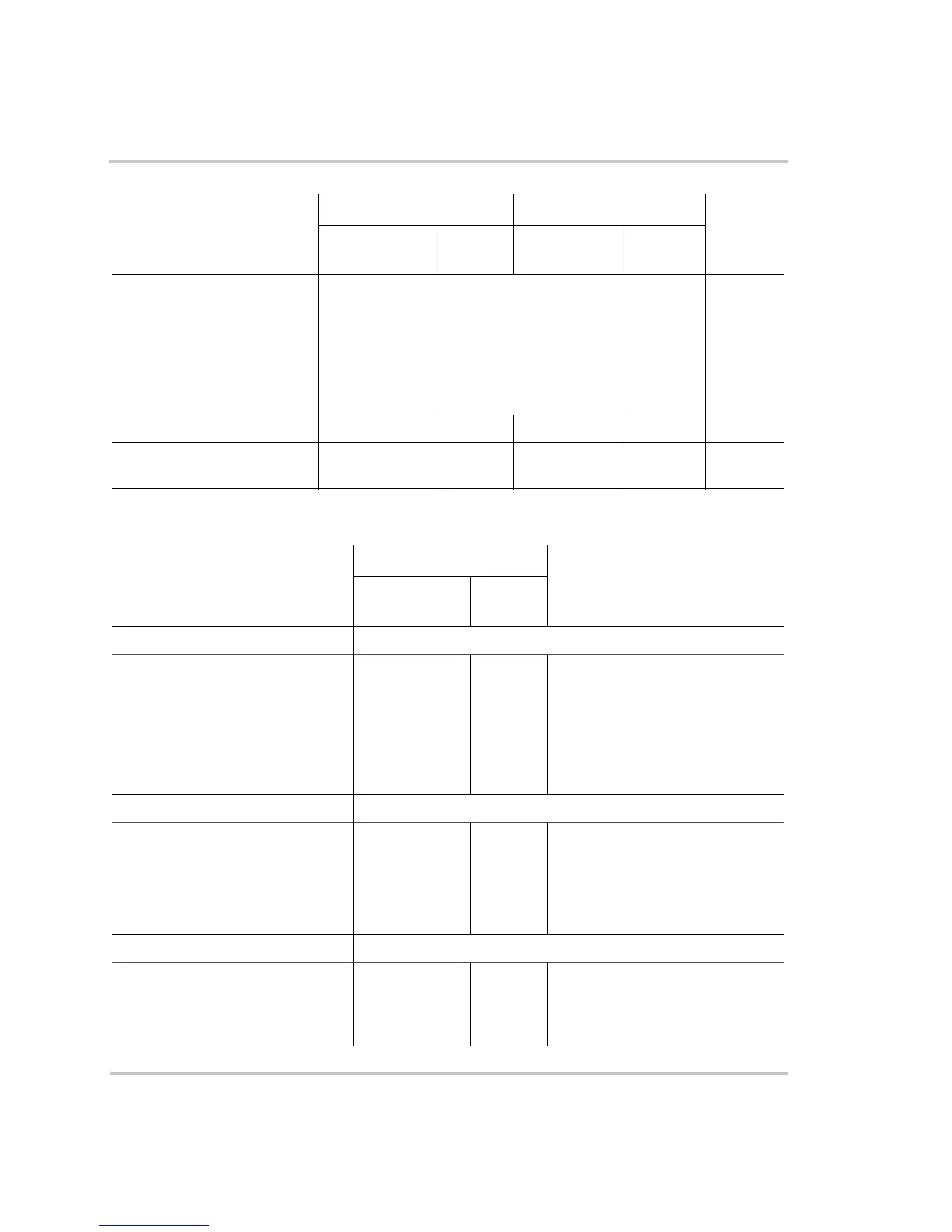Advanced Setup Summary
976-0043-01-02 7–7
27A Push INV now to save
Settings
Push INV now to Save Settings page 7–39
27B Push GEN to restore
settings
Push GEN to restore settings page 7–40
27C Push GEN for factory
defaults
Push GEN for factory defaults page 7–40
End Menu 27
END ADVANCED SETUP
MENU
Table 7-3
Advanced Setup Default Settings for the Sine Wave Plus Plus 5548 Models
Advanced Setup Menus
Sine Wave Plus 5548
See PageRange/Display
Default
Settings
20 Silent Setup Menu See “20 Silent Setup Menu” on page 7–13 for details.
20A Refloat High Volts DC 32.2 to 67.8 56.8 page 7–15
20B Refloat Low Volts DC 32.2 to 67.8 50.0 page 7–15
20C Float Done Amps AC 00 to 40 10 page 7–15
20D Must Float Time Min 00 to 255 05 page 7–15
End Menu 20
21 Grid AC1 Usage Menu See “21 Grid (AC1) Usage Menu” on page 7–16 for details.
21A Grid Usage SB BX SB page 7–17
21B Grid Usage Begin h:m 00:00 to 23:50 21:00 page 7–17
21C Grid Usage End h:m 00:00 to 23:50 21:00 page 7–18
End Menu 21
22 Battery Xfer (BX) Menu See “22 Battery Xfer (BX) Menu” on page 7–18 for details.
22A High Xfer (HBX) Vdc 32.2 to 67.8 54.0 page 7–19
22B Low Xfer (LBX) Vdc 32.2 to 67.8 46.0 page 7–19
End Menu 22
Table 7-2
Advanced Setup Default Settings for the Sine Wave Plus 4024 and 4048 Models
Advanced Setup Menus
Sine Wave Plus 4024 Sine Wave Plus 4048
See PageRange/Display
Default
Settings Range/Display
Default
Settings
