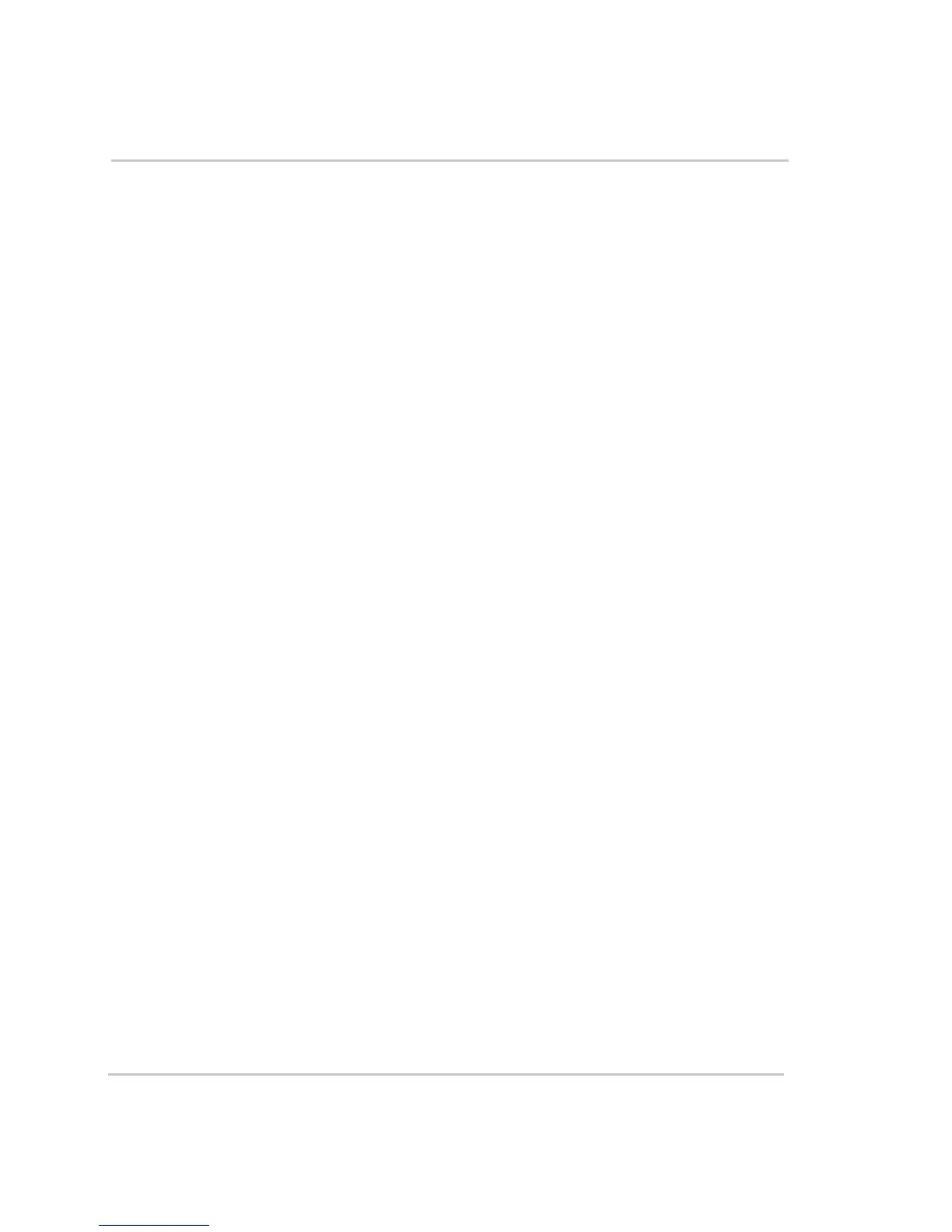Figures
xx 976-0043-01-02
Figure 3-3 Dimensional Drawing - - - - - - - - - - - - - - - - - - - - - - - - - - - - - - - - - - - - 3–9
Figure 3-4 Wall-Mounting Method using 2 x 4’s - - - - - - - - - - - - - - - - - - - - - - - - - 3–11
Figure 3-5 Wall Mounting using Plywood - - - - - - - - - - - - - - - - - - - - - - - - - - - - - 3–13
Figure 3-6 Chassis Ground Lug Location on Inverter DC End - - - - - - - - - - - - - - - - 3–15
Figure 3-7 DC Grounding of a Single Inverter- - - - - - - - - - - - - - - - - - - - - - - - - - - 3–16
Figure 3-8 DC Grounding of Dual Inverters - - - - - - - - - - - - - - - - - - - - - - - - - - - - 3–17
Figure 3-9 BTS (RJ11) Port Location and Installation- - - - - - - - - - - - - - - - - - - - - - 3–19
Figure 3-10 DC Terminal Connections on the Inverter - - - - - - - - - - - - - - - - - - - - - - 3–20
Figure 3-11 Battery Cable Connection- - - - - - - - - - - - - - - - - - - - - - - - - - - - - - - - - 3–21
Figure 3-12 Battery Terminal Covers and Associated Hardware - - - - - - - - - - - - - - - 3–21
Figure 3-13 DC Connections to a Single Inverter- - - - - - - - - - - - - - - - - - - - - - - - - - 3–23
Figure 3-14 DC Connections to Dual Inverters - - - - - - - - - - - - - - - - - - - - - - - - - - - 3–25
Figure 3-15 AC Wiring Access Cover Plate - - - - - - - - - - - - - - - - - - - - - - - - - - - - - 3–28
Figure 3-16 AC Input/Output Wiring Terminals - - - - - - - - - - - - - - - - - - - - - - - - - - 3–29
Figure 3-17 Connecting the GSM Communications Cable to the Sine Wave Plus - - - - 3–31
Figure 3-18 AC Input and Output Wiring to a Single Inverter
with an Auto-Start AC Generator- - - - - - - - - - - - - - - - - - - - - - - - - - - - 3–32
Figure 3-19 AC Output Wiring to the Inverter AC Panel - - - - - - - - - - - - - - - - - - - - 3–34
Figure 3-20 Generator Input Wiring to a Single Inverter - - - - - - - - - - - - - - - - - - - - - 3–37
Figure 3-21 Utility Wiring to the Inverter Input- - - - - - - - - - - - - - - - - - - - - - - - - - - 3–39
Figure 3-22 Series-stacked Inverters with ISC-S Cable- - - - - - - - - - - - - - - - - - - - - - 3–40
Figure 3-23 Remote Monitor Port Locations- - - - - - - - - - - - - - - - - - - - - - - - - - - - - 3–41
Figure 3-24 Connecting the ALM Communications Cable to the Sine Wave Plus- - - - 3–42
Figure 3-25 Connecting the EPO - - - - - - - - - - - - - - - - - - - - - - - - - - - - - - - - - - - - 3–43
Figure 4-1 Power Up Display - - - - - - - - - - - - - - - - - - - - - - - - - - - - - - - - - - - - - - - 4–3
Figure 5-1 ICM Display Location - - - - - - - - - - - - - - - - - - - - - - - - - - - - - - - - - - - - 5–3
Figure 5-2 ICM Display and Contrast Adjustment - - - - - - - - - - - - - - - - - - - - - - - - - 5–4
Figure 5-3 ICM ON/OFF Push-buttons - - - - - - - - - - - - - - - - - - - - - - - - - - - - - - - - 5–4
Figure 5-4 ICM Menu Heading Push-buttons - - - - - - - - - - - - - - - - - - - - - - - - - - - - 5–5
Figure 5-5 ICM Menu Item Push-uttons- - - - - - - - - - - - - - - - - - - - - - - - - - - - - - - - 5–5
Figure 5-6 ICM Set Point Push-buttons - - - - - - - - - - - - - - - - - - - - - - - - - - - - - - - - 5–6
Figure 5-7 ICM Reset Defaults button - - - - - - - - - - - - - - - - - - - - - - - - - - - - - - - - - 5–6
Figure 5-8 Menu Structure - - - - - - - - - - - - - - - - - - - - - - - - - - - - - - - - - - - - - - - - - 5–7
Figure 5-9 User Menu Map - Part 1 - - - - - - - - - - - - - - - - - - - - - - - - - - - - - - - - - - - 5–8
Figure 5-10 User Menu Map - Part 2 - - - - - - - - - - - - - - - - - - - - - - - - - - - - - - - - - - - 5–9
Figure 5-11 Basic Setup Menu Map Part 1 - - - - - - - - - - - - - - - - - - - - - - - - - - - - - - 5–10
Figure 5-12 Basic Setup Menu Map Part 2 - - - - - - - - - - - - - - - - - - - - - - - - - - - - - - 5–11
