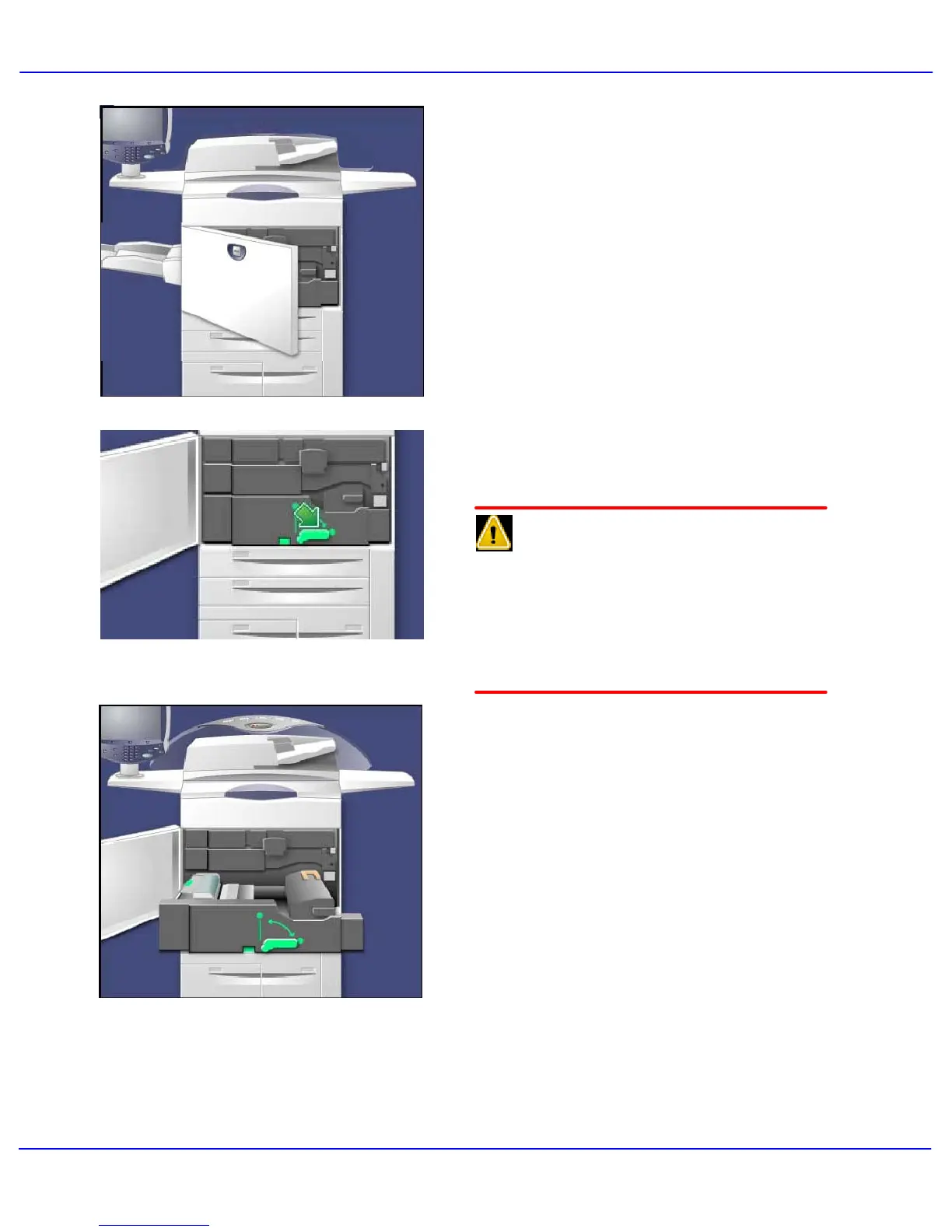Xerox 700 Digital Color Press User Guide 7-15
Maintenance
3. Carefully pull out the Transfer Module.
1. Make sure the machine has stopped
running, and open the Front Door.
2. Grasp Handle #2 and turn it to the
unlocked position.
Warning: To avoid burns wait at least 5-10
minutes after powering off the printer to allow
the fuser to cool down, and observe warning
labels inside.
