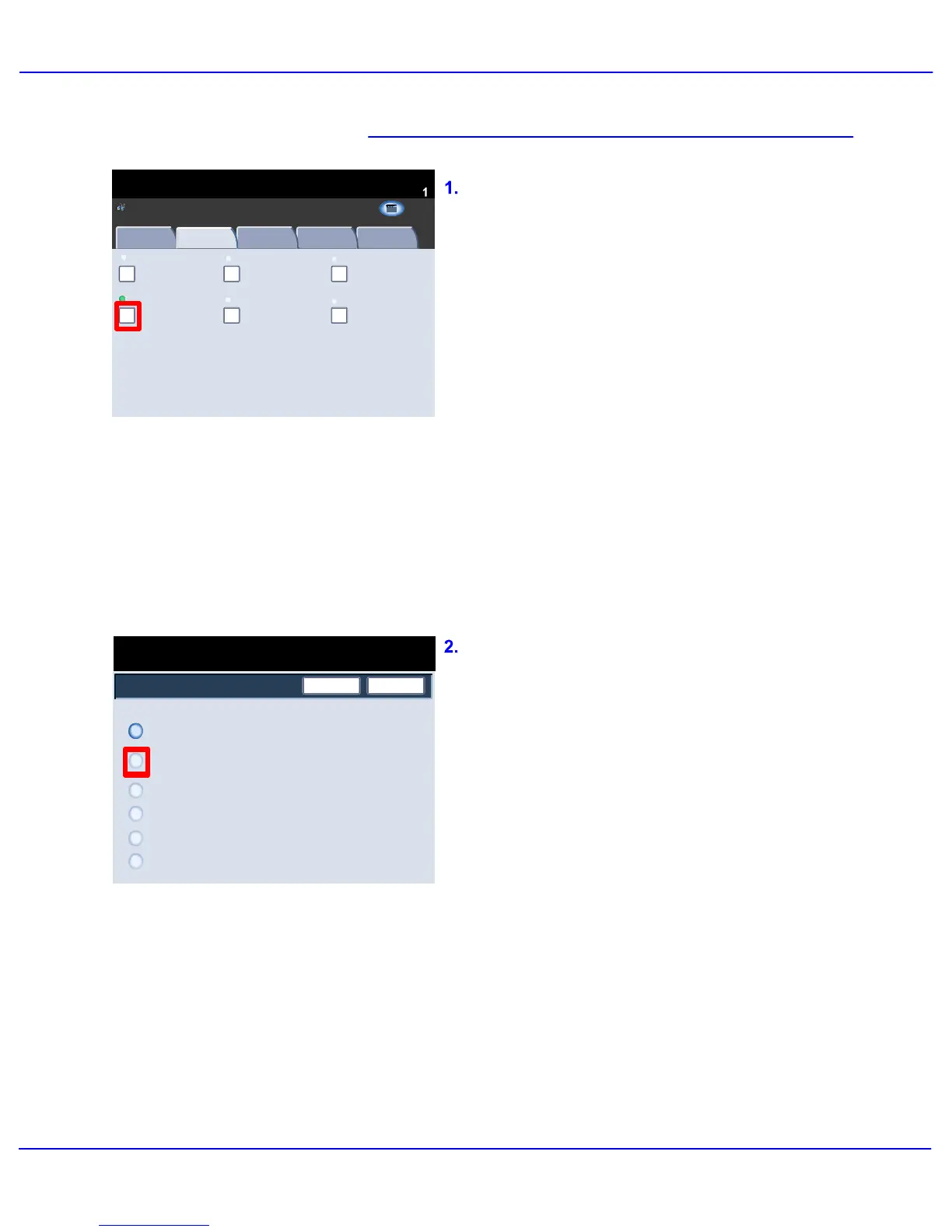Xerox 700 Digital Color Press User Guide4-20
Copy
Original Type
Color Effects
Quantity
Image Quality
Layout
Adjustment
Output Format
Job Assembly
Copy
Photo and Text
Off
Y 000
Color Balance
Color Shift
Normal
Image Options
M 000
K 000C 000
Auto Suppression
Auto Contrast
Lighten / Darken Normal
Sharpness Normal
Image Enhancement
Printed Original
Copy
All Services
Copy
DocuColor 700
Network
Scanning
Home
Web
Applic ation s
Color Saturation Normal
Ready To Copy
Color Effects
Ready To Copy
Quantity
1
Save
Off
Color Effects
Lively
Bright
Warm
Shadow Suppression
Cool
Cancel
When you choose one of the Color Effects
options, an entire group of associated image
quality settings are adjusted to meet your
required output.
Select the Color Effects button on the Image
Quality tab.
The following steps show the Color Effects
options and the detailed information about
each option.
Note: If other image quality settings are
changed after selecting a Color Effects option,
the Color Effects will be returned to the default
setting.
The Lively
setting raises the color saturation to
produce fresher images.
