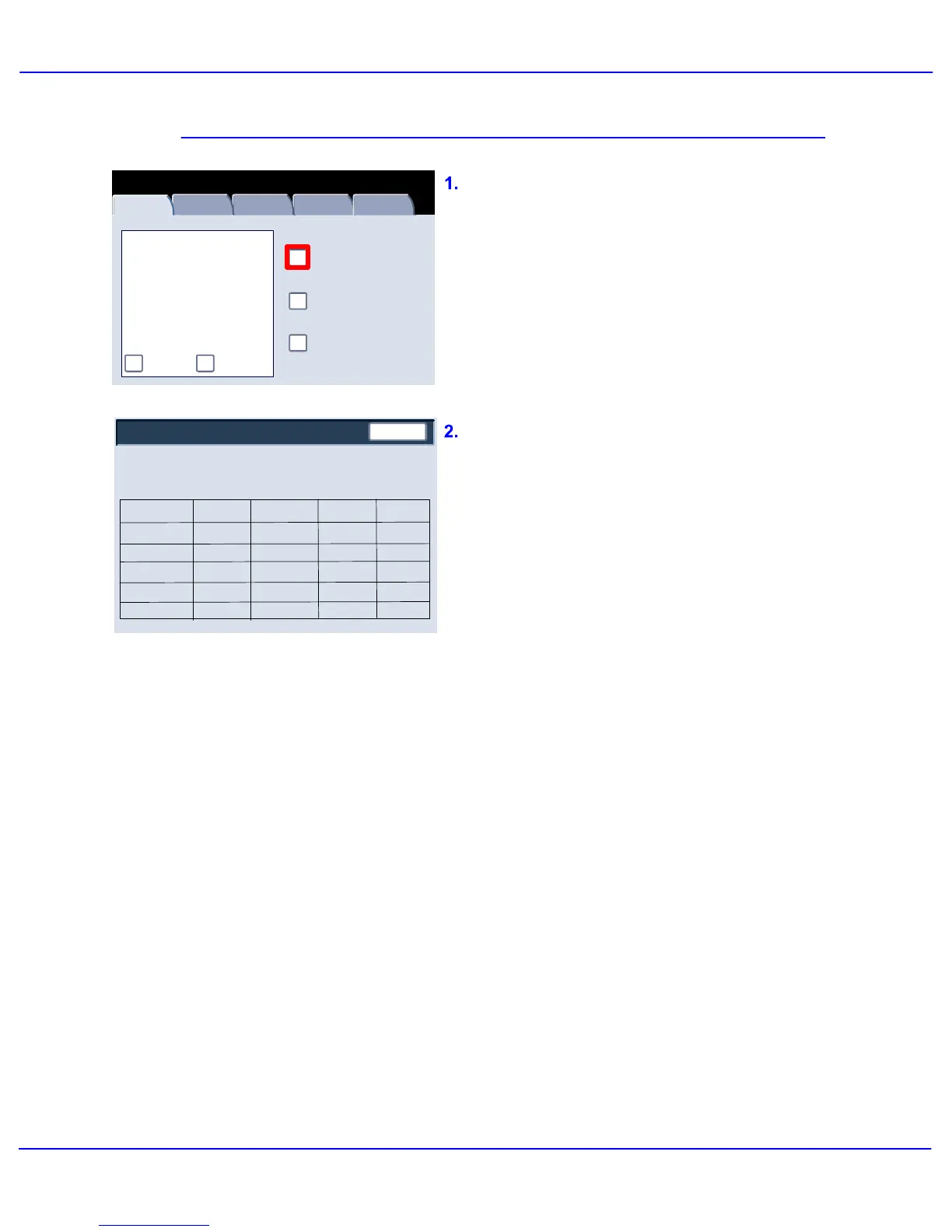Xerox 700 Digital Color Press User Guide6-8
Machine/Job Status
Machine
Information
Faults Supplies Billing Information
Print Reports
Paper Tray Status
Machine Status
Tools
Overwrite Hard Disk
Machine
Configuration
Software Version
General Information
Machine Serial Number:
xxxxxxxxxx
Paper Tray status information is available on
the Machine Status tab.
Select the Paper Tray button on the Machine
Status tab to view the paper loaded and the
status of each of the paper trays.
Select the Paper Tray button.
Information about each of the trays, including
the Bypass Tray, is displayed. The paper Size
Type and Color are the attributes set when
loading the trays.
Close
Items
Paper Tray
Status Filled Paper Size Paper Type
Tray 1
Tray 2
Tray 6
Tray 5
Tray 4
Tray 3
100%
100%Ready
100%
100%
100%
100%
Plain
8.5x11"
8.5x11"
8.5x11"
8.5x11"
8.5x11"
8.5x11"
Ready
Ready
Ready
Ready
Ready
Plain
Plain
Plain
Plain
Plain
The Status column relates to the current status
of the paper tray.
The different paper tray status are:
In Use - Stock for the current job is being fed
from the tray.
Ready
- The tray is available for feeding, but is
not being used for the current job.
Not Ready - The tray is not ready for feeding,
for example the tray is open.
Faulted - The tray has an associated fault
condition.
Empty - The tray is empty. The last size, type
The information displayed on the Tray Status
screen is automatically updated if the status of
any tray changes.
