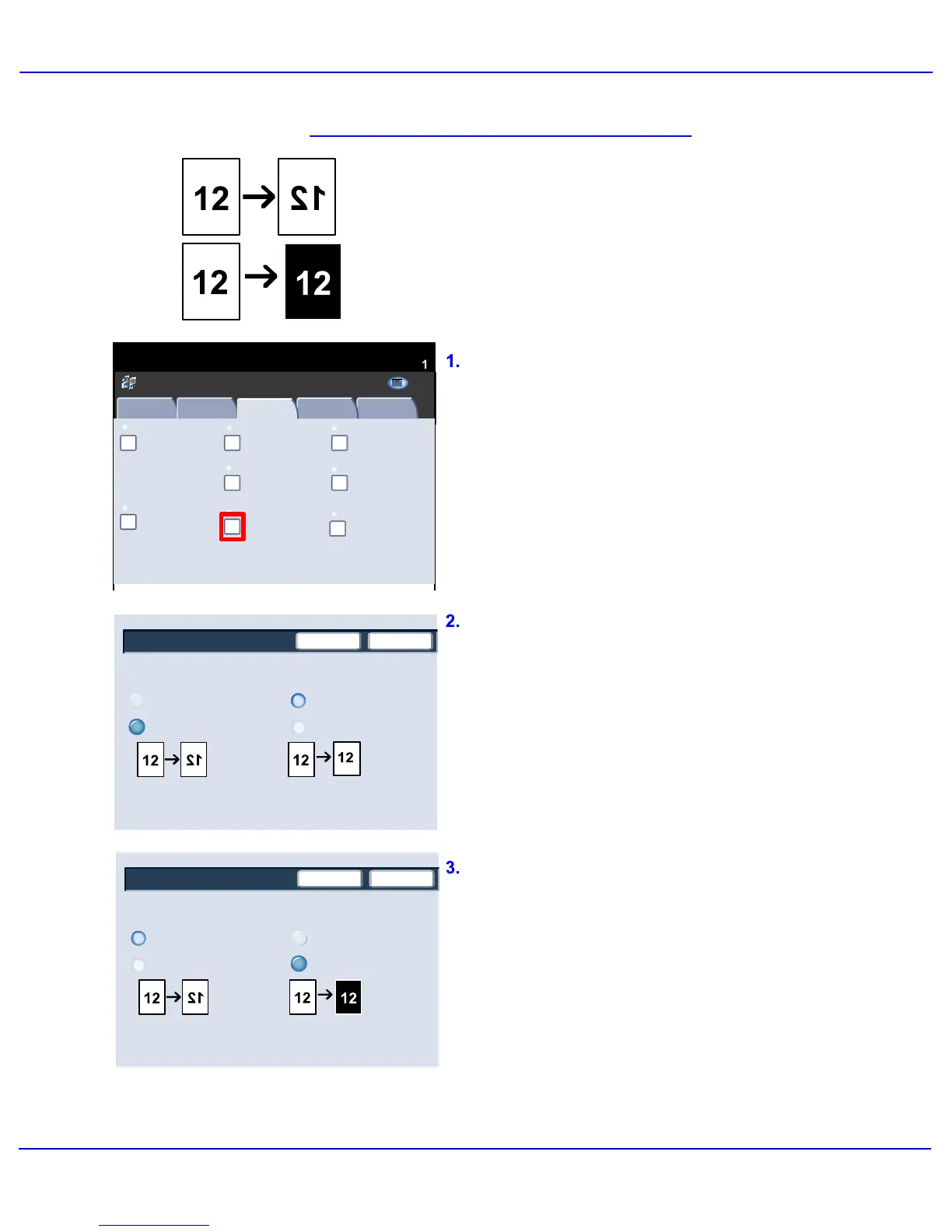Xerox 700 Digital Color Press User Guide 4-65
Copy
Invert Image
Normal Image
Mirror Image
SaveCancel
Mirror Image
Negative Image
Positive Image
Negative Image
Invert Image
Normal Image
Mirror Image
SaveCancel
Mirror Image
Negative Image
Positive Image
Negative Image
Book Copying
Copy
Quantity
Ready To Copy
Image Quality
Layout Adjustment
Output Format
Job Assembly
Copy
Off
Image Rotation
Edge Erase Image Shift
2 Sided Book Copying
Original Size
Auto Detect
Original Orientation
Upright Images
Invert Image
Off
None
Off
Off Normal Image
All Services
Positive Image
Copy
DocuColor 700
Network
Scanning
Home
Web
Applic ation s
As shown below, the Mirror Image feature
reverses the original image creating a mirror of
the original.
This feature can be used when you want to
change the apparent direction of an image or
where the original is inked on the reverse of
the paper e.g. engineering drawings.
The Invert Image options can be accessed on
the Layout Adjustment tab.
Select the Invert Image button to continue.
The Negative Image feature converts the
black image areas in the original to white, the
white image areas to black and any dark gray
image areas to light gray. If the Output Color is
set to Color, then the complementary colors
are reversed on the printed image.
This feature is useful for documents that have
a substantial amount of dark background
and/or light text and images, saving on toner
usage.
The Invert Image feature allows you to make
copies with the left and right sides of the
document image reversed or the colors
reversed.
