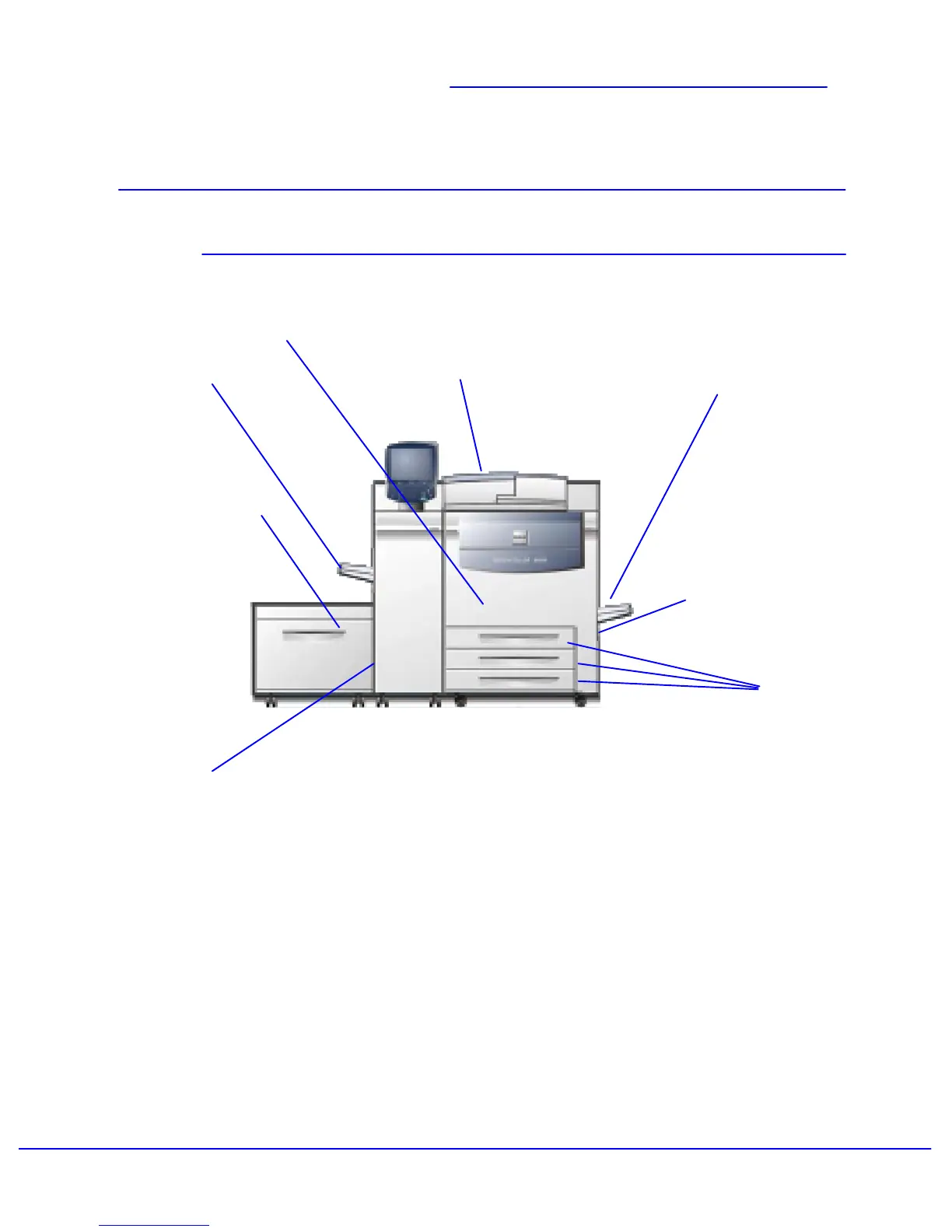Xerox 700 Digital Color Press User Guide 8-1
Jam Clearance
Problem Solving
Bypass Tray
(Tray 5) Jam
Clearance
Paper Trays
Tray 6 (HCF)
Jam Clearance
Output Tray
Transfer Module/Fuser
Inverter (Bottom
Right Cover)
Document Feeder
Bottom Left Cover
Tray 6 / Tray 7
(OHCF) Jam
Clearance
The machine has designated paper jam clearance areas which are highlighted
in the above figure. If a paper jam occurs, a fault screen opens displaying a
message stating in which area the jam is situated. The following steps show
how paper jams are cleared in these areas.