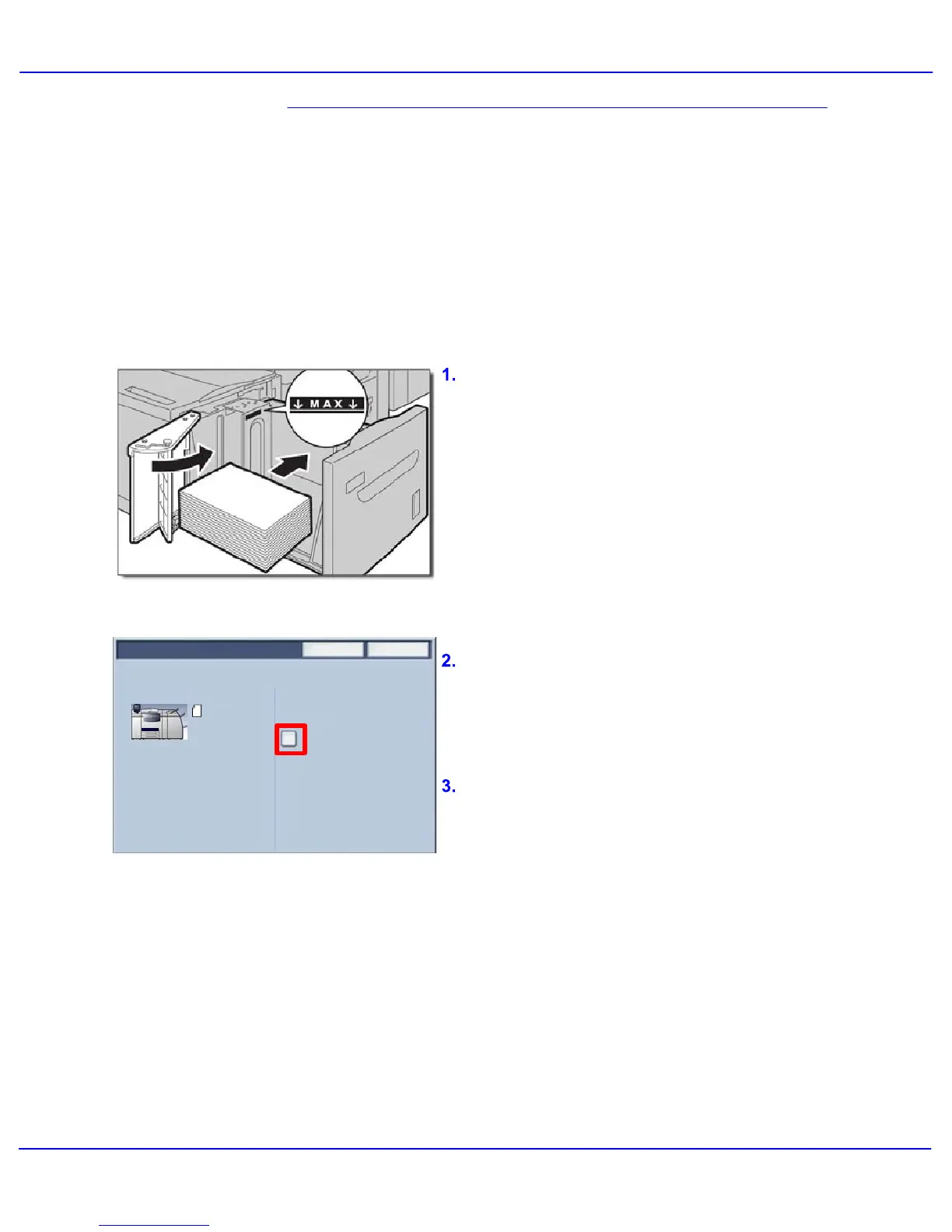Xerox 700 Digital Color Press User Guide3-12
Paper
Cancel
Confirm
Change Settings
8.5"x11"
White
The High Capacity Feeder can hold up to 2000
sheets of 8.5" x 11" 20lb bond.
This procedure shows you how to load paper into
the High Capacity Feeder.
If enabled by your System Administrator, the
Paper Tray settings screen may be displayed on
the touch screen.
Register the stack of paper or media against the
front right side of the paper tray. The paper or
media must not be loaded above the maximum
fill line.
Move the paper guide to just touch the edges of
the stack.
Select the Change Settings button if changes
have been made to the paper tray. Otherwise,
press Confirm.
Loading the High Capacity Feeder