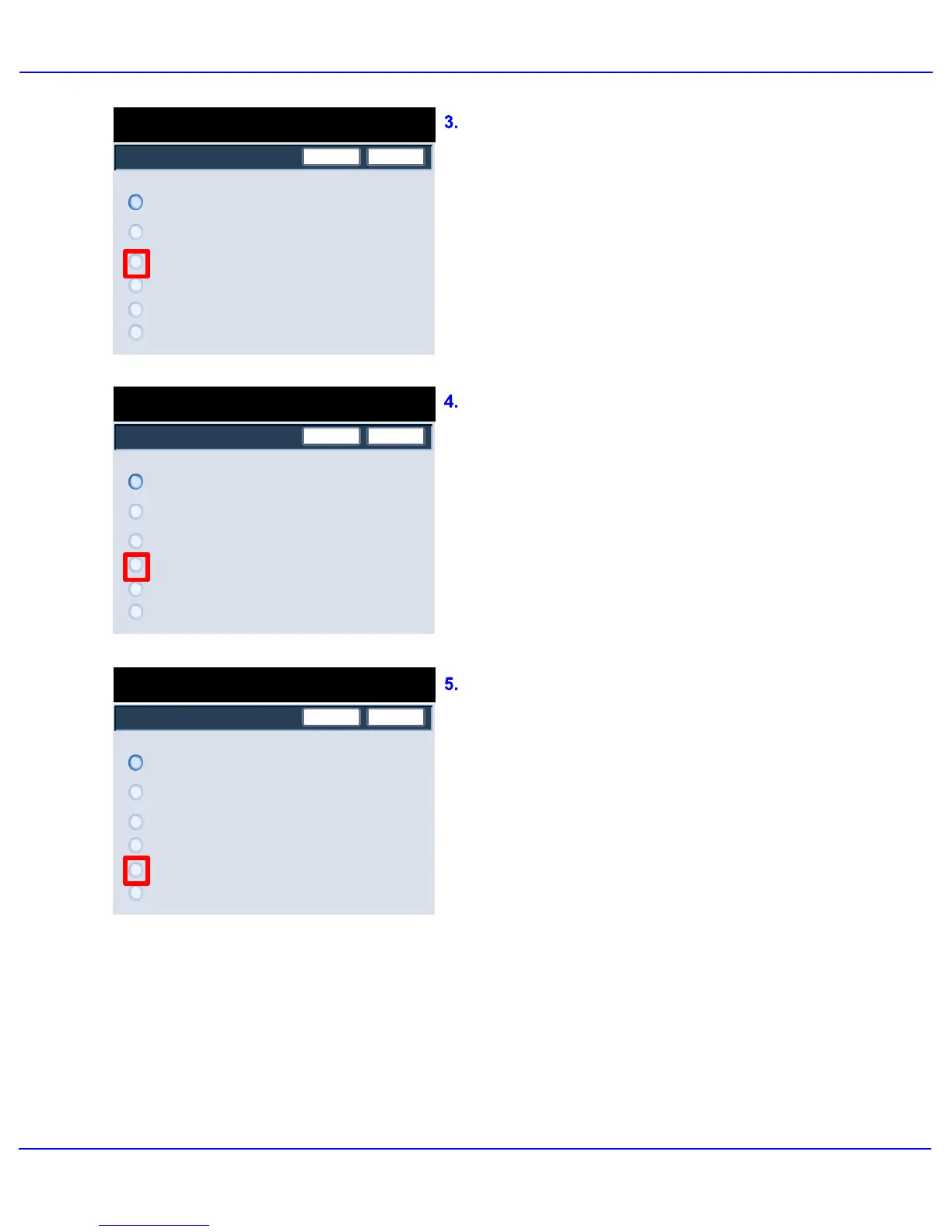Xerox 700 Digital Color Press User Guide 4-21
Copy
Ready To Copy
Quantity
1
Save
Off
Color Effects
Lively
Bright
Warm
Shadow Suppression
Cool
Cancel
Ready To Copy
Quantity
1
Save
Off
Color Effects
Lively
Bright
Warm
Shadow Suppression
Cool
Cancel
Ready To Copy
Quantity
1
Save
Off
Color Effects
Lively
Bright
Warm
Shadow Suppression
Cool
Cancel
The Bright setting produces images that have
a brighter appearance and enhanced contrast.
The Warm setting produces colors that have a
slightly low density with more dominant reds.
The Cool setting produces blue colors more
clearly.