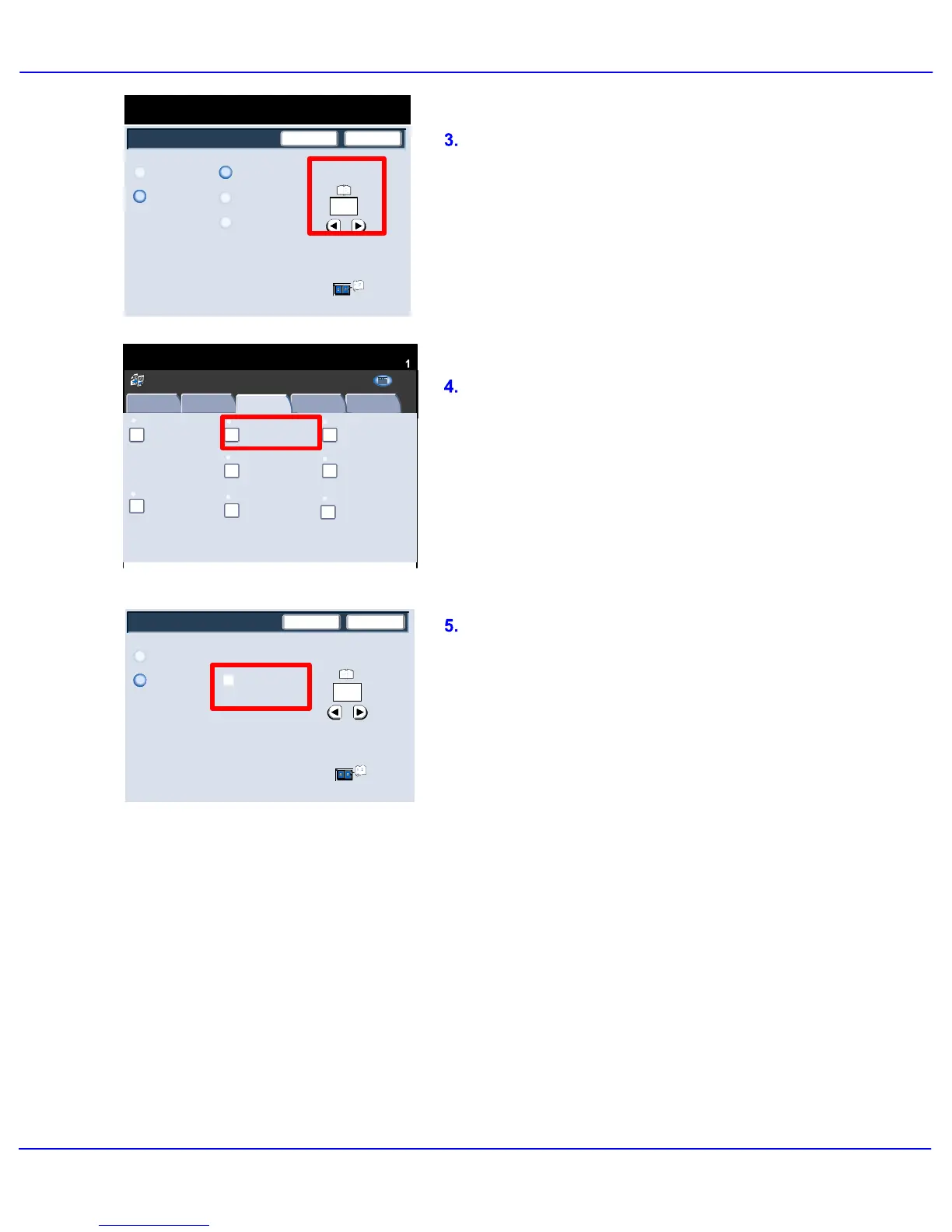Xerox 700 Digital Color Press User Guide 4-7
Copy
Book Copying
Off
On
SaveCancel
Both Pages
Left Page Only
Right Page Only
Binding Edge Erase
Load your originals as shown
below
0
Inches
Ready To Copy
Quantity
1
Book Copying
Copy
Ready To Copy
Image Quality
Layout Adjustment
Output Format
Job Assembly
Copy
Off
Image Rotation
Edge Erase Image Shift
2 Sided Book Copying
Original Size
Auto Detect
Original Orientation
Upright Images
Invert Image
Off
None
Off
Off Normal Image
All Services
Positive Image
Copy
DocuColor 700
Network
Scanning
Home
Web
Applic ation s
2 Sided Book Copy
Off
On
SaveCancel
Starting Page and Ending Page
Left Page
Binding Erase
Right Page
Load your originals as shown
below
0
mm
You also have the option to use the Binding
Edge Erase feature, which deletes the
shadow from your copies that is caused by the
center binding.
When you have saved your selections, apply a
light pressure to the spine of the document and
press the Start button.
Select the Save button to continue.
You can make 2-sided copies from 2 pages of
a bound original. This feature allows you to
assign pages when making copies of a bound
original so that the copied pages face each
other in the same way as the bound original.
Select the 2 Sided Book Copy button to
continue.
Once you select a 2 Sided Book Copy option
other than Off, you can access the Start Page
and End Page options.
Select the Start Page and End Page
continue.