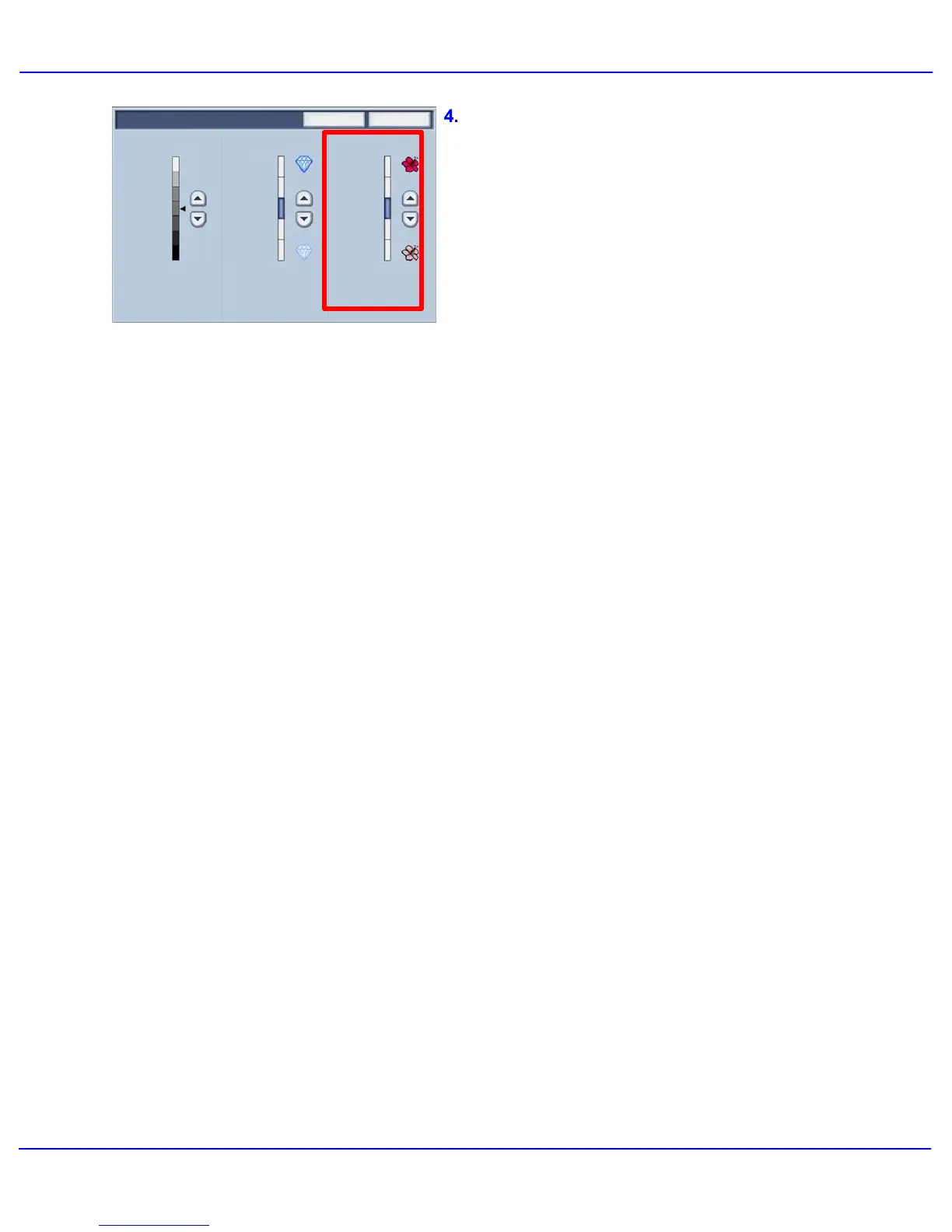Xerox 700 Digital Color Press User Guide4-18
Copy
Save
Lighten
Darken
Sharpness
Sharpen Vivid
Soften
Cancel
Pastel
Saturation
Saturation allows colors to become more or
less vivid. To make the colors on your output
more vivid, move the slide bar up. To create a
less vivid output, or a pastel effect, move the
slide bar down. To keep the output normal, do
not adjust the saturation.