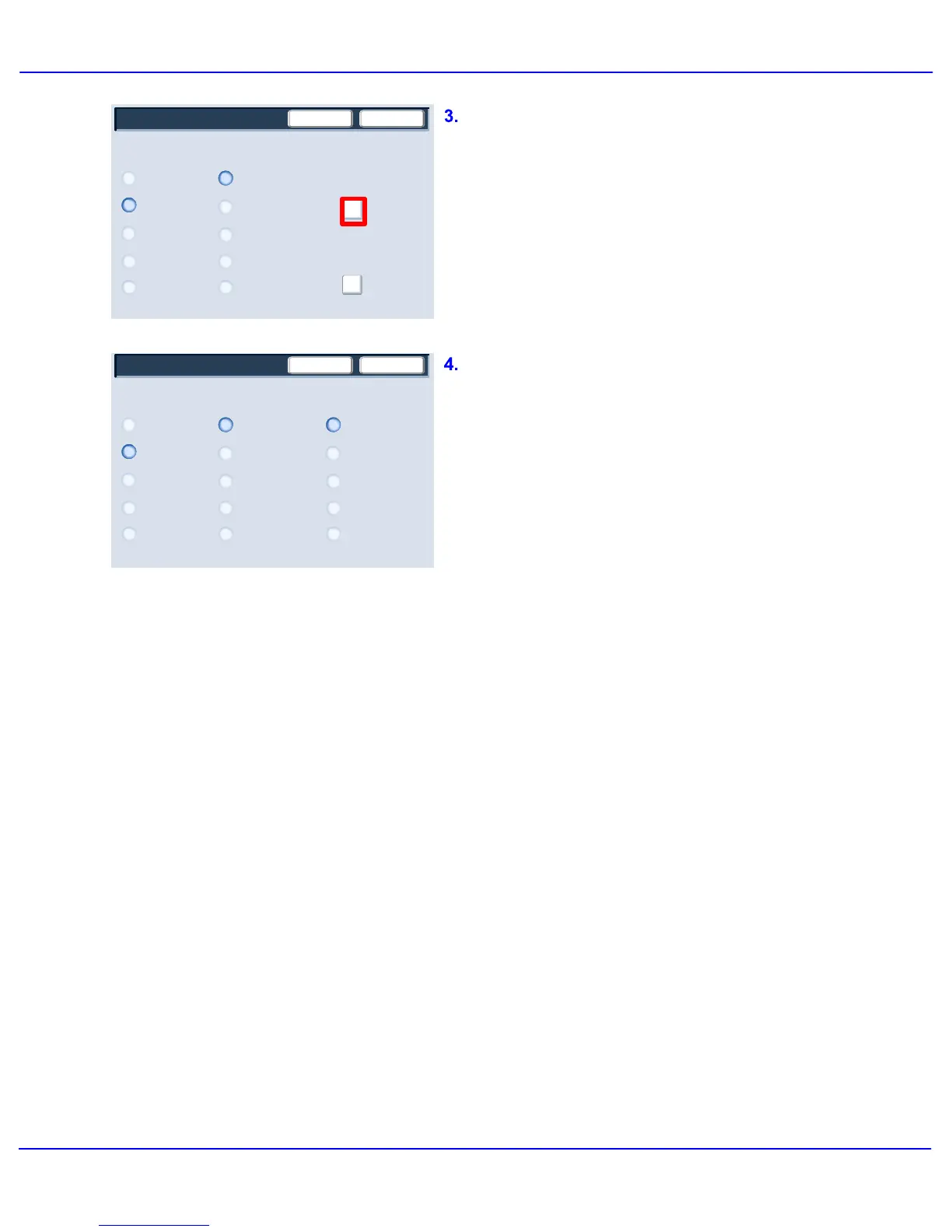Xerox 700 Digital Color Press User Guide4-28
Copy
Covers - Paper Tray Settings
8.5"x11"
8.5x14
SaveCancel
8.5"x5.5"
11"x17"
8.5"x11"
8.5x14
8.5"x5.5"
Tray 5
11"x17"
Tray 5
Front Cover
Back Cover
Auto
8.5"x11"
8.5x14
8.5"x5.5"
Tray 5
Covers
No Covers
Blank Covers
SaveCancel
Printed Back Cover -
Side 1
Printed Back Cover -
Side 2
No Covers
Blank Covers
Printed Back Cover -
Side 1
Printed Back Cover
-2 Sided
Printed Back Cover -
Side 2
Printed Back Cover
-2 Sided
Front Cover
Back Cover
You now need to select the tray that contains
your cover stock.
Select the Paper Supply Settings button.
From this screen you can select the trays
containing the cover stock, as well as the tray
containing the main body pages.
Save all the selections you have made and the
machine is now set to add covers to your copy
This concludes the overview of the Covers
feature.