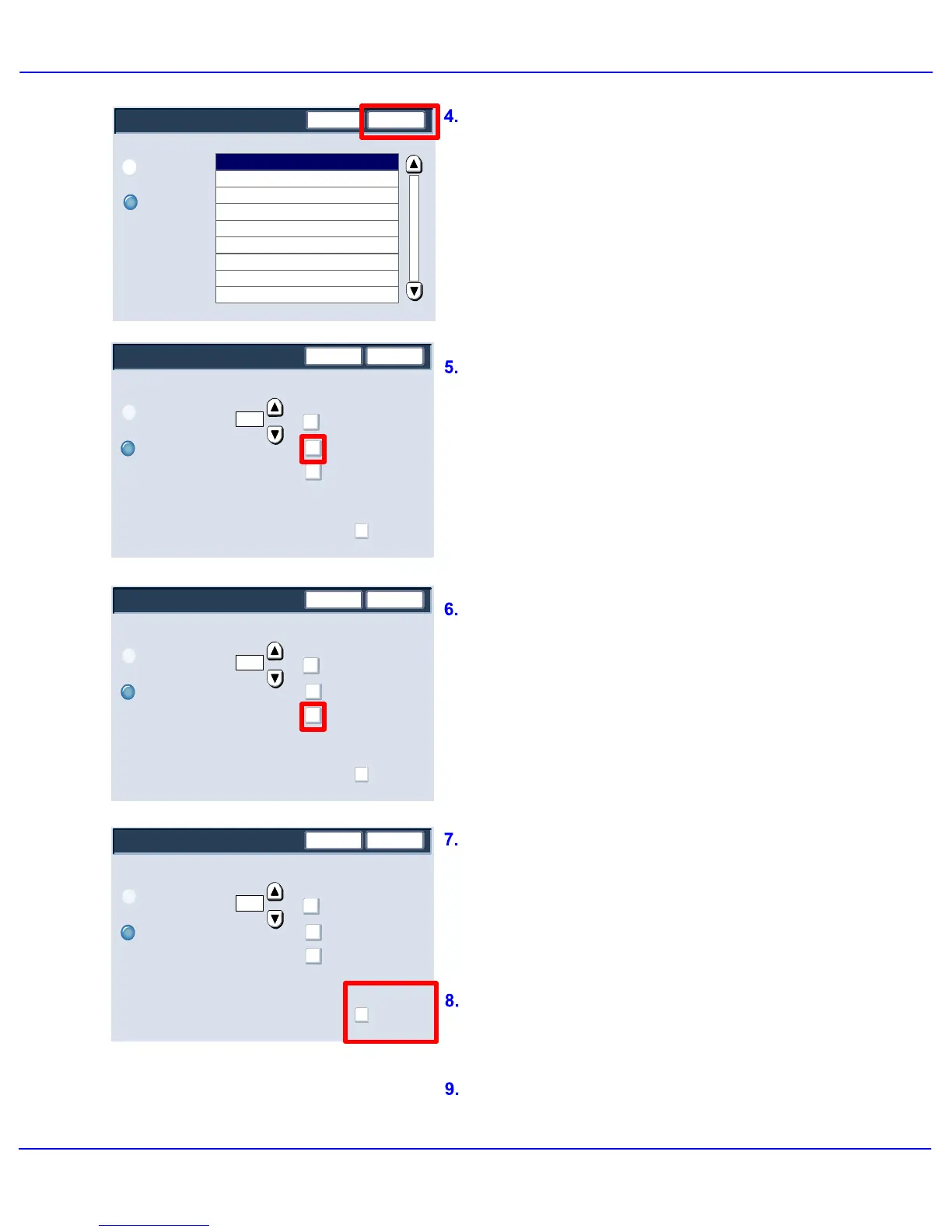Xerox 700 Digital Color Press User Guide 4-41
Copy
SaveCancel
Off
On
Save
Off
On
Cancel
Control Number
Serial Number
Date and Time
Stored Watermarks...
Off
Start Number
Off
Watermark Effect
Save
Off
On
Cancel
Control Number
Serial Number
Date and Time
Stored Watermarks...
Off
Start Number
Off
Watermark Effect
Save
Off
On
Cancel
Control Number
Serial Number
Date and Time
Stored Watermarks...
Off
Start Number
Off
Watermark Effect
You can select one of three existing text
messages to be printed on one page or many
pages. You can choose from the following text
messages:
> Copy Prohibited
> Copy
> Duplicate
Press the Save button to continue.
Press the Date and Time button to continue.
Selecting the Date and Time option will
cause the date and time to be printed on each
copy.
Press the Serial Number button to continue.
Enabling this option allows you to make copies
Serial Number printed on
each page. This feature is useful if you want to
track the copies coming from a certain
machine.
Press the Watermark Effect button to
continue.
The Watermark Effect options allow you
choose an embossed or outline style for the
watermark text you print.
This concludes the Watermark topic.