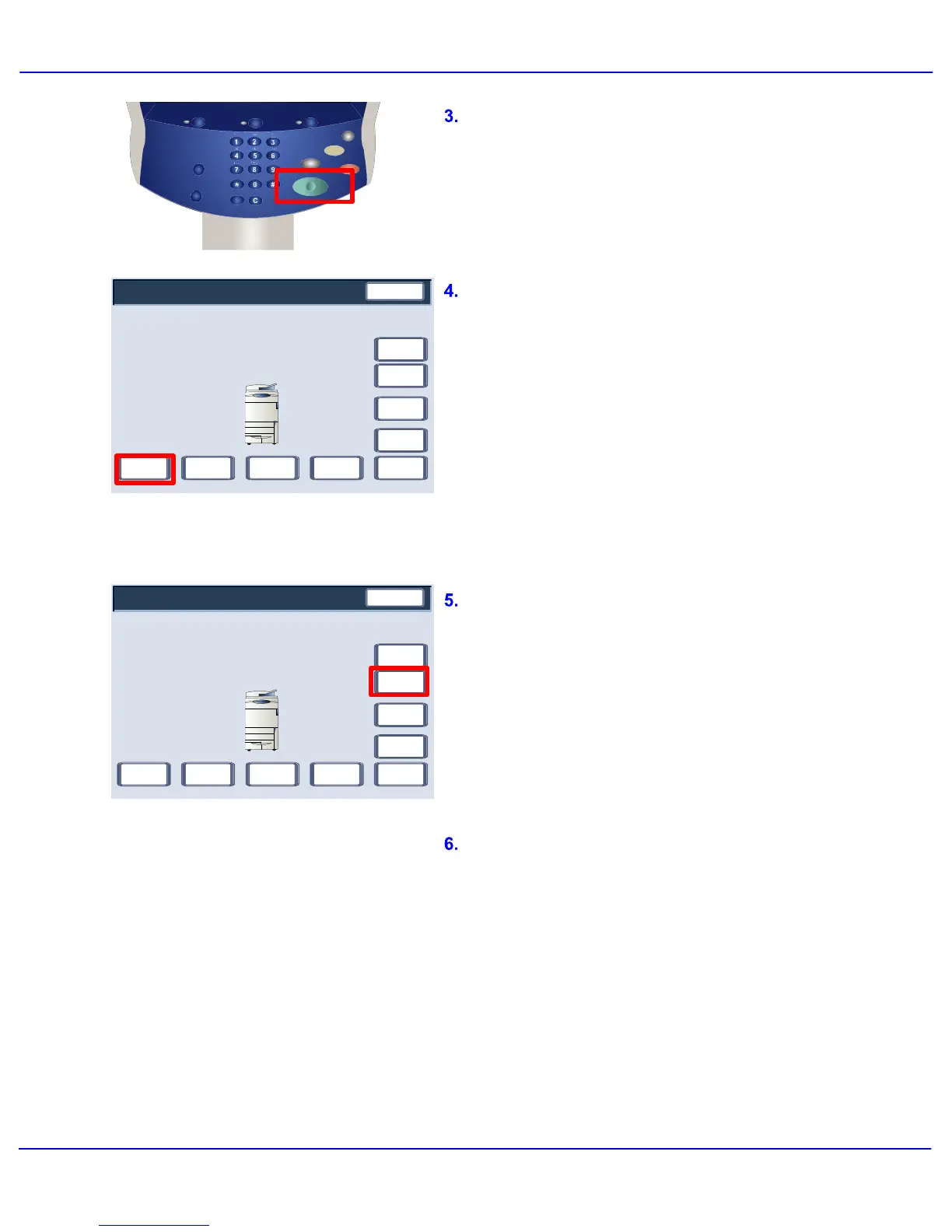Xerox 700 Digital Color Press User Guide4-48
Copy
Quantity
Originals
Black
94%
Collated
0 / 1
1
Change
Settings
Cancel
Start
Change
Quantity...
Chapter Start... Insert
Separators...
Sample Set
Next Original
Last Original
Quantity
Originals
Black
94%
Collated
0 / 1
1
Change
Settings
Cancel
Start
Change
Quantity...
Chapter Start... Insert
Separators...
Sample Set
Next Original
Last Original
Services Job Status Machine Status
Log In/Out
Language
Start
Interrupt
Stop
Dial Pause
Energy Saver
Clear All
Program the job requirements for the first
segment of the job. Load only the first
segment into the document handler or place
the segment on the glass one page at a time.
Press the Start button on the keypad.
When the first segment has finished scanning,
the Copy Status screen will appear. Remove
the originals and press the Change Settings
button. Program the job requirements for the
second segment of the job. Load the second
segment into the document handler or on the
document glass and press the Start button on
the control panel. Repeat these steps until all
segments of your job have been programed
and scanned.
After the last segment has been scanned,
touch the Last Original button on the touch
screen to end the build job.
Select the Last Original button to continue.
The machine will complete the quantity
selected.
You have completed the description of Build
Job.