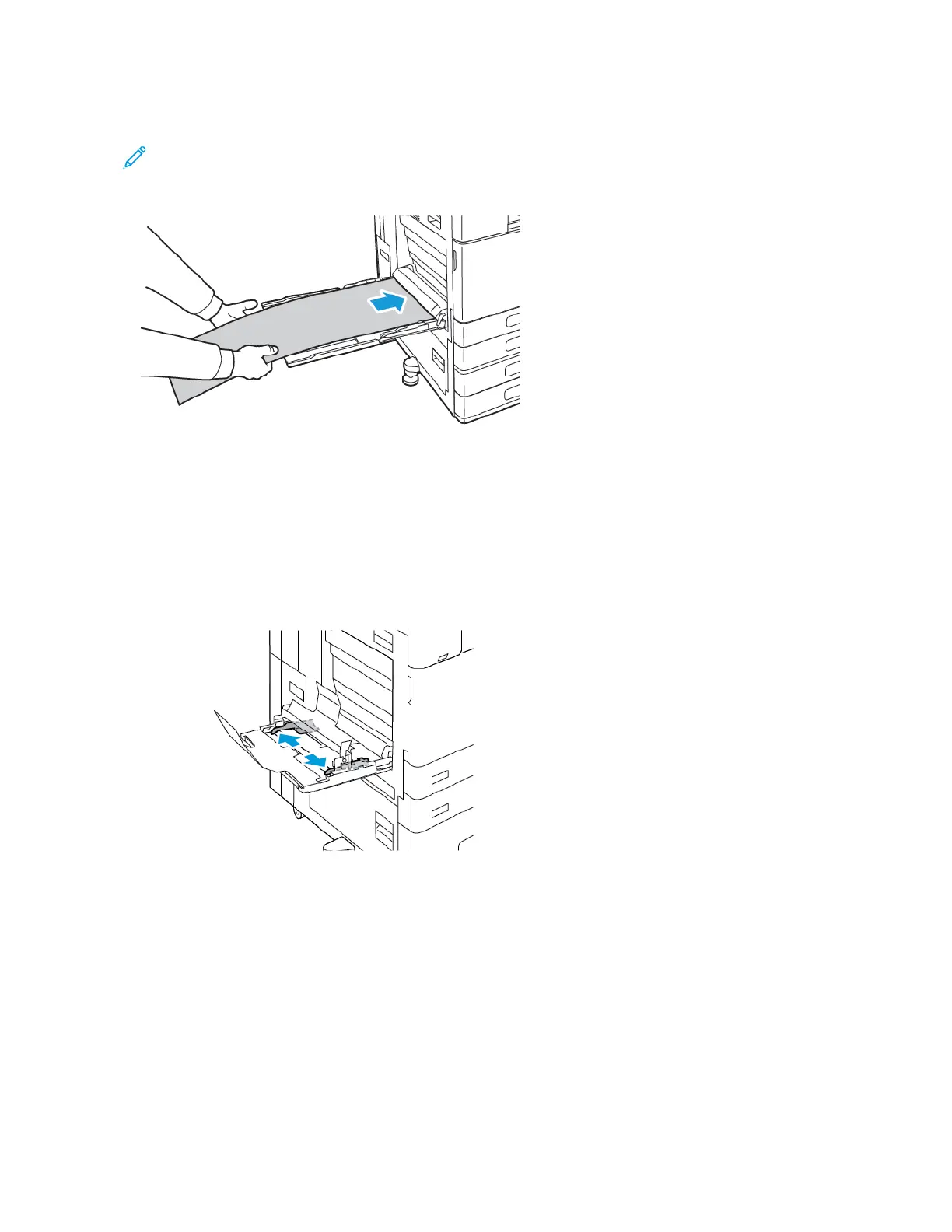7. To return to the Home screen, press the HHoommee button.
Note: As the paper feeds into the printer, support the paper with your hands.
To prevent paper jams, feed one sheet of paper at a time.
Loading Large Banner Paper Using the Long Sheet Feed Extension
You can use the optional Long Sheet Feed Extension to aid with loading large banner paper into the Bypass Tray.
To load large banner paper using the Long Sheet Feed Extension:
1. Open the Long Sheet Feed Extension guides. Remove any paper that is a different size or type.
2. Move the Bypass Tray width guides to the edges of the tray.
228 Xerox
®
AltaLink
®
C8130/C8135/C8145/C8155/C8170 Series Color Multifunction Printer User Guide
Paper and Media
