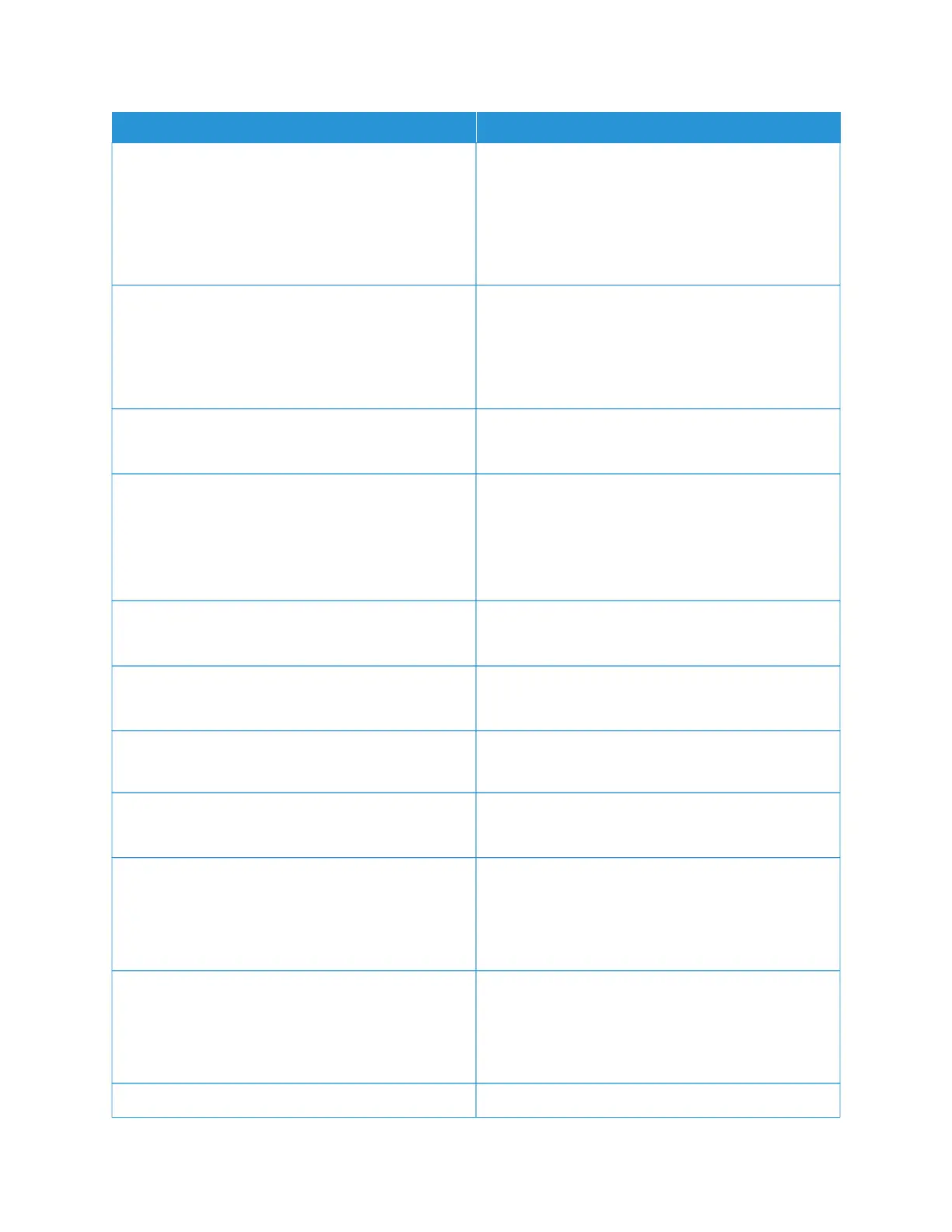MMEENNUU IITTEEMM DDEESSCCRRIIPPTTIIOONN
TTrraayy CCoonnffiigguurraattiioonn
• Action for Prompts
– Prompt user*
– Continue
– Use current
Set the printer to resolve paper- or envelope-related
change prompts.
RReeppoorrttss
• Menu Settings Page
• Event Log
• Event Log Summary
• HealthCheck Statistics
Print reports about printer menu settings, status, and
event logs.
SSuuppppllyy UUssaaggee AAnndd CCoouunntteerrss
Clear Supply Usage History
Reset the supply usage history to the factory default
level.
SSuuppppllyy UUssaaggee AAnndd CCoouunntteerrss
• Reset Black Cartridge Counter
• Reset Cyan Cartridge Counter
• Reset Magenta Cartridge Counter
• Reset Yellow Cartridge Counter
Reset the counter after installing a new cartridge.
SSuuppppllyy UUssaaggee AAnndd CCoouunntteerrss
Reset Black Imaging Unit Counter
Reset the counter after installing a new black imaging
unit.
SSuuppppllyy UUssaaggee AAnndd CCoouunntteerrss
Reset Color Imaging Kit Counter
Reset the counter after installing a new color imaging
kit.
SSuuppppllyy UUssaaggee AAnndd CCoouunntteerrss
Reset Maintenance Counter
Reset the counter after installing a new fuser.
SSuuppppllyy UUssaaggee AAnndd CCoouunntteerrss
Tiered Coverage Ranges
Adjust the amount of color coverage for each printing
range.
PPrriinntteerr EEmmuullaattiioonnss
• PPDS Emulation
– Off*
– On
Set the printer to recognize and use the PPDS data
stream.
PPrriinntteerr EEmmuullaattiioonnss
• PS Emulation
– Off
– On*
Set the printer to recognize and use the PS data
stream.
PPrriinntteerr EEmmuullaattiioonnss Activate Formsmerge to store the forms into the hard
Xerox
®
C410 Color Printer User Guide 107
Use Printer Menus
