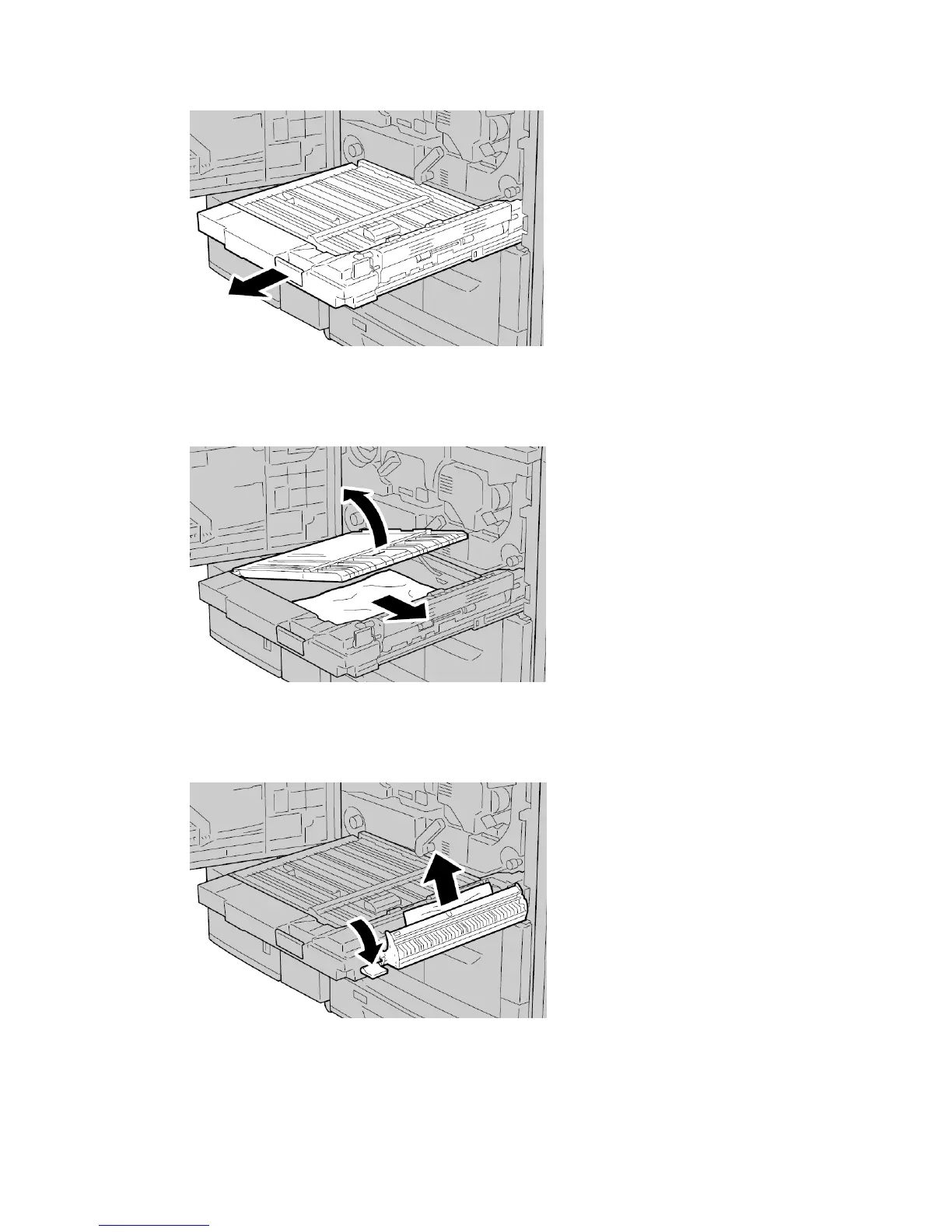2. Pull out duplex module 3.
3. Move the release lever 3a to remove the jammed paper.
Note
If paper is torn, check inside the machine and remove it.
4. Move lever 3b to the right and then remove the jammed paper.
Note
If paper is torn, check inside the machine and remove it.
5. Push the duplex module in gently until it comes to a stop.
6. Return all levers to their starting positions.
User Guide15-12
Problem solving
