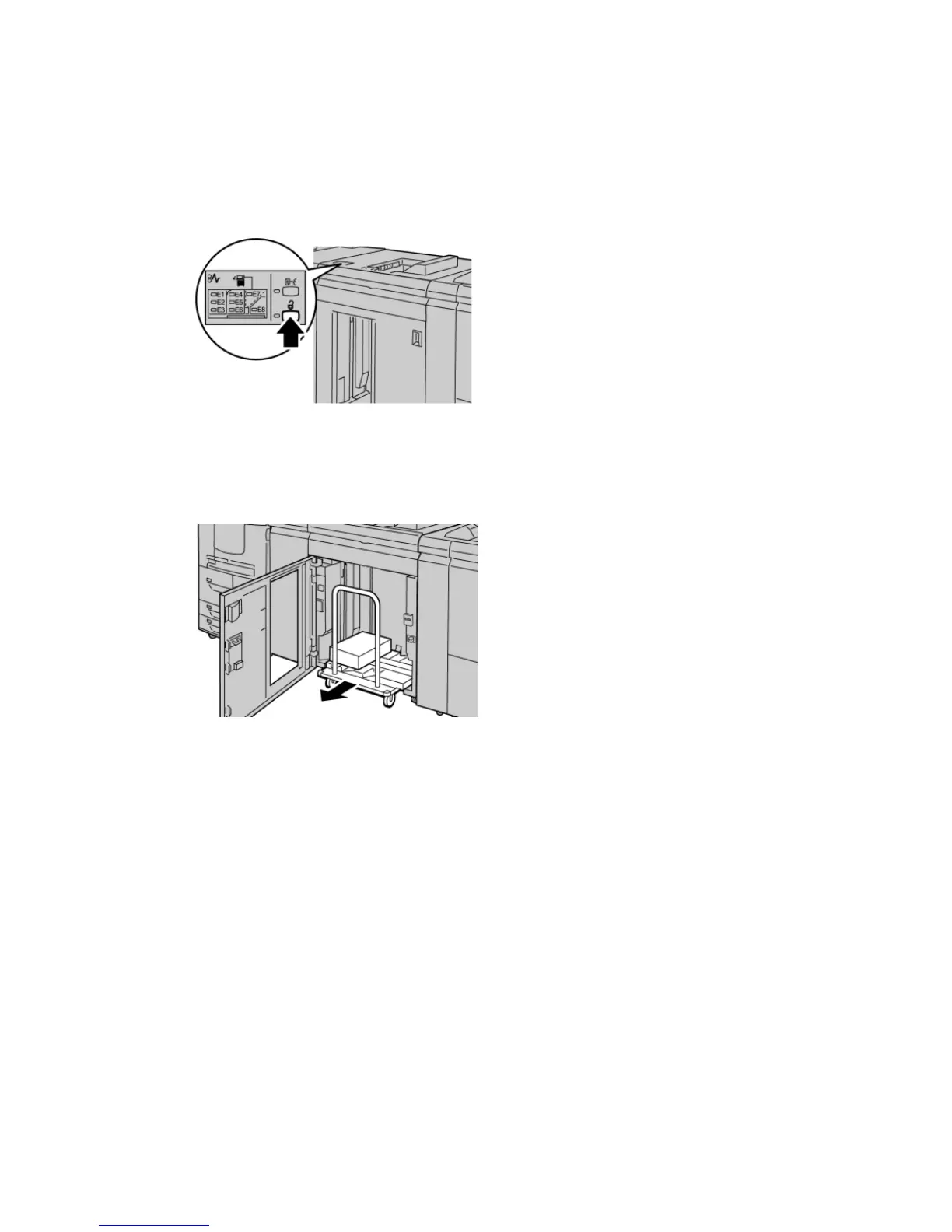Unloading the Stacker Tray
1. Press the Unload button on the HCS control panel.
Wait until the Unload indicator lights and then open the HCS front door.
2. Open the front door after the Unload indicator lights.
3. Position the securing bar on top of the stacked paper.
4. Pull the Stacker Cart straight out of the HCS.
5. Remove the securing bar.
6. Remove the paper from the Stacker Tray.
7. Push the empty Stacker Cart straight into the HCS.
8. Position the securing bar on the fixed area inside the HCS.
9. Close the front door; the tray will rise to the operate position.
User Guide20-4
High Capacity Stacker (HCS)