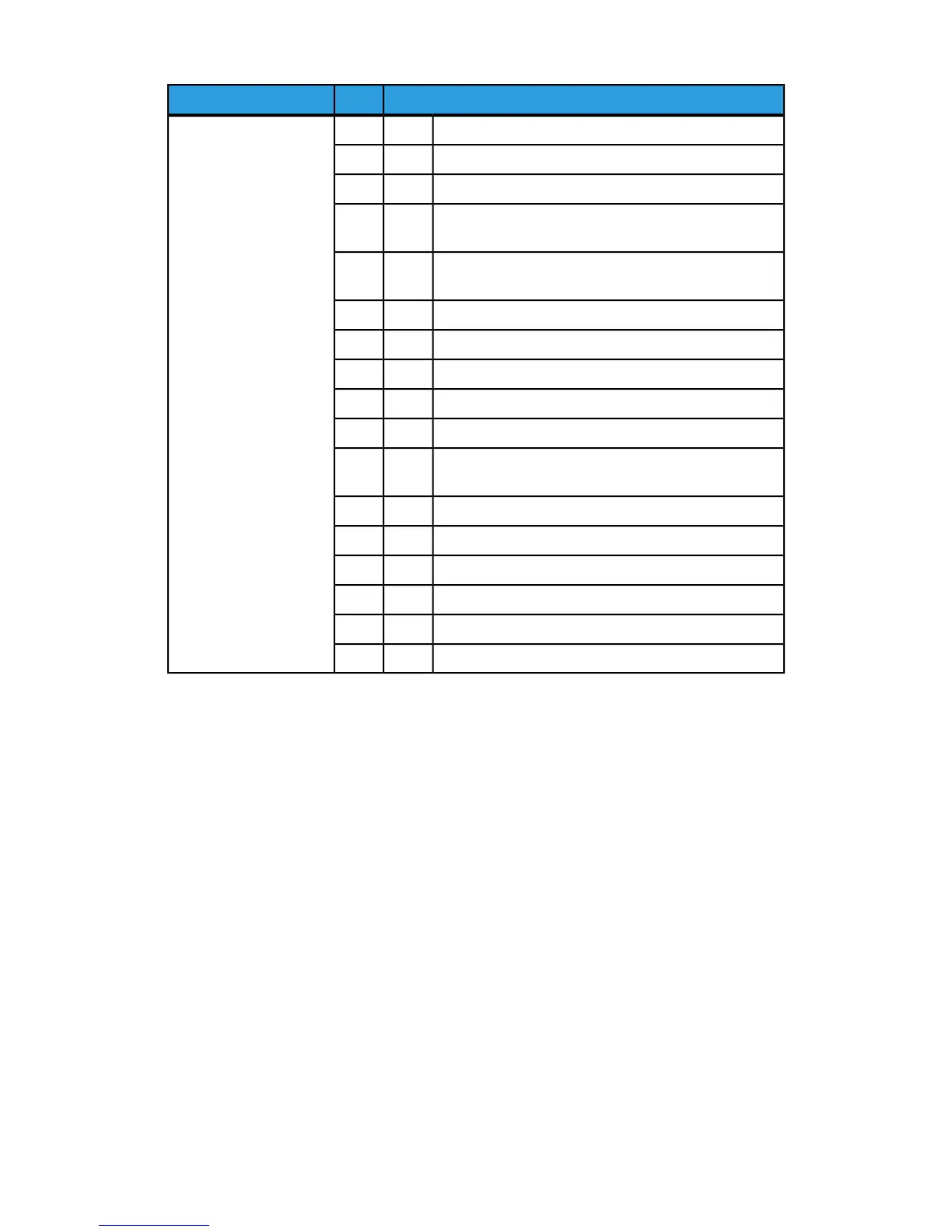Causes and ActionsYes/NoSymptoms
The document glass or the document cover is dirty.CauseYesCopies are not made at
the desired size
If No, go to next
symptom.
Clean the document glass or the document cover.Action
If problem is not solved, go to next Cause/Action.
The document is made of highly transparent material
like a transparency.
Cause
Place a white sheet of paper on the document before
copying.
Action
If problem is not solved, go to next Cause/Action.
The document is misaligned.Cause
Load the document correctly.Action
If problem is not solved, go to next Cause/Action.
The document guides are in an incorrect position.Cause
Load the document correctly, and align the document
guides with the edges of the document.
Action
If problem is not solved, go to next Cause/Action.
The document is a non-standard size.Cause
Enter the document size and then copy.Action
If problem is not solved, go to next Cause/Action.
The document is folded or bent.Cause
Straighten and properly reset the document.Action
Print troubleshooting
This section describes solutions for problems encountered during printing.
1. Unable to print
2. The print result was not what was expected
15-41Xerox
®
D95/D110/D125/D136 Copier/Printer
User Guide
Problem solving