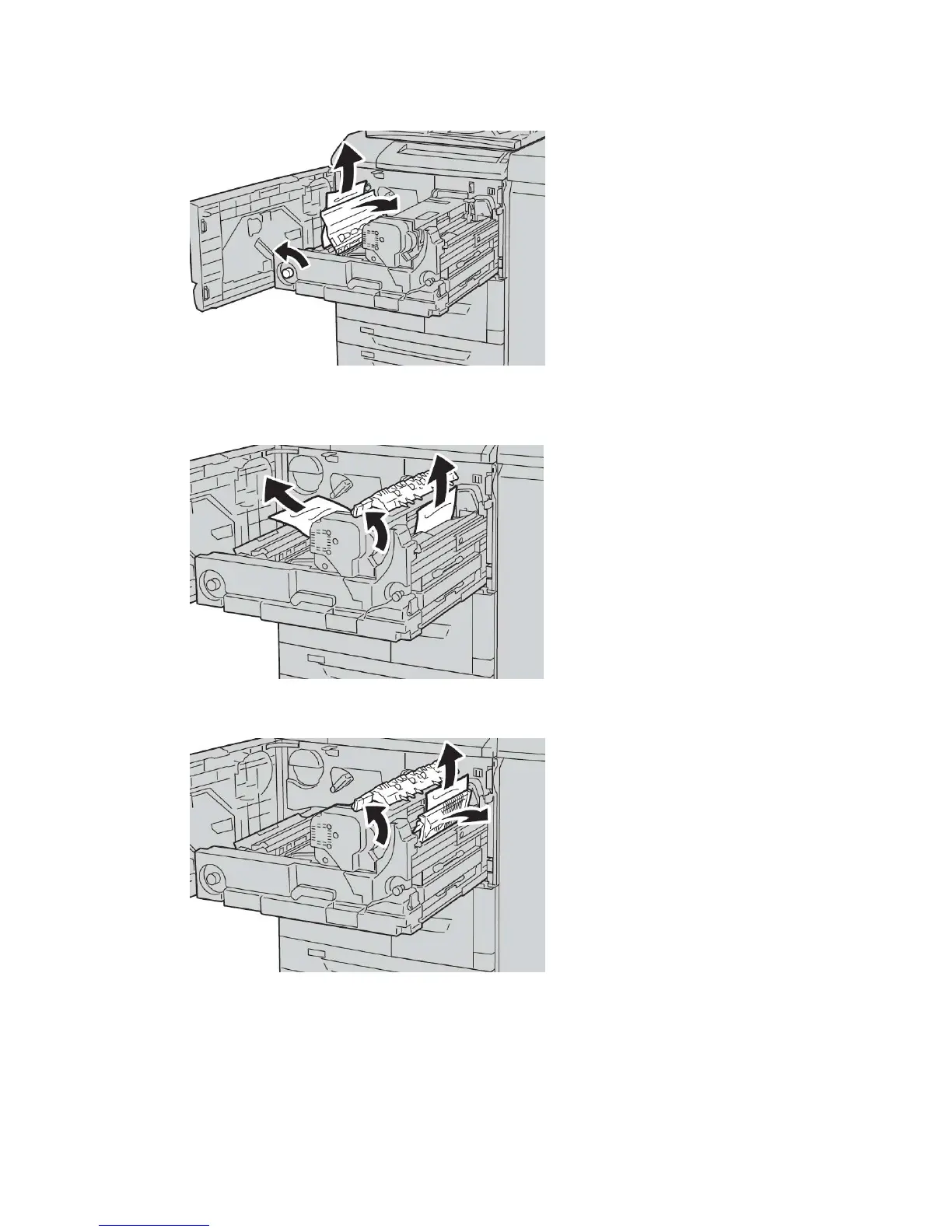3. Lift up lever 2b to remove jammed paper. Then turn knob 2a to remove jammed
paper.
4. If paper is jammed at the top of the transfer module or inside the fuser unit, remove
the paper by pulling it out toward the left. If the paper cannot be removed, lift up
the lever 2c and then try removing it
5. Lift up the lever 2c as necessary, shift the lever 2d, and then remove the jammed
paper.
User Guide15-14
Problem solving