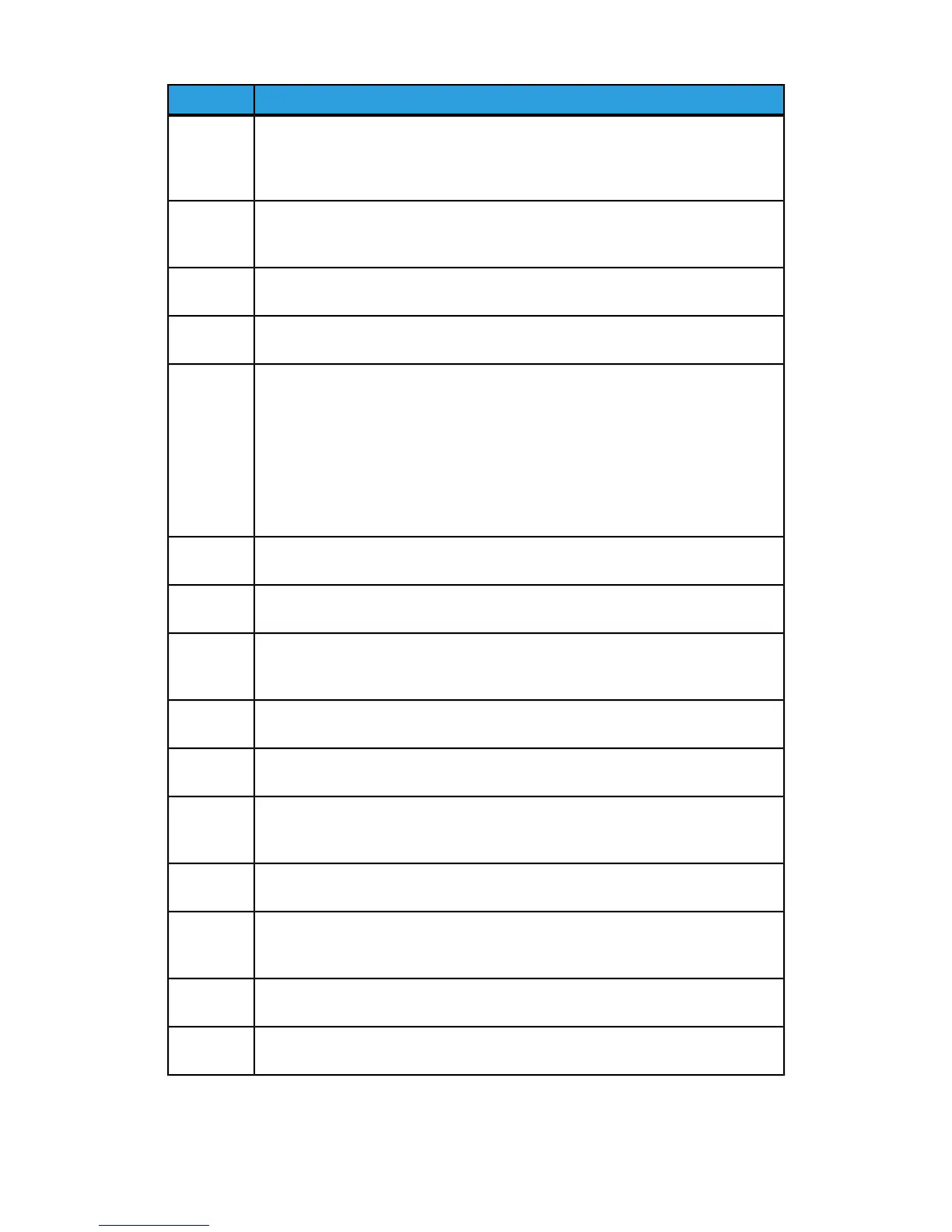Cause and RemedyFault code
Cause: Unable to print because the number of colors/resolution of the TIFF file
exceeds the allowed range.
Remedy: Change the number of colors/resolution for the TIFF file, and specify the
print data again.
016-729
Cause: Detected a command not supported by ARTIV.
Remedy: Check the print data, remove the offending command, and try to print
again.
016-730
Cause: Unable to print TIFF data because it was interrupted.
Remedy: Retry printing.
016-731
Cause: Unable to use registered form specified by Emulation with host.
Remedy: Resend the form data.
016-732
Cause:
1. Unable to retrieve IP address from text on the right side of @ of an
address during E-mail send.
2. Unable to resolve Internet address on the right side of @ by DNS.
Remedy:
1. Check the mail address.
2. Check the DNS address.
016-733
Cause: Attempted to print Job Template List while updating the job template.
Remedy: Retry printing after waiting for a period.
016-735
Cause: Booklet Creation is not applied to the specified paper.
Remedy: Specify the printable paper size for booklet creation.
016-738
Cause: The specified document and paper size are an unauthorized combination.
Remedy: Specify the combination of the printable document and paper size for
booklet creation.
016-739
Cause: Booklet Creation is not applied to the specified paper tray.
Remedy: Specify the printable paper tray for booklet creation.
016-740
Cause: An unsupported feature is included in received PDF.
Remedy: Print using printer driver.
016-746
Cause: Printing is not possible due to insufficient hard disk space.
Remedy: Reduce the number of pages of print data, for example, by dividing up
the print data or printing one copy at a time when making multiple copies.
016-748
Cause: A PJL command syntax error occurred.
Remedy: Either confirm the print settings, or correct the PJL command.
016-749
Cause: Attempted to process PDF file which was specified to printing prohibited.
Remedy: Cancel the printing prohibited specification using Adobe Reader and try
to print again.
016-755
Cause: No permissions to use the service.
Remedy: Check with your System Administrator.
016-756
Cause: Password is incorrect.
Remedy: Enter the correct password.
016-757
User Guide15-20
Problem solving