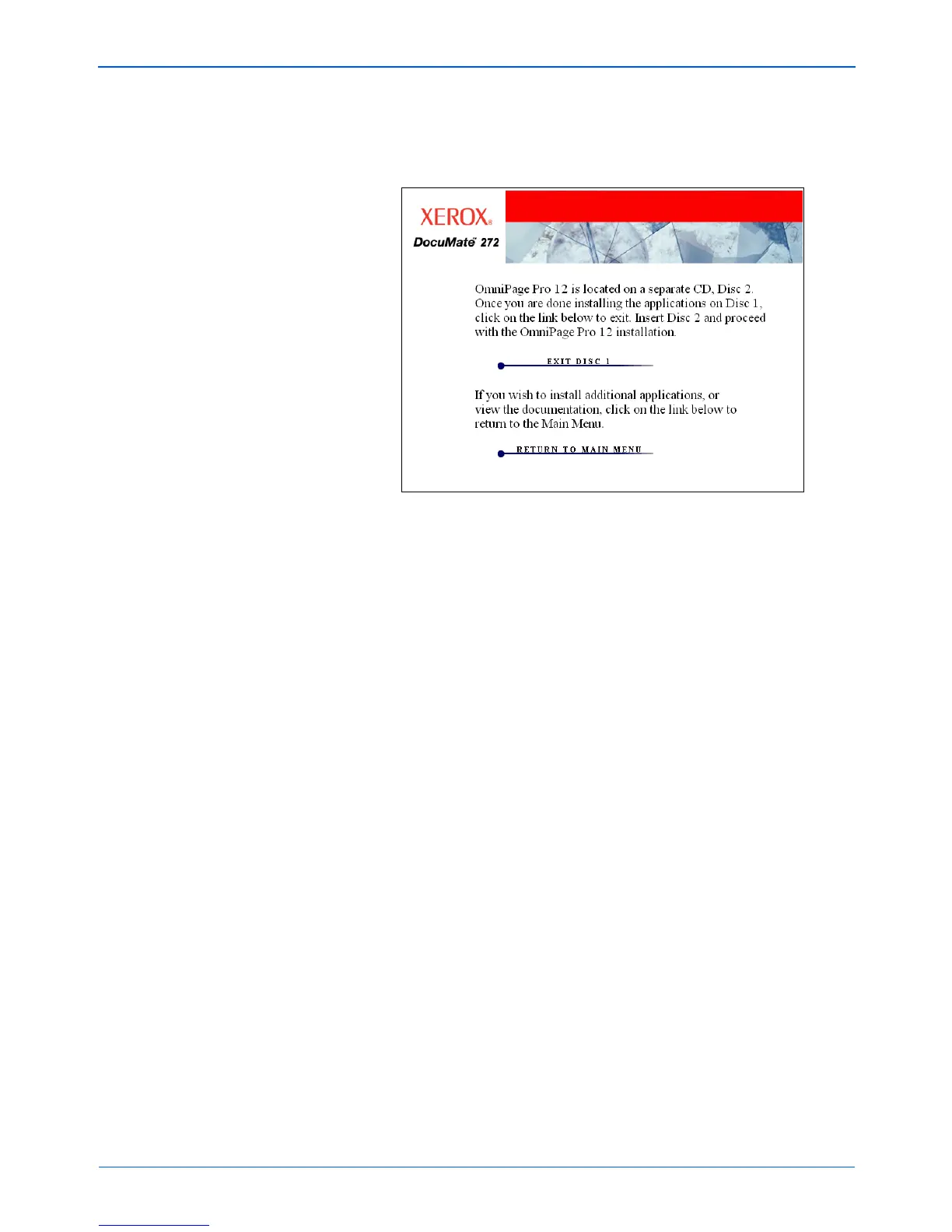Installation
16 DocuMate 272 Scanner User’s Guide
3. Click Close on the Installation Complete window.
If you selected OmniPage for installation, a window tells you to
insert the second CD to install it.
4. Follow the instructions to install OmniPage.
5. If you want to install additional applications on the CD, click
Return to Main Menu.
If you removed the CD from the CD drive and want to install
other software, reinsert the CD Disc 1 into the drive.
In addition to installing the other software from the CD, you can
also view and print the User Guides.
