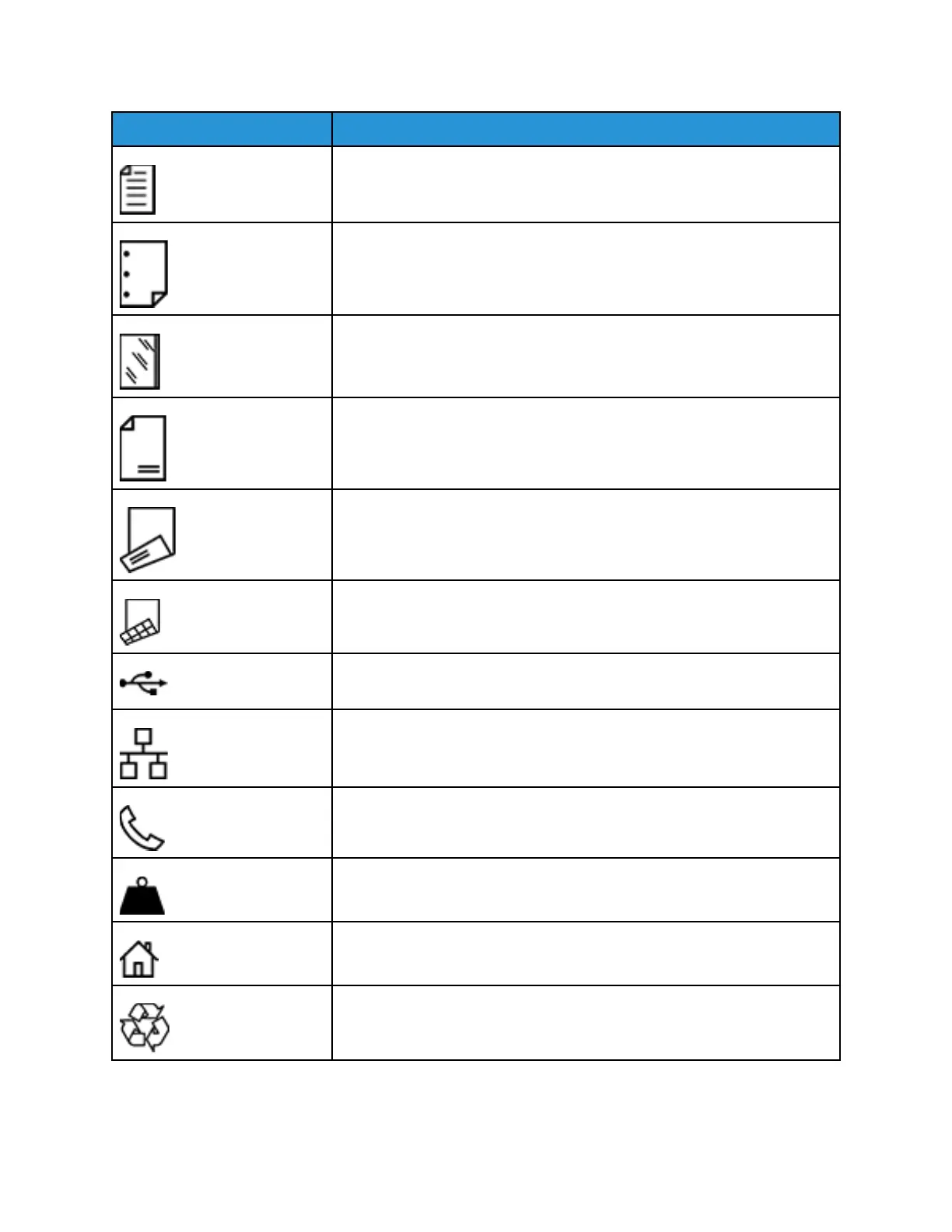354 Xerox
®
EC8036/EC8056 Color Multifunction Printer User Guide
FFEEAATTUURREE DDEESSCCRRIIPPTTIIOONN CCOOPPYY
EEMMAAIILL FFAAXX
SSEERRVVEERR
FFAAXX
IINNTTEERR--
NNEETT FFAAXX
WWOORRKK--
FFLLOOWW
SSCCAANN--
NNIINNGG//
SSCCAANN
TTOO
IIDD CCAARRDD
CCOOPPYY
OOuuttppuutt CCoolloorr Use Output Color to control the
color rendering of the output
image or print.
• • • • •
22--SSiiddeedd CCooppyyiinngg
and 22--SSiiddeedd
SSccaannnniinngg
You can use the 2-Sided options
to set the device to scan one or
both sides of an original
document. For Copy jobs, you
can specify 1-Sided or 2-Sided
output.
• • • • • •
PPaappeerr SSuuppppllyy Use Paper Supply to specify the
size, type and color of the paper
required, or the Paper Tray to
use. If Auto is selected, the
printer chooses the paper tray
based on the original document
size and the selected settings.
• •
CCoollllaattiioonn You can collate multiple-page
copy jobs automatically. For
example, when making three
1-Sided copies of a six-page
•
Apps Features
