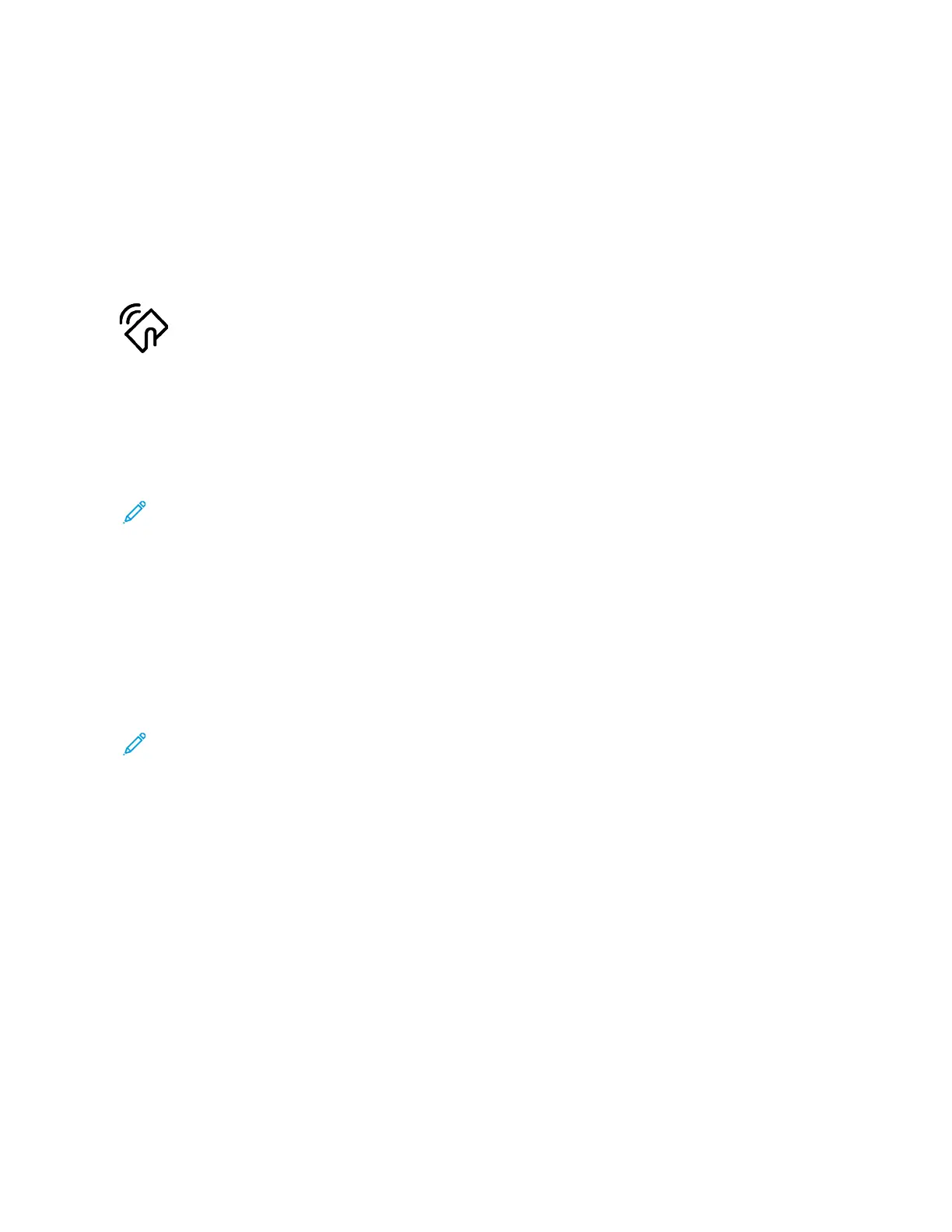Configuring AirPrint
AirPrint is a software feature that allows you to print documents from Apple iOS-based mobile devices and Mac OS-
based devices without a print driver. AirPrint-enabled printers allow you to print or fax directly from a Mac or from
an iPhone, iPad, or iPod touch. You can use AirPrint to print from a wired or wireless device directly without using a
print driver. You can also use AirPrint to scan from a printer to supported Apple devices.
Note:
• Not all applications support AirPrint.
• When AirPrint is enabled, HTTP, IPP, and Multicast DNS are enabled automatically.
• IPP enablement requires a Web server reset.
• The device that submits the AirPrint job must be on the same subnet as the printer. To allow devices to
print from different subnets, configure your network to pass multicast DNS traffic across subnets.
• Supported mobile devices: all models of iPad, iPhone 3GS or later, and iPod touch third generation or
later, running the latest version of iOS.
• If AirPrint is not available on your device, contact your Xerox representative.
1. At your computer, open a Web browser. In the address field, type the IP address of the printer, then press EEnntteerr
or RReettuurrnn.
Note: If you do not know the IP address for your printer, refer to Finding the IP Address of Your Printer.
2. In the Embedded Web Server, click PPrrooppeerrttiieess >> CCoonnnneeccttiivviittyy >> SSeettuupp.
Note: If this feature does not appear, log in as a system administrator. For details, refer to the System
Administrator Guide at www.support.xerox.com.
3. For Mobile Workflows, for AirPrint, click EEddiitt.
4. Configure HTTP, IPP, and Multicast DNS Registration as required. To configure a protocol, click EEddiitt.
5. To enable AirPrint, for Enablement, select one or both options:
• AAllllooww PPrriinnttiinngg//FFaaxxiinngg ttoo bbee iinniittiiaatteedd FFrroomm AAiirrPPrriinntt SSuuppppoorrtteedd DDeevviicceess
• AAllllooww SSccaannnniinngg ttoo bbee iinniittiiaatteedd FFrroomm AAiirrPPrriinntt ((oorr MMoopprriiaa)) SSuuppppoorrtteedd DDeevviicceess
Note:
• AirPrint Faxing is supported only on devices that have embedded fax enabled and are configured to
allow sending.
• AirPrint Printing/Faxing is enabled by default.
• To require authentication for AirPrint Printing and Faxing, configure IPP authentication.
• Enabling scanning for AirPrint also enables scanning for Mopria.
52
Xerox
®
EC8036/EC8056 Color Multifunction Printer User Guide
Getting Started