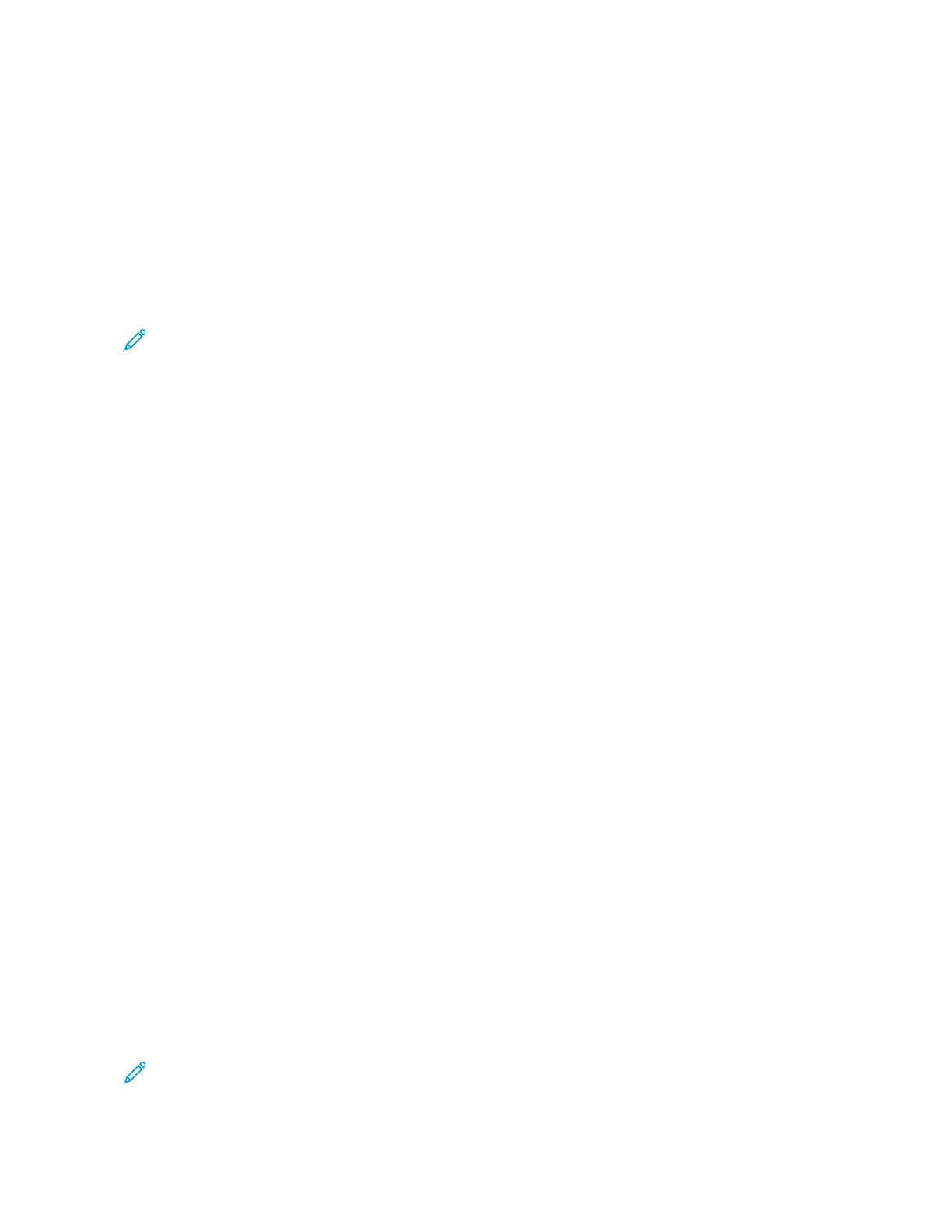Creating and Using 1–Touch Apps
You can use 1-Touch Apps to create individual apps for completing frequent jobs or tasks. After you create a 1-
Touch App, the app appears on the printer Home screen. To run the job, load the original documents in the
automatic document feeder or on the document glass, then touch the required 1-Touch App.
System administrators can use the Fleet Orchestrator feature to clone and install 1–Touch Apps on other devices.
For information about Cloning and using the Fleet Orchestrator feature, refer to the System Administrator Guide at
www.support.xerox.com.
CREATING A 1–TOUCH APP
To create a 1-Touch App:
Note: To use this feature, log in as a system administrator. For details, refer to the System Administrator
Guide at www.support.xerox.com.
1. At the printer control panel, press the HHoommee button.
2. Touch LLoogg IInn. Type the User Name using the keypad, then touch NNeexxtt. Type the Password using the keypad,
then touch DDoonnee.
3. Touch the app required.
4. Select the job settings.
5. Scroll to the bottom, then touch CCrreeaattee 11––TToouucchh AApppp.
6. Touch SSaavvee aass 11--TToouucchh AApppp.
7. Touch the EEnntteerr AApppp NNaammee entry field, then use the keypad to enter a name. Touch NNeexxtt.
8. Touch a color scheme option for your 1-Touch App, then touch NNeexxtt.
9. Touch an icon that best suits the 1-Touch App that you are creating, then touch NNeexxtt.
10. Touch the EEnntteerr AApppp IInnssttrruuccttiioonnss entry field, then use the keypad to enter instructions for users. Touch NNeexxtt.
When the 1-Touch App is selected, the instructions appear at the top of the screen.
11. Touch the app settings required.
• AAlllloowwss EEddiittiinngg QQuuaannttiittyy: Use this option to allow users to view and update the quantity.
• SShhooww FFeeaattuurree SSeettttiinnggss: Use this option to display a summary of the features programmed for the 1-
Touch App.
12. Touch DDoonnee.
The 1–Touch App appears on the Home screen.
DELETING OR HIDING A 1–TOUCH APP
To delete or hide a 1-Touch App from the Home screen:
Note: To use this feature, log in as a system administrator. For details, refer to the System Administrator
Guide at www.support.xerox.com.
1. At the printer control panel, press the HHoommee button.
Xerox
®
EC8036/EC8056 Color Multifunction Printer User Guide 69
Customize and Personalize
