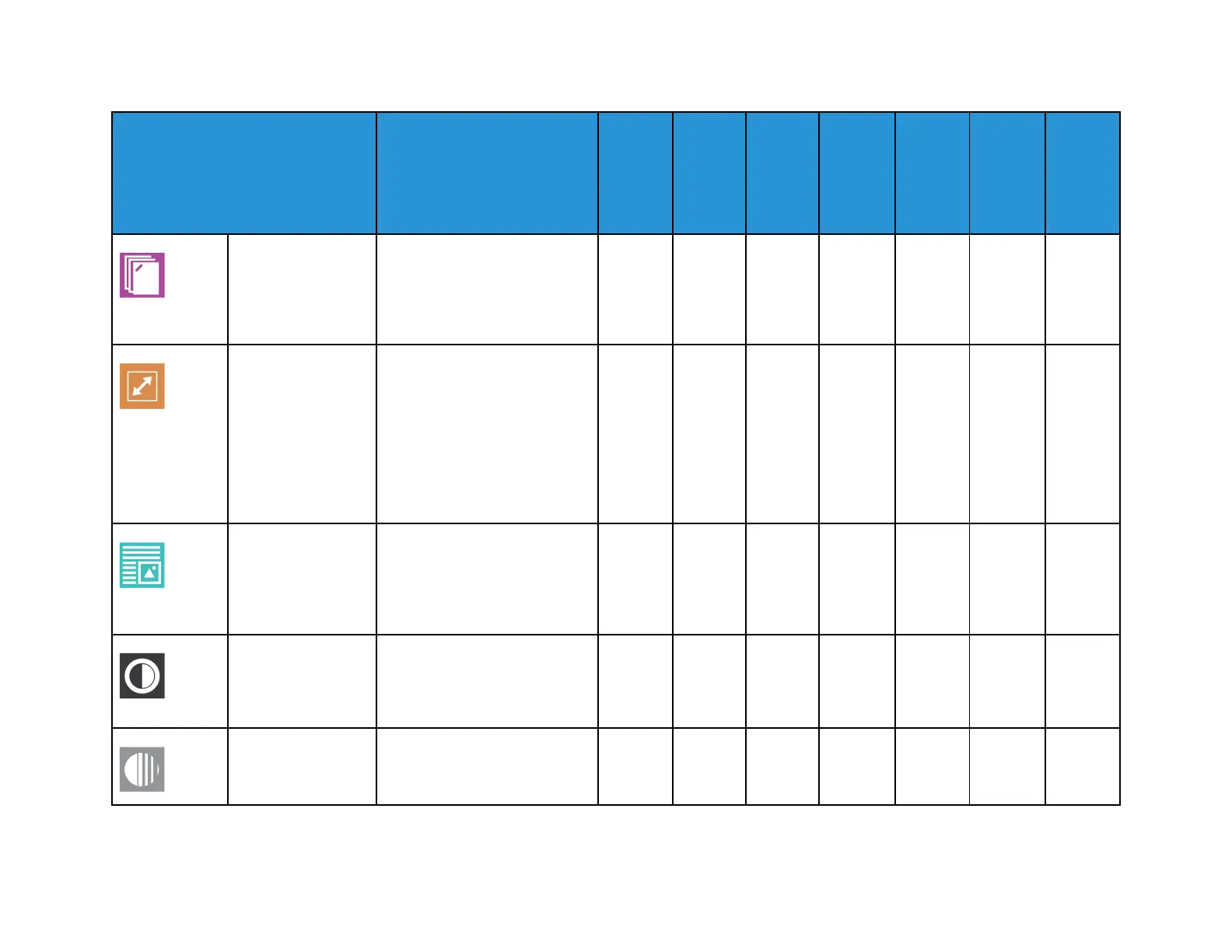Xerox
®
EC8036/EC8056 Color Multifunction Printer User Guide 357
FFEEAATTUURREE DDEESSCCRRIIPPTTIIOONN CCOOPPYY
EEMMAAIILL FFAAXX
SSEERRVVEERR
FFAAXX
IINNTTEERR--
NNEETT FFAAXX
WWOORRKK--
FFLLOOWW
SSCCAANN--
NNIINNGG//
SSCCAANN
TTOO
IIDD CCAARRDD
CCOOPPYY
CCoolloorr PPrreesseettss You can adjust the color of the
copy using preset color effects.
For example, you can adjust
colors to be brighter or cooler.
•
CCoolloorr BBaallaannccee If you have a color original
image, you can adjust the
balance of the printing colors
between cyan, magenta, yellow,
and black before printing your
copy.
•
OOrriiggiinnaall
OOrriieennttaattiioonn
You can use the Original
Orientation option to specify the
layout of the original images
that you scan. The printer uses
the information to determine if
images require rotation to
produce the desired output.
• • • • •
IImmaaggee SShhiifftt Image Shift allows you to
modify the location of the
image on the page. You can
shift the printed image along
•
Apps Features