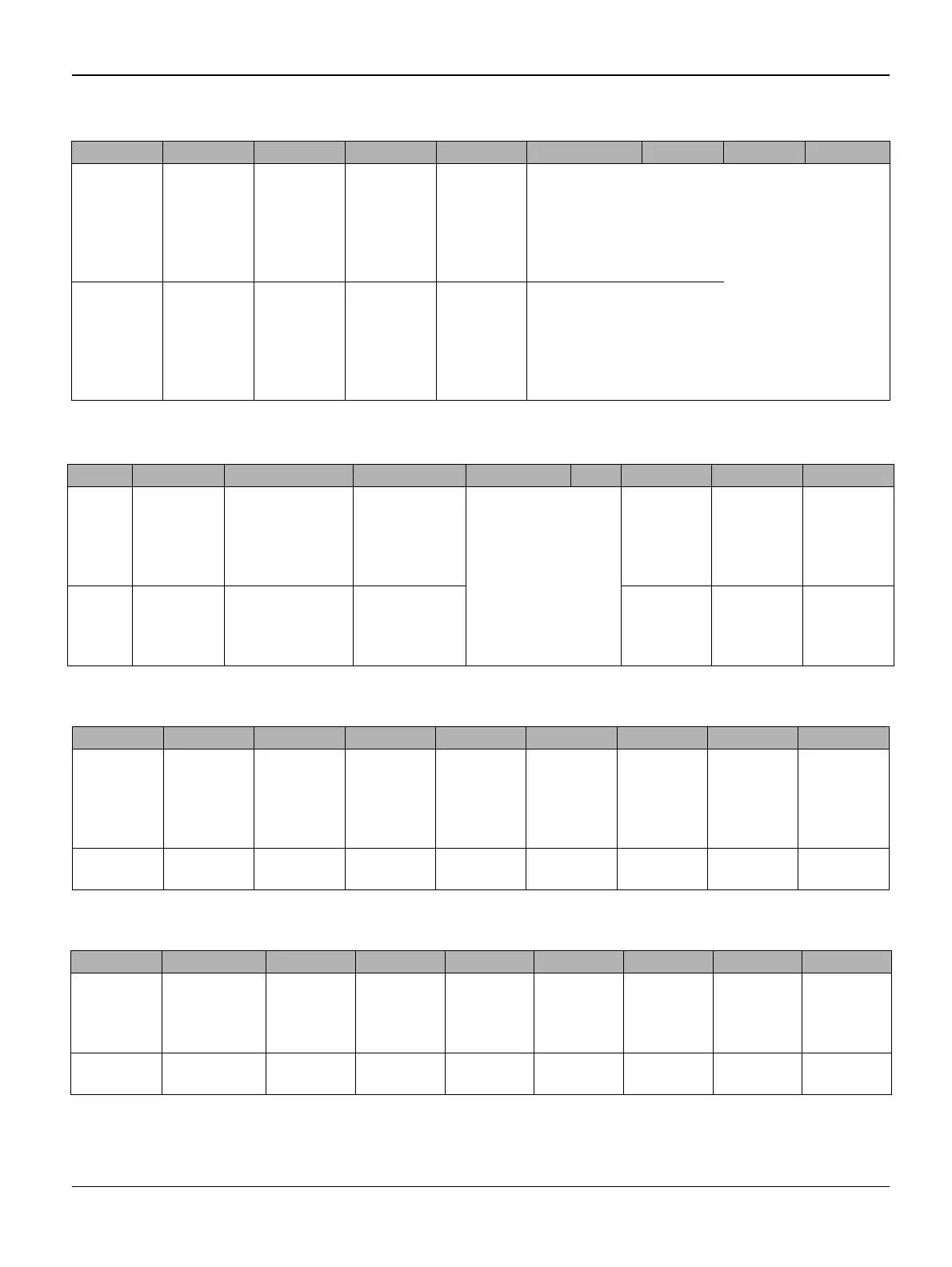General Procedures / Information
6-20 12/04 FaxCentre F110
SOFT-Switch 7, 8: Reserved
Table 3: SOFT-Switch 3: Line Configuration
Bit 8 7 6 5 4 3 2 1
Use SOS-
ECHO:
Echo can-
celling
SOS-
EPTV29:
Use Echo
Protect
Tone with
V29
Reserved SOS
SEUIL-
REC:
Reception
threshold
SOS-NIVEMI:
Transmission
level
Values 0: no
1: yes
0: no
1: yes
0: -43dBm
1: -47dBm
00 = 0dBm
01 = -1dBm
02 = -2dBm
↓
0E = -14dBm
0F = -15dBm
Table 4: SOFT-Switch 4: Fax Protocol Configuration
Bit 8 7 6 5 4 3 2 1
Use SOS-ECM:
Restricted
ECM
SOS-LGINF:
Maximum length
of scan, printing,
communication
SOS-DISINF:
Unlimited DIS
length
SOS-RTN:
Page accept
criterion
SOS-TCF:
TCF accept
criterion
SOS-
DIS-
COURT:
Restricted
DIS size
SOS-
MODPRIV:
Communi-
cat. In pri-
vate mode
Values 0: no
1: yes
0: 1 meter
1: 3 meter
0: no
1: yes
0: 10% max
1: 15% max
2: 20% max
3: no check
0: normal
1: special
0: long DIS
1: short DIS
0: no
1: yes
Table 5: SOFT-Switch 5: Loudspeaker Configuration
Bit 8 7 6 5 4 3 2 1
Use Reserved Reserved Reserved SOS-HP:
Line
monitoring
during fax
comm.
Reserved Reserved Reserved Reserved
Values 0: no
1: yes
Table 6: SOFT-Switch 6: Line Tests
Bit 8 7 6 5 4 3 2 1
Use SOS-
TSTDCOM:
Driver test
functions
Reserved Reserved Reserved Reserved Reserved Reserved Reserved
Values 0: no
1: yes
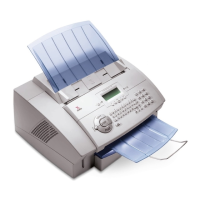