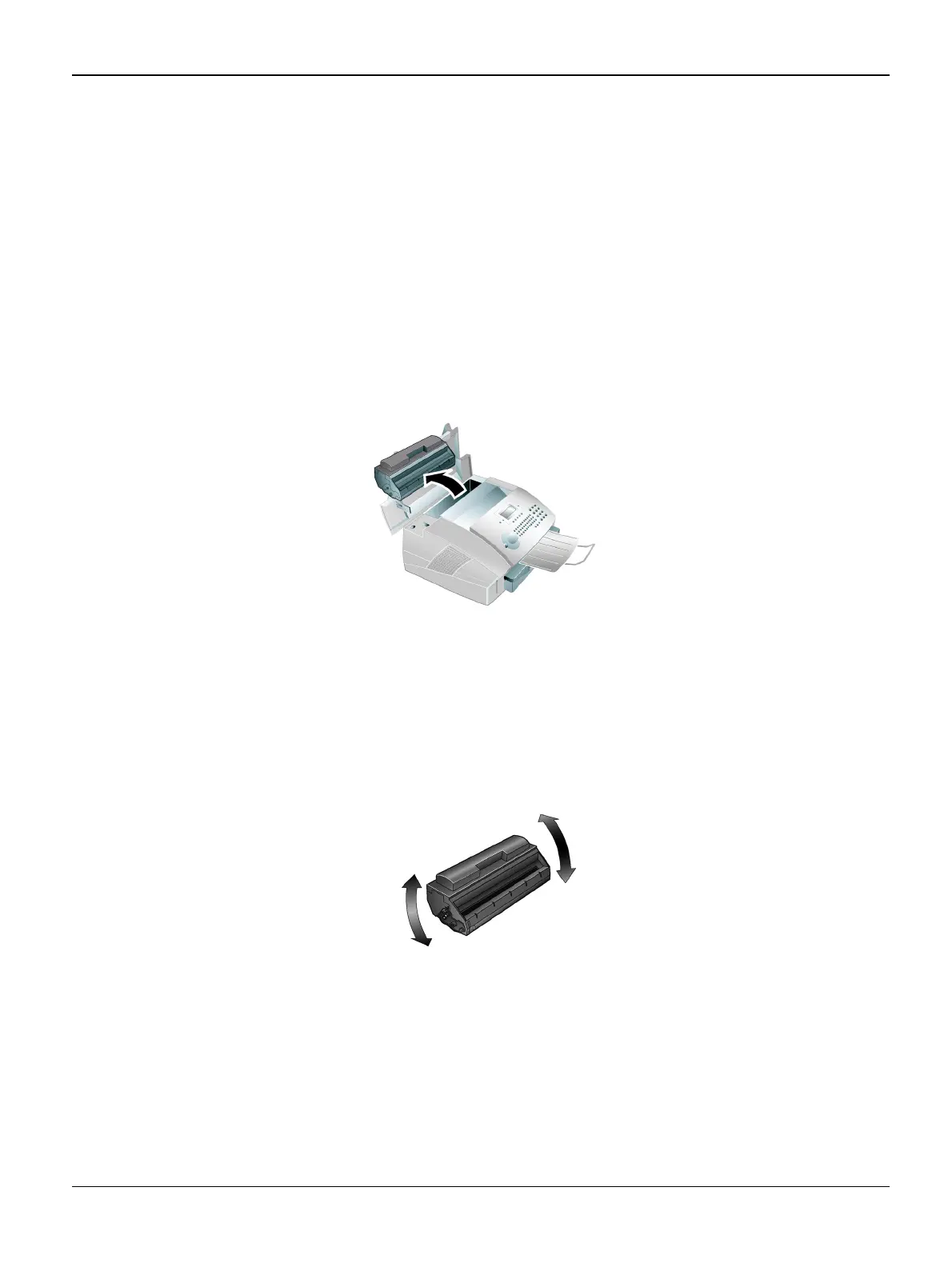General Procedures / Information
FaxCentre F110 12/04 6-7
GP 3 New Print Cartridge
Before you can receive documents, make copies, or print, a print cartridge must be inserted into
the FaxCentre F110. For this reason, a starter cartridge is supplied with the machine (this car-
tridge has a capacity of approximately 1,000 pages). The toner level memory for this starter car-
tridge was set at the factory. The starter cartridge need not be updated with a Plug’n’Print card.
For each additional print cartridge that you insert into the FaxCentre F110, you must update the
toner level memory with the Plug’n’Print card provided.
Note: In order to guarantee a good print quality, use only original print cartridges. Other print
cartridges can cause damage to the FaxCentre F110. Use of other print cartridges can also void
the warranty.
1. Open the cover by taking hold of both document guides and tipping the cover backward.
Figure 1
2. Remove the old print cartridge, by gripping it at the recess in the middle and pulling it upward.
3. Take the new print cartridge from the package.
4. Shake the new print cartridge back and forth several times in order to distribute the toner
evenly, thereby improving the print quality.
Figure 2
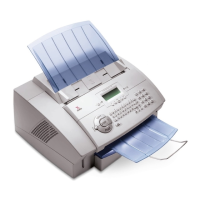