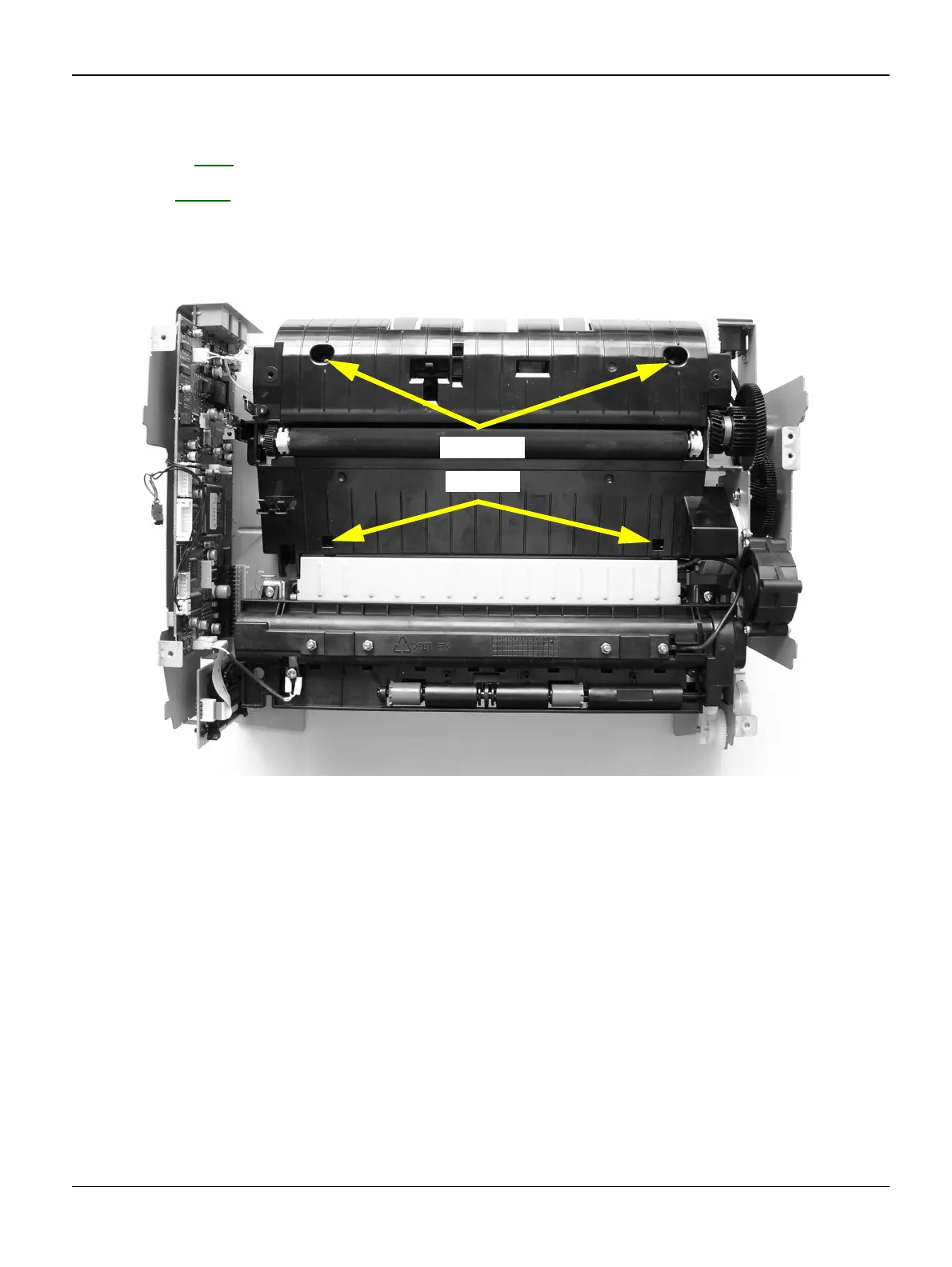Repairs/Adjustments
FaxCentre F110 12/04 4-13
REP 7 Paper Feeder and Feed Roll Assembly Removal
Parts List on PL 4
1. Perform REP 5.
2. Remove 2 screws and 2 snaps.
Figure 1
3. Lift the paper feeder carefully.
4. Disconnect the solenoid cable to the PSU.
Replacement
1. Replacement is the reverse of the removal procedure.
2. Once the Paper Feeder has been removed, the Feed Roll Assembly is removed by rotating
up its bushings’ handles.
3. When re-assembling the Paper Feeder make sure the 2 plastic guide pins are aligned in the
bottom of the chassis as well as the pin that aligns to the drive module.
2 screws
2 snaps
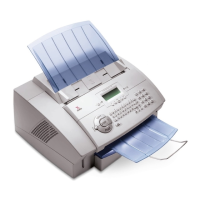