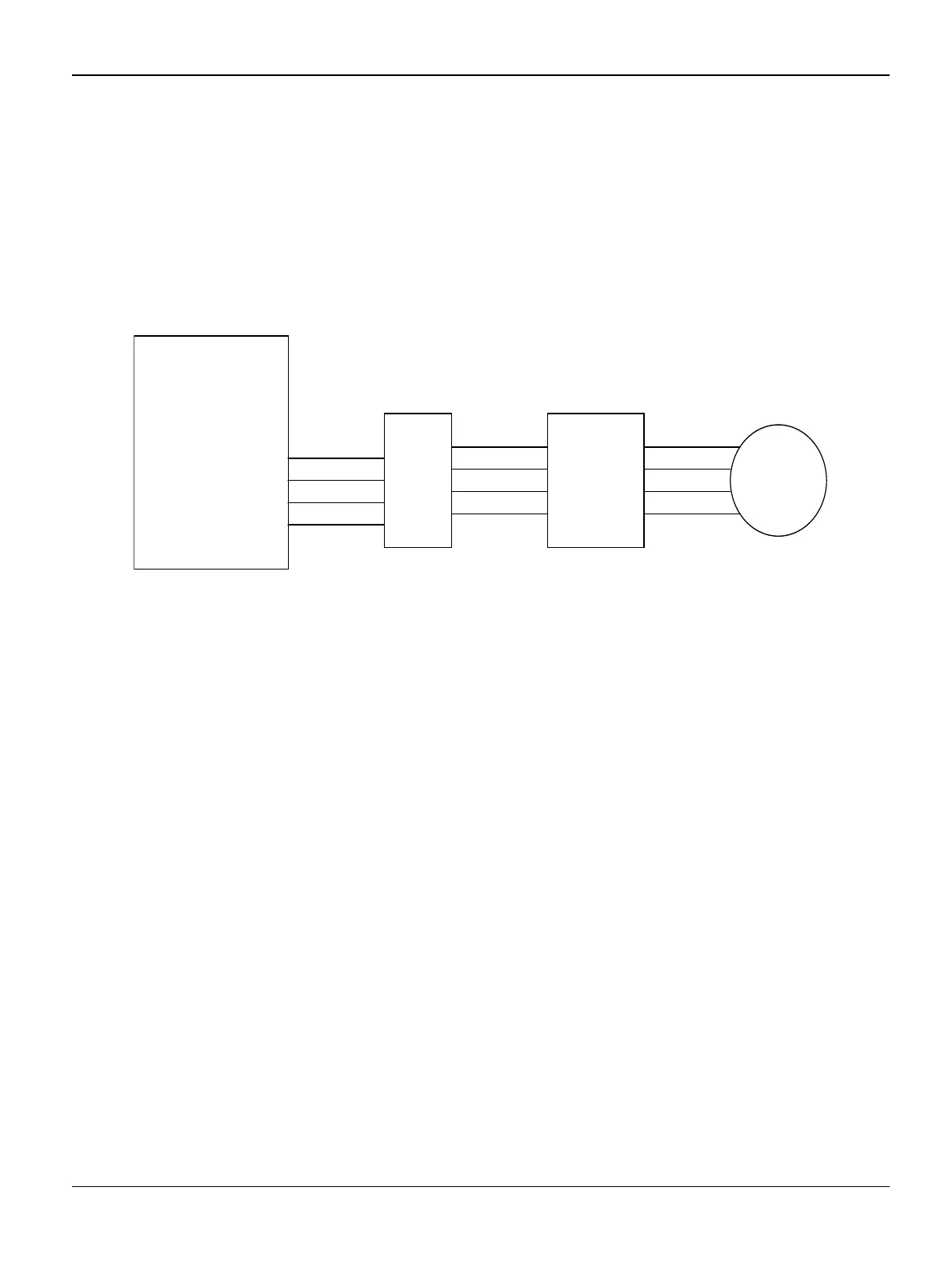General Procedures / Information
FaxCentre F110 12/04 6-57
GP 23 Motor Control
Connection
The digicolor2 drives one stepping motor for the printer module. This motor is controlled by cur-
rent. The motor is controlled using the motor control block
The driver for the printer motor is the L9219 from STM (SO24 package) with 5V power supply. The
motor is supplied from the 24V.
Figure 1
During the reset mode (power on) the signal AE1* is configured as input direction. A pull-up on
the buffer input OE* forces the output of the buffer to high-impedance state. External pull-up I01,
I11, I02, and I12 protects the motor.
After reset the motor buffer must be forced to the value 00h.The signal AE1* is controlled as output
"0" to access motor and "1" for motor stand-by.
The maximum peak current is set using a voltage divider on the input Vref. The PWM frequency
is set by the two RC filters R260, C253 and R261, C254. The current in each phase is sensed by
two 1ohm resistor in parallel: R266, R267.
In this application, the maximum current is set to 600mA.
L6219
Paper
motor
PMOTA0
PMOTB0
PMOTA0#
PMOTB0#
PMEN2*
PMEN1*
PMOT2
PMOT1
PB_DATA3
PB_DATA2
PB_DATA1
PB_DATA0
Digicolor2
Buffer
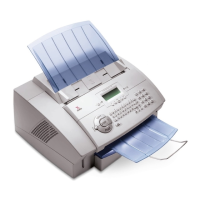