General Procedures / Information
FaxCentre F110 12/04 6-1
6. General Procedures/Information
GP 1 Features .......................................................................................................................... 6-3
GP 2 Basic Functions ............................................................................................................... 6-5
GP 3 New Print Cartridge ......................................................................................................... 6-7
GP 4 Basic Operations ........................................................................................................... 6-10
GP 5A Operation Elements (110V) ........................................................................................ 6-11
GP 5B Operation Elements (220V) ........................................................................................ 6-12
GP 6A Control Panel and LCD Display (110V) ...................................................................... 6-13
GP 6B Control Panel and LCD Display (220V) ...................................................................... 6-14
GP 7 Printable Lists ................................................................................................................ 6-15
GP 8 Service Functions .......................................................................................................... 6-19
GP 9 Maintenance Functions ................................................................................................. 6-25
GP 10 Test Function .............................................................................................................. 6-27
GP 11 Firmware Upgrading with PC Kit V1.1 (Windows 2000 / XP) ...................................... 6-38
GP 12 Customisation of the F110 FaxCentre Machine .......................................................... 6-41
GP 13 Hardware Architecture ................................................................................................ 6-45
GP 14 Power Supply ............................................................................................................. 6-48
GP 15 Installation Requirement ............................................................................................. 6-49
GP 16 Easy Install .................................................................................................................. 6-50
GP 17, 18 Not Used ................................................................................................................ 6-51
GP 19 Printer Interface ........................................................................................................... 6-52
GP 20 USB Device ................................................................................................................. 6-53
GP 21 LSU ............................................................................................................................. 6-54
GP 22 Operation Panel Unit Interface .................................................................................... 6-56
GP 23 Motor Control .............................................................................................................. 6-57
GP 24 Sensor / Actuator ........................................................................................................ 6-58
GP 25 Heat Control ................................................................................................................ 6-59
GP 26 Power Supply Interface ............................................................................................... 6-60
GP 27 ADC for Temperature and High Voltage Control ......................................................... 6-61
GP 28 Fuser Interface ............................................................................................................ 6-63
GP 29 Scanner Interface ........................................................................................................ 6-64
GP 30 LED Management ....................................................................................................... 6-65
GP 31 AFE ............................................................................................................................. 6-66
GP 32 Motor Control .............................................................................................................. 6-67
GP 33 SENSOR ..................................................................................................................... 6-68
GP 34 MODEM & Line Interface ............................................................................................ 6-69
GP 35 INTLOOP Signal ......................................................................................................... 6-78
GP 36 EXTLOOP Signal ........................................................................................................ 6-81
GP 37 RING ........................................................................................................................... 6-84
GP 38 LIU_HOOK .................................................................................................................. 6-87
GP 39 Pulse Dial .................................................................................................................... 6-89
GP 40 CURMOD .................................................................................................................... 6-91
GP 41 CIDIMP ........................................................................................................................ 6-93
GP 42 MUTE .......................................................................................................................... 6-94
GP 43 OFF_HOOK ................................................................................................................ 6-95
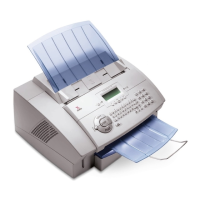
