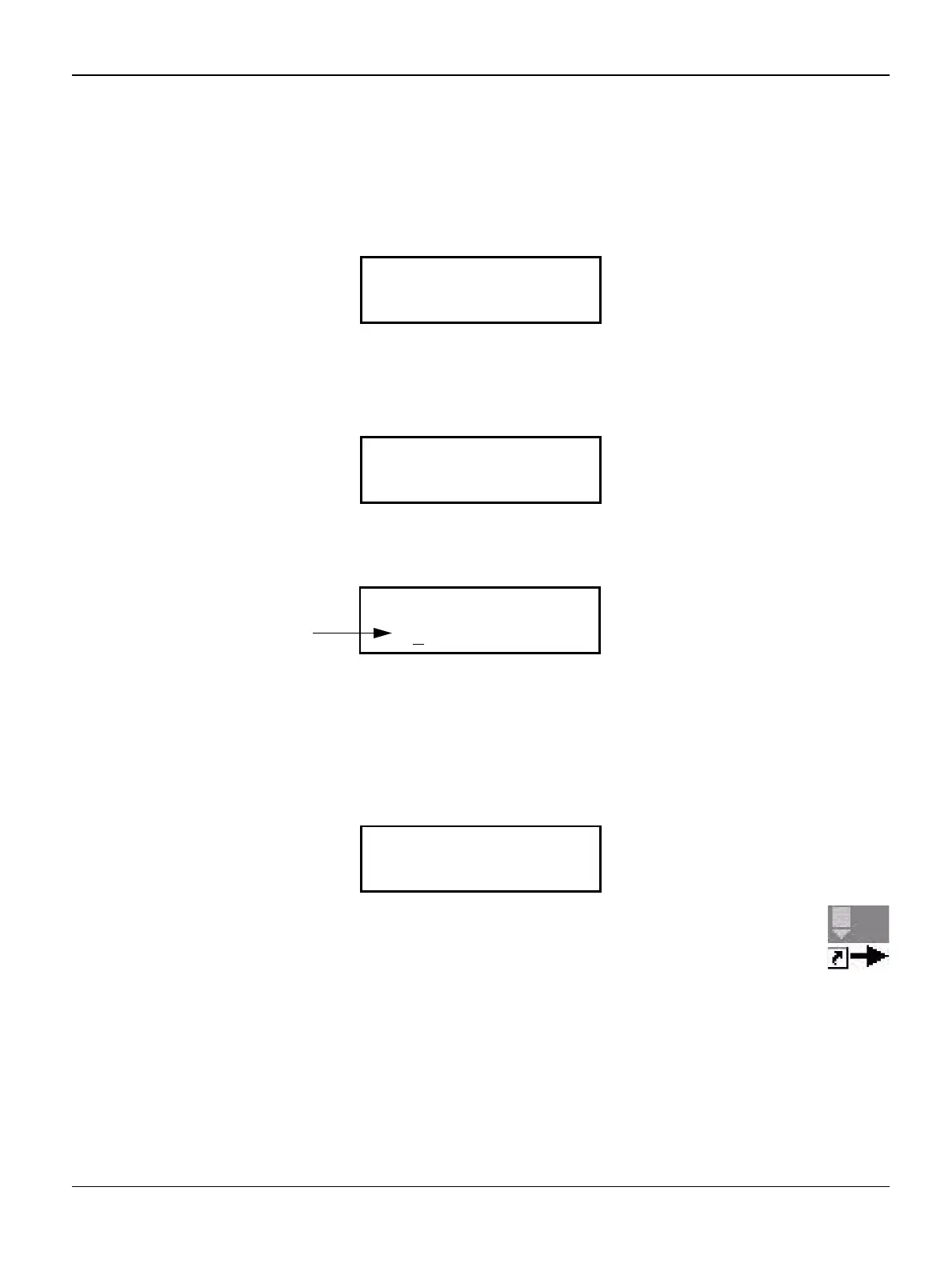General Procedures / Information
FaxCentre F110 12/04 6-39
10.3 To start upload:
1. Copy the Software for Firmware update (Teleloader) on your PC to the local drive.
2. Activate the service function as follow, press on your machine Menu * #.
Display show:
3. Confirm with OK and the display show:
4. Press the key 1 to change the Bit 8 from 0 to 1, to activate the service function.
5. Confirm with OK and then press STOP to exit.
6. Press MENU * 4 to activate the TELELOADING function.
Display show:
7. Start the program TelUSB2.exe for example with double click on the Teleloader icon.
1> SOS1
2 SOS2
1> SOS1
2 SOS2
SOS1
10
100001
Bit 8
TELELOADING
IN PROGRESS
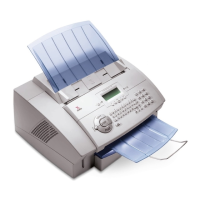