General Procedures / Information
6-82 12/04 FaxCentre F110
After an external phone has seized the PSTN line (1) some loop current is drawn (2) and the ex-
ternal loop detection signal (EXTLOOP = 0) is activated. If the FCU LIU is then connected (Off-
Hook) to the line (3) (LIU_HOOK = 1, PD=1), the external loop current is removed (EXTLOOP=0)
while the internal loop current is drawn by the LIU(INTLOOP=1). The switching from the external
to the internal equipment may introduce a short loop loss. If the external phone is now dropped,
no loop current change occurs(4). At the release of the internal loop current, due to going On-Hook
(HOOK = 0, PD=0), the loop current is removed (5) followed by deactivating the loop current signal
(INTLOOP = 1)
Figure 3
External (Phone) Loop Detection
External Loop Detection is valid during On-Hook only. If internal On-Hook (LIU_HOOK = 0) and
an external phone is Off-Hook, a loop current is drawn and the loop detection signal is activated
(EXTLOOP = 0). The external loop current is equivalent to the loop current. Due to other LIU ac-
tivities (Incoming Ring, Pulse Dial etc.) the loop detection signal (EXTLOOP) may change errone-
ously !
1
2
EXTLOOP
Ext Telephone
INTLOOP
LIU_HOOK,
PD
LIU_RING
Ext current
Ext. Tel On-Hook Ext. Tel. Off-Hook Ext. Tel On-Hook
5
5
3
Line current
4
External phone transfer
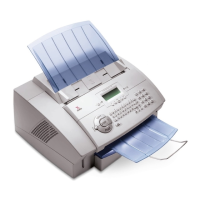
