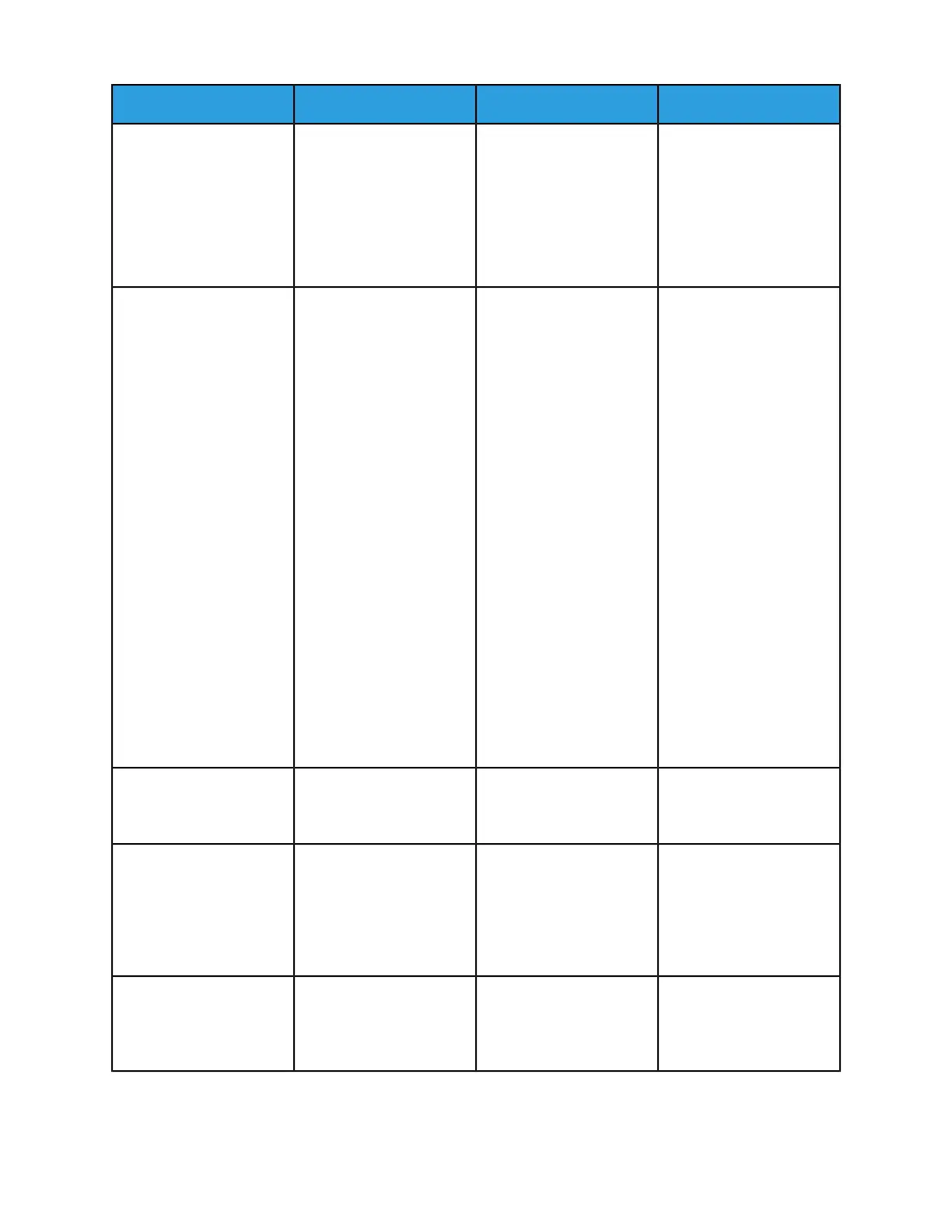XPSDS3500/XPSBFMUnload situation
Job is interrupted due to:
• Not applicable.• Must open/close and
remove all sheets for
system to go ready
• Auto unload is sent.
• Restart
• •Must open/close and
remove all sheets for
system to go ready
(continue to print)
Auto unload is sent.
Must unload (eject) for
system to go ready
(continue to print).
• Sleep mode
(continue to print)
• Printer off/on
• Power off/on
A paper jam occurs inside
of the stacker.
• If sheet clears last
sensor before flipping
wheel & flipping wheel
completes its profile
properly, system does
not consider this a jam-
• If sheet clears last
sensor before flipping
wheel & flipping wheel
completes its profile
properly, system does
not consider this a jam
• If set drop occurs
without a fault, the sys-
tem does not consider
this a jamIf a 12-2505
set drop fault occurs, an
auto unload is sent.
Must open/close and Some transport jams
(Area 6) require front
door be opened and
they do not require
sheets be removed from
internal stacker.
• Other transport jams
require sheet clearance
from top cover and they
do not requiresheets be
removed from stacker.
remove all sheets for
system to go ready
(continue to print)12-
10xx Transport jams to
compiler may require
sheets to be removed
from "complier tray"
through top cover, but
not "stacker tray"
• Some transport jams
(Area 5 & 6) require
front door be opened
and they do not require
sheets be removedfrom
stacker.
• Other transport jams
require sheet clearance
from top coverand they
do not requiresheets be
removed from internal
stacker.
• 12-11xx bypass jams to
next module may re-
quire sheets to be re-
moved from "bypass
transport" through top
cover, but not "stacker
tray"
Stack unloading behavior
not effected.
Stack unloading behavior
not effected.
Stack unloading behavior
not effected.
A paper jam occurs else-
where in the Xerox Nuvera
configuration.
Auto unload is sent. Must
unload (eject) for system
to go ready (continue to
print).
Auto unload is sent. Sheets
are not required to be re-
moved to allow system to
go ready (continue print-
ing) after door is
opened/closed
Auto unload is sent. Must
open/close and remove all
sheets for system to go
ready (continue to print)
Operator cancels, holds, or
deletes a job.
Low Power mode exit does
not force an unload.
Low Power mode exit does
not force an unload.
Auto unload is sent. Must
open/close and remove all
sheets for system to go
ready (continue to print)
Xerox Nuvera exits low
power mode.
Xerox
®
Nuvera
®
13-2
User Guide and Training Aid (UGTA)
When to unload Stackers