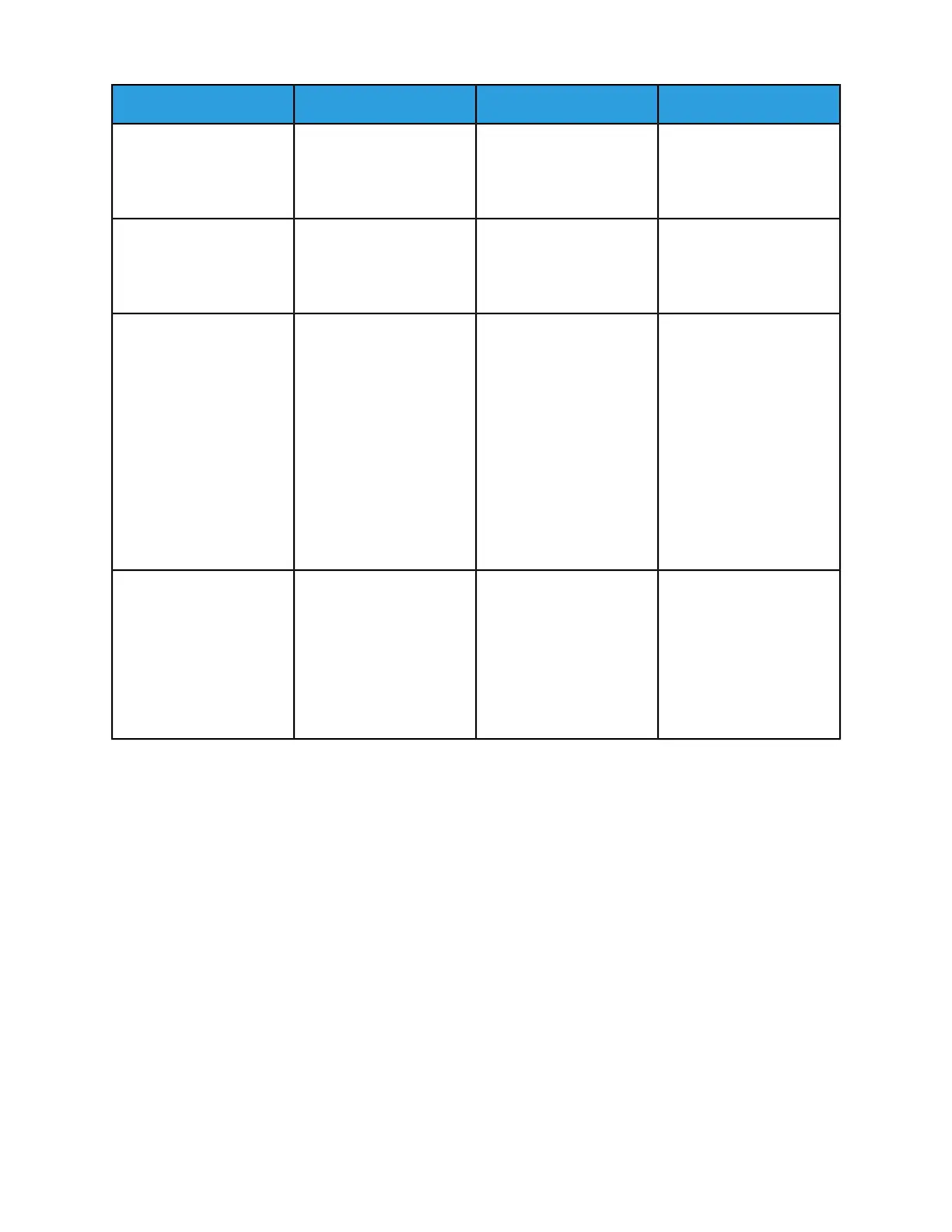XPSDS3500/XPSBFMUnload situation
Auto unload is sent. Must
unload (eject) for system
to go ready (continue to
print).
Auto unload is sent. Must
open/close and remove all
sheets for finisher to go
ready (continue to print)
Auto unload is sent. Must
open/close and remove all
sheets for finisher to go
ready (continue to print)
The stackerfills to capacity
or set parameters are met.
Does not send or cause an
unload
Does not send or cause an
unload
Does not send or cause an
unloadStapled set remains
in compiler, unstapled set
will drop.
The job is paused, the Xer-
ox Nuvera is out of paper
or a xerographic adjust-
ment is required.
Unload is sent / caused if
criteria is met for
Unload is sent / caused if
criteria is met for
Unload is sent / caused if
criteria is met for
Job is complete.
• Limit• Limit• Limit
• ••Job JobJob
•• •Set/stackSet/stack Set/stack
••• Partition (data stream)Partition (data stream)Partition (data stream)
Must open/close and re-
move all sheets for finisher
to go ready (continue to
print).
Must open/close and re-
move all sheets for finisher
to go ready (continue to
print).
Must open/close and re-
move all sheets for finisher
to go ready (continue to
print).
Auto unload command is
sent to the device when
one of the following criteria
is met:
Auto unload is sent. Must
open/close and remove all
sheets for system to go
ready (continue to print)
Does not send or cause an
unload
Auto unload command is
sent to the device when
one of the following criteria
is met:
Auto unload is sent. Must
open/close and remove all
sheets for system to go
ready (continue to print)
When entering or exiting
diagnostics mode.
13-3Xerox
®
Nuvera
®
User Guide and Training Aid (UGTA)
When to unload Stackers