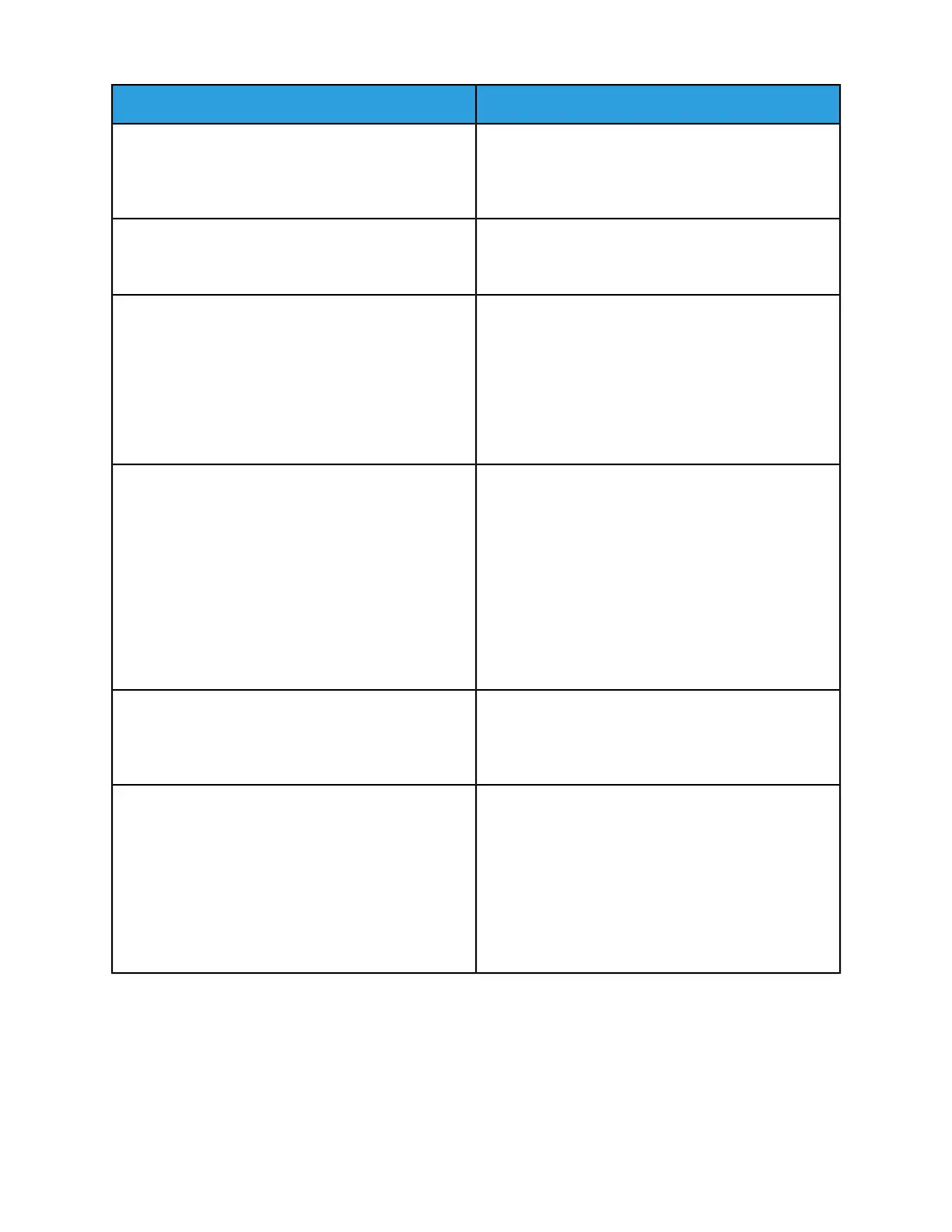Hint/Tip DescriptionSubtopic
DocuPrint IPS 7.x Input Groups and 8.x Virtual Printer
Media Lists cannot be imported into FreeFlow Print
ServerIPDS.FreeFlow Print ServerIPDSJob Setups must
be recreated.
Importing
IOCA Tile objects which don’t contain an IOCA image
do not work reliably.
User Action: Avoid using above feature.
IOCA Tile objects
Printer Tray values IPS Manager Printer Tray values are
not intended for editing.
Avoidance: Do not attempt to edit values in the 'Printer
Trays' column of the IPS Manager, 'Tray/Bin Mappings'
tab. Characters input into this column, though allowed
by the GUI, have no effect on system operation, and
will NOT be registered by the IPS Manager. This field is
intended for read-only use.
IPS Manager
N-1 job hangs if greater than IPDS throttling 160-page
limit.
User Action: Restart IPDS Gateway from the IPS Man-
ager GUI.
Avoidance: Select Print Job Unfinished (vs. Fault Job)
for Overlimit Finishing or print 1-N when feasible. If N-
1 printing and faulting over limit jobs is required, set the
maximum set size for the finishing device to at least the
size of the largest jobs or sets that will be handled. Doing
so forces the throttling limit to twice the maximum set
size and ensures that throttling will not causea deadlock.
N-1 job hangs
Only Offset at job or set boundary is supported with the
third party inline DFA finishing devices. DFA devices do
not support single page offsetting specified within the
IPDS job or set. Single page job or set will be offset.
Offset and DFA
IPDS jobs cannot be processed 1-N with N-1 finishing
in Nuvera.
User Action: Resubmit the job after setting the finishing
equipment for 1-N, if possible.
Avoidance: Set both queue and finishing for the same
output order. If it is necessary to use N-1 for the finisher,
send individual sets as separate jobs, to ensure that the
source job will not exceed the length of the IPDS throt-
tling limit.
Output order
14-59Xerox
®
Nuvera
®
User Guide and Training Aid (UGTA)
How Do I...
