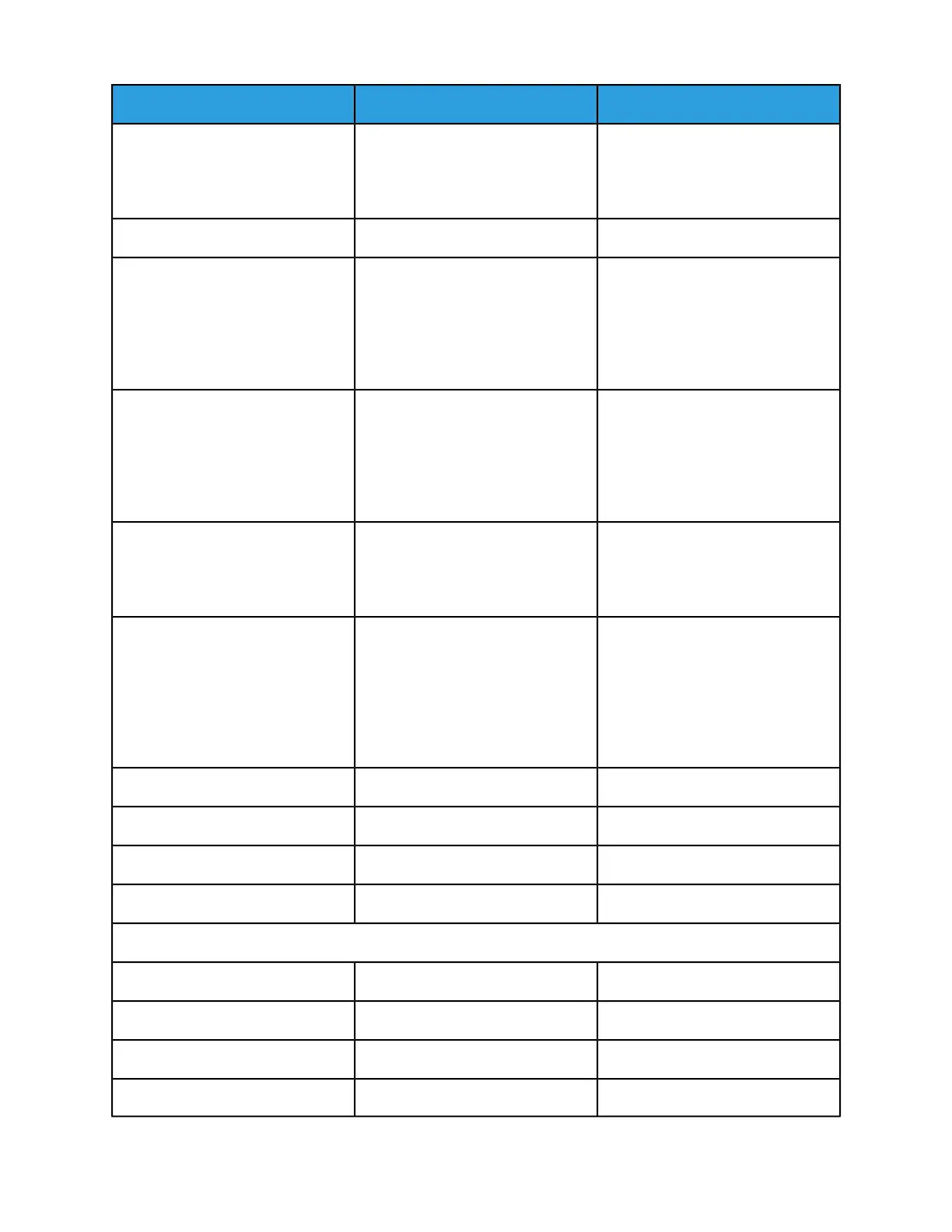CommentsItem(s)Letter
Top level Logon menu needs to be
open. Once menu is open, user would
use the "f" key to open the logoff
dialog.
LogoffF
Top level System menuAlt-M
Top level System menu needs to be
open. Once menu is open, user would
use the "p" key to pause the RIP. The
Ctrl-Shift-P combination is an acceler-
ator, which does not require the user
to open the System menu.
Pause Processing Ctrl-Shift-PP
Top level System menu needs to be
open. Once menu is open, user would
use the "r" key to resume the RIP. The
Ctrl-Shift-R combination is an accel-
erator, which does not require the
user to open the System menu.
Resume Processing Ctrl-Shift-RR
Top level System menu needs to be
open. Once menu is open, user would
use the "d" key to open the service
diagnostics dialog.
Service DiagnosticsD
Top level System menu needs to be
open. Once menu is open, user would
use the "s" key to openthe Shutdown
dialog. The Ctrl-Shift-S combination
is an accelerator, which does not re-
quire the user to open the System
menu.
Shutdown Ctrl-Shift-SS
Top level Printer menuAlt-I
Top level Setup menuAlt-E
Top level Administration menuAlt-A
Top level Help menuAlt-H
Pathways
Copy Service PathwayAlt-C
Scan to Digital Service PathwayAlt-S
Print Service PathwayAlt-P
Job Manager PathwayAlt-J
Xerox
®
Nuvera
®
21-32
User Guide and Training Aid (UGTA)
Machine Specifications
