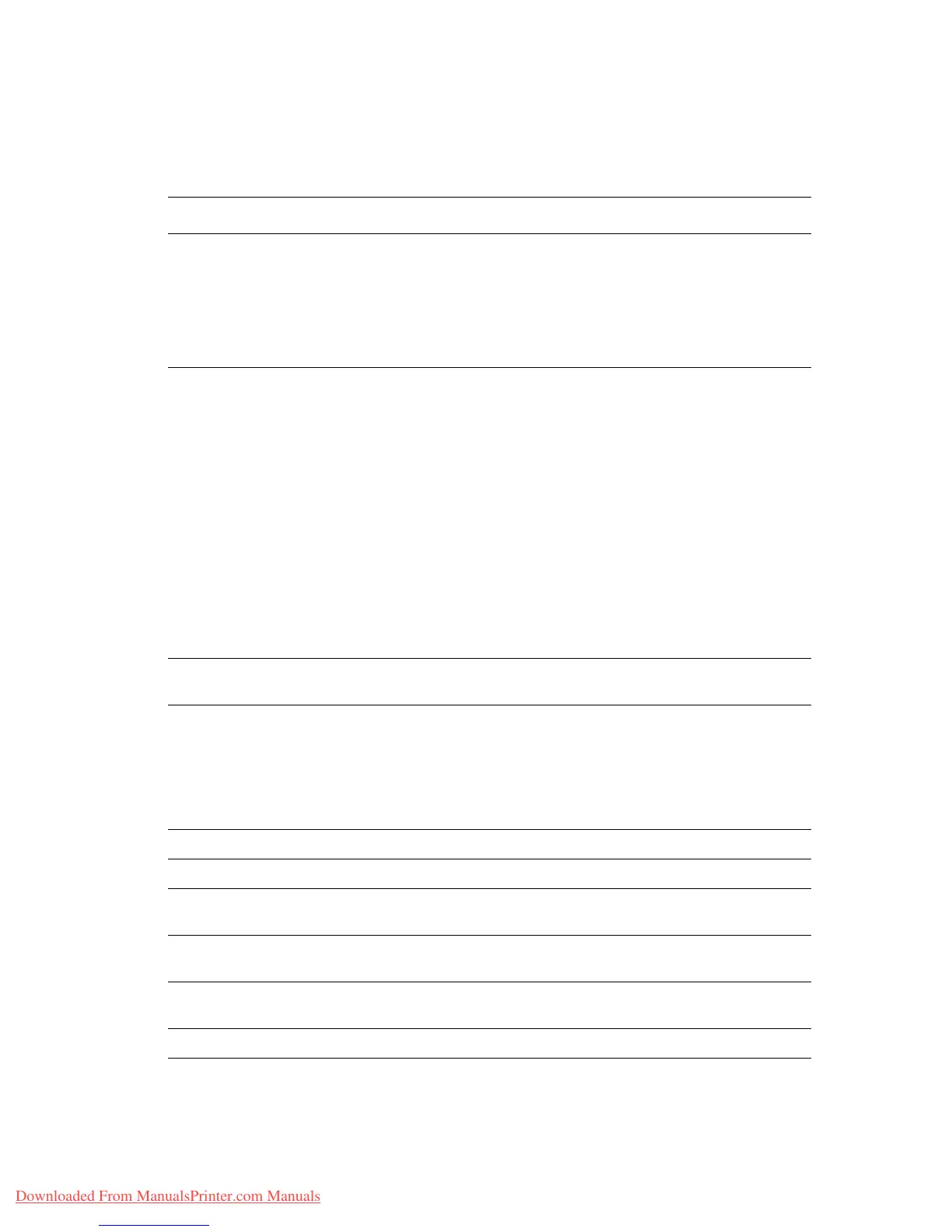Description of Menu Items
Phaser® 6280 Printer
102
PCL Setup
Specifies the settings for the PCL.
Item Description
Paper Tray Specifies the paper tray to be used for printing.
• Auto (default)
The tray is selected automatically when print data is sent.
•Tray 1 (MPT)
•Tray 2
•Tray 3
Paper Size Specifies the paper size to be printed.
•A4
•B5
•A5
•8.5x11
•8.5x13
•8.5x14
• 7.25x10.5
• Monarch Env
•DL Envelope
•C5 Envelope
• Com 10 Env
• New Custom Size
Orientation The paper printing direction can be selected from Portrait and Landscape. The default
is Portrait.
2 Sided Specifies the 2-sided printing settings:
• 2-Sided Print
Specifies whether to perform 2-sided printing. The default is Off.
• Binding Edge
Specifies the binding direction from Flip Long Edge or Flip Short Edge.
The default is Flip Long Edge.
Font Specifies the font used. The default is Courier.
Symbol Set Specifies the font for symbols. The default is ROMAN-8.
Font Size Specifies the font size. The default is 12.00. You can specify a value between 4.00 and
50.00 in increments of 0.25.
Font Pitch Specifies the character spacing. The default is 10.00. You can specify a value between
6.00 and 24.00 in increments of 0.01.
Form Line Specifies the form line (the number of lines per form). The default is 60. You can
specify a value between 5 and 128 in increments of 1.
Quantity Specifies the copies to be printed between 1 to 999. The default is 1.
Downloaded From ManualsPrinter.com Manuals