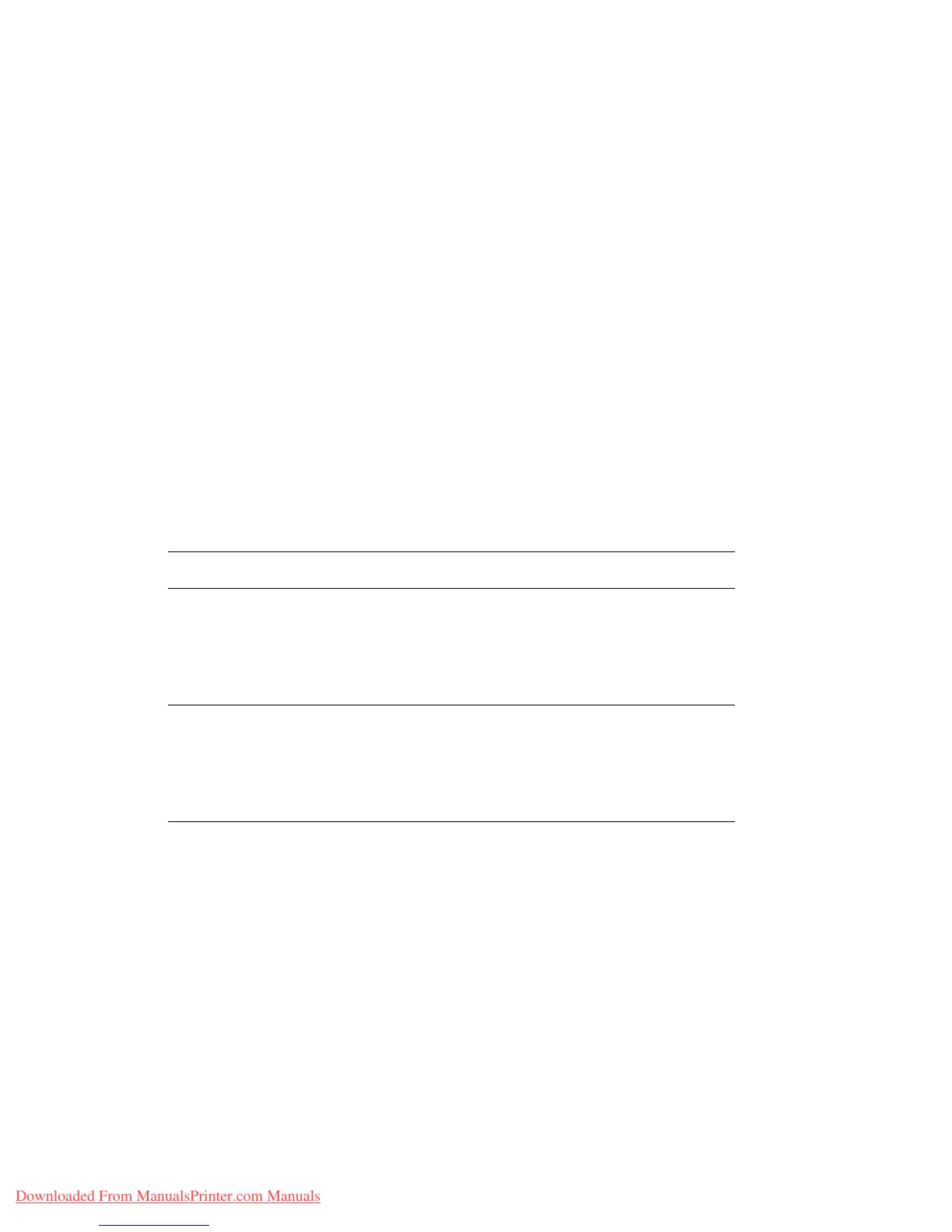Description of Menu Items
Phaser® 6280 Printer
93
Description of Menu Items
This section includes:
• Tray Settings on page 93
• Information Pages on page 95
• Billing Meters on page 96
• Admin Menu on page 96
Tray Settings
There are three submenus under the Tray Settings menu: Tray 1 (MPT), Tray 2, and Tray 3.
You can set paper size and paper type for each tray under these menus. (Display Pop-up
and MPT Mode can only be set for Tray 1 (MPT).)
Tray 3 is displayed only when the optional sheet feeder is installed.
The settings menu for Tray 1 (MPT) is displayed only when the MPT Mode is set to Panel
Specified.
Common Settings for Tray 1 (MPT), Tray 2, and Tray 3
Item Description
Paper Type Specifies the type of paper loaded in each tray.
• Tray 1 (MPT) (default: Thin Card Stock)
• Tray 2 (default: Plain)
• Tray 3 (default: Plain)
For details, refer to Setting Paper Types and Sizes on page 50.
Paper Size Specify the paper size and orientation for each tray.
• Tray 1 (MPT) (default: Driver Size)
• Tray 2 (default: Auto)
• Tray 3 (default: Auto)
For details, refer to Setting Paper Types on page 50.
Downloaded From ManualsPrinter.com Manuals