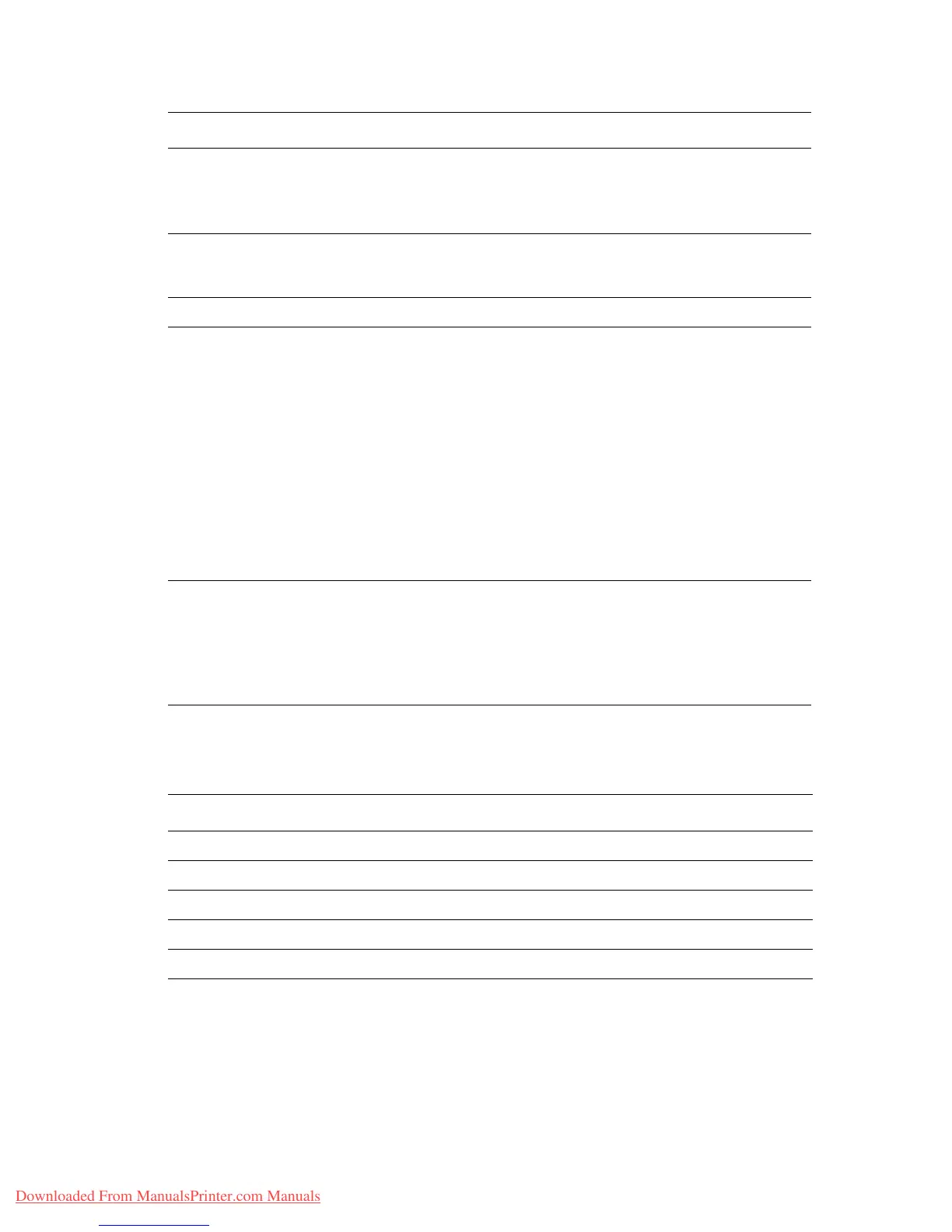Description of Menu Items
Phaser® 6280 Printer
103
PostScript Setup
Specifies the PostScript settings.
Image Enhance Selects whether to perform image enhancement.
Image enhancement is a feature that makes the boundary line between black and
white smoother to decrease jags and enhance the visual appearance. The default is
On.
Hex Dump Specifies whether to print the data sent from a computer in the ASCII code
corresponding to the hexadecimal notation format in order to check the data
contents. The default is Disable.
Draft Mode Specifies whether to print in draft mode. The default is Disable.
Line Termination Sets the line termination.
• Off (default)
The line termination command is not added.
CR=CR, LF=LF, FF=FF
• Add-LF
The LF command is added.
CR=CR-LF, LF=LF, FF=FF
• Add-CR
The CR command is added.
CR=CR, LF=CR-LF, FF=CR-FF
• CR-XX
The CR and LF commands are added.
CR=CR-LF, LF=CR-LF, FF=CR-FF
Default Color Specifies the color mode to Color or Black. This settings is used when the color printing
mode setting is not specified for the print job that is sent to the printer.
• Black (default)
Prints in black and white mode.
• Color
Prints is the color mode.
Item Description
PS Error Report Turns error reporting on or off.
PS Job Time-Out Turns the time-out off, or selects the length of time before timing-out.
Init PS Disk Initializes the HDD area that PostScript uses.
Paper Select Mode Selects a paper tray.
Default Color Sets the default as Color or Black.
Item Description
Downloaded From ManualsPrinter.com Manuals