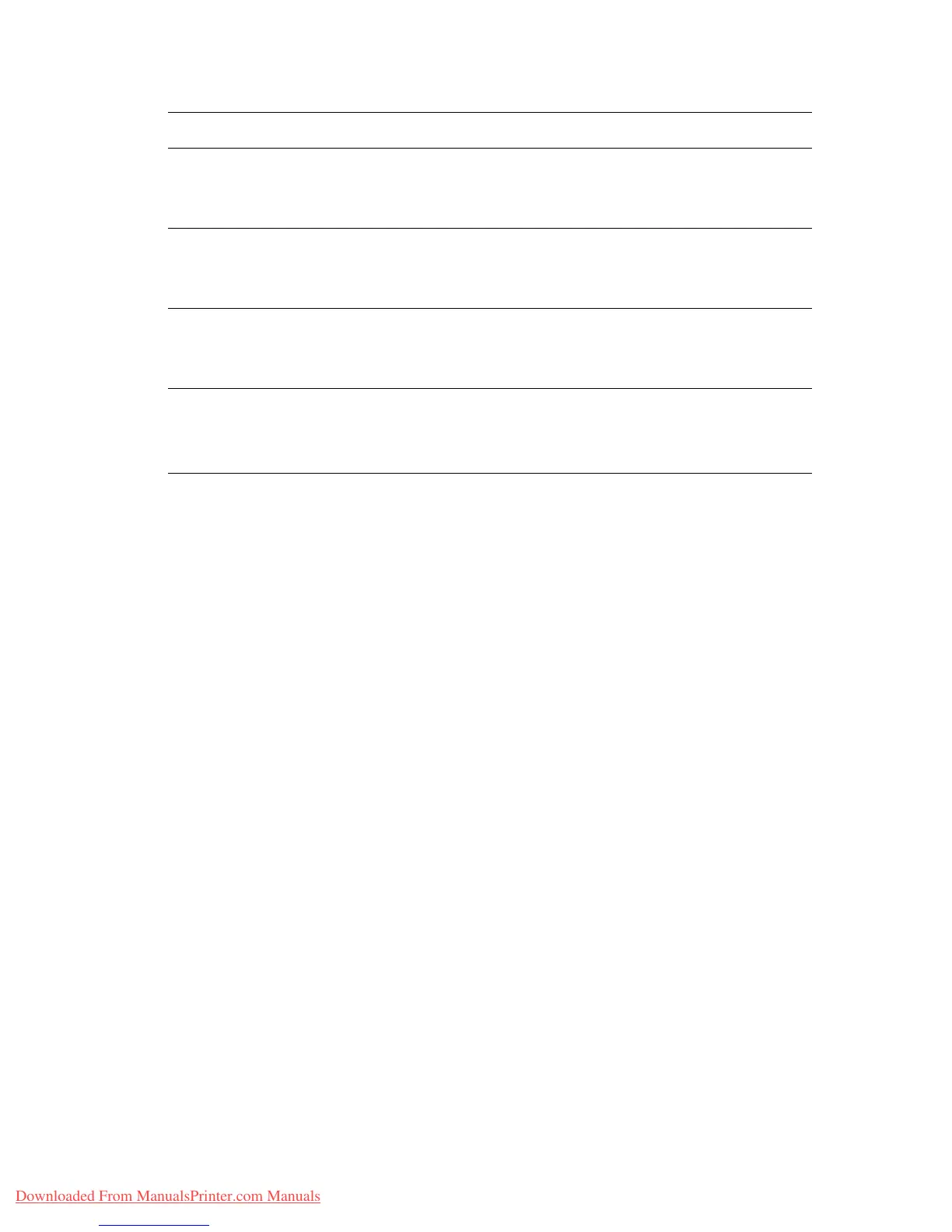Control Panel Error Messages
Phaser® 6280 Printer
138
*3
NNN indicates a numeric value.
Duplexer Error
Restart Printer
Error 072-215
The Duplex Unit (optional) is not installed correctly or is not working
correctly due to damage or malfunction.
Reinstall the Duplex Unit.
RAM Error
Restart Printer
Error 116-316
Additional memory (optional) is not installed correctly or is not
working correctly due to damage or malfunction.
Reinstall the additional memory.
RAM Error
Restart Printer
Error 116-320
An unsupported additional memory (optional) is installed.
Replace the specified additional memory.
Load Tray 1 (MPT), 2, or 3
<Size> or <Type>
The correct paper is not set in Tray xxxx.
Set the following size, direction, and type of paper into the tray: XXXX.
xxx indicates the number of the tray or Tray 1 (MPT). See Loading
Paper in Trays 2-3 on page 55.
Message Condition/Reason/Action
Downloaded From ManualsPrinter.com Manuals