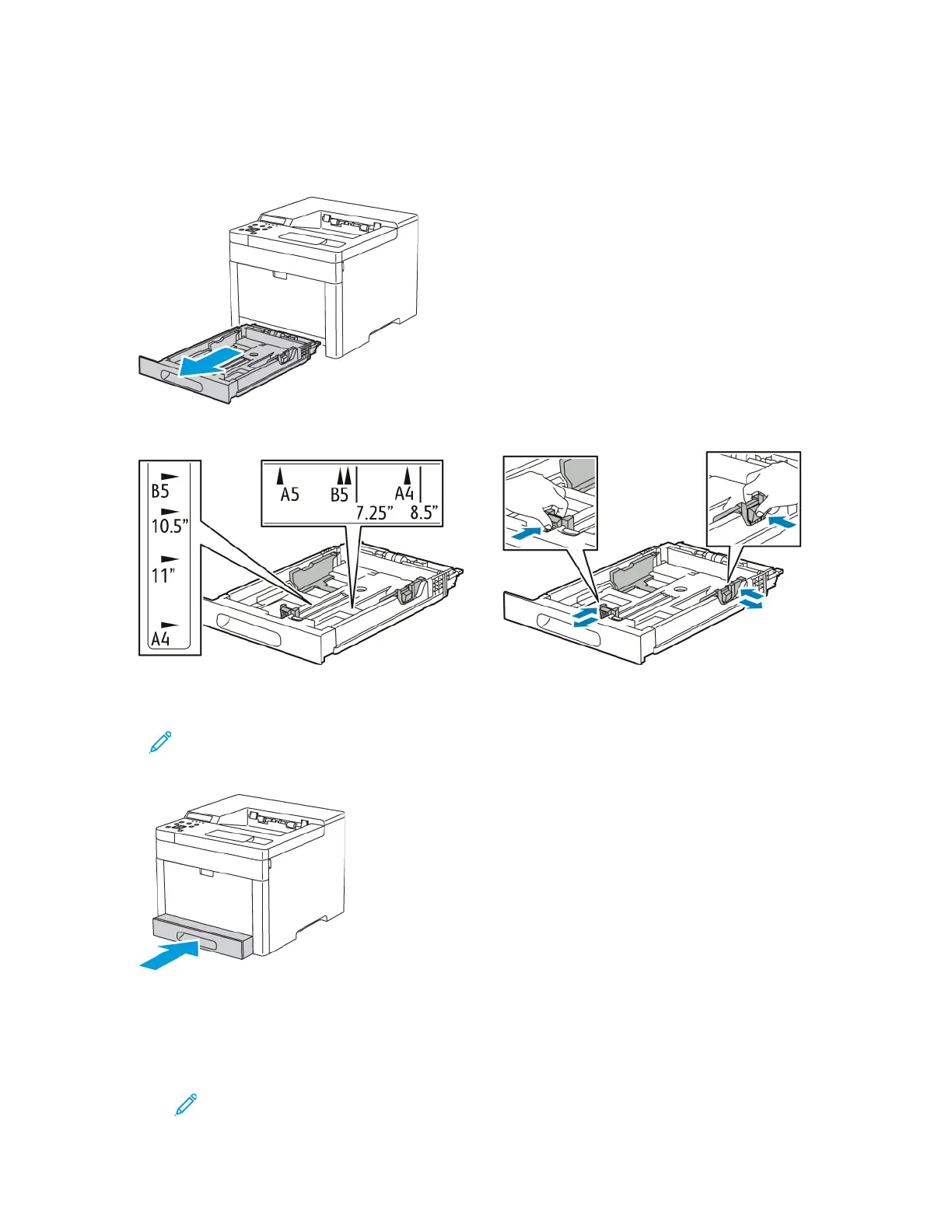LLooaaddiinngg EEnnvveellooppeess iinn TTrraayy 11
1. To remove the tray from the printer, pull out the tray until it stops, lift the front of the tray slightly,
then pull it out.
2. Adjust the paper length and width guides as illustrated.
3. Load envelopes in the trays with the flaps closed, flap-side down, and the short edge leading into
the printer.
Note: Do not load more than 50 envelopes (or more than 45 mm in height).
4. Slide the tray back into the printer.
5. Push the tray in all the way.
6. If the control panel prompts you, verify the size and type on the screen. If you are not prompted,
change the paper settings.
a. At the printer control panel, press Menu.
Note: To navigate through the menu, use the arrow buttons.
Xerox
®
Phaser
®
6510 Printer
User Guide
75
Paper and Media